Motorola MOTONAV TN30 Support Question
Find answers below for this question about Motorola MOTONAV TN30.Need a Motorola MOTONAV TN30 manual? We have 5 online manuals for this item!
Question posted by whileyj on January 30th, 2013
Where Can I Find Maps Of Europe For This Unit??
Europe Maps for TN30
Current Answers
There are currently no answers that have been posted for this question.
Be the first to post an answer! Remember that you can earn up to 1,100 points for every answer you submit. The better the quality of your answer, the better chance it has to be accepted.
Be the first to post an answer! Remember that you can earn up to 1,100 points for every answer you submit. The better the quality of your answer, the better chance it has to be accepted.
Related Motorola MOTONAV TN30 Manual Pages
User Manual - Page 2


...you would in progress. If you miss your turn, it will show you keep your hands on the wheel, and eyes on the screen, and automatically mutes turn-by -turn ...• Find what 's available along your route. Your MOTONAV TN20/TN30 helps you find the best route with GPS accuracy. welcome
Your MOTONAV™ TN20/TN30 helps you find the best route with your compatible Bluetooth&#...
User Manual - Page 4


...
3 Heading indicator. Battery indicator:
Connected to adjust/mute/unmute volume. Tap to display main menu screen. Tap to change map view display (3D or 2D). If not, tap to display GPS Information screen. (TN30 only) Tap to make a handsfree call. Current street indicator (if GPS connection). 1
2
3
/
4
/
5
6
7
8 ///
9
Tap to view a smaller area in...
User Manual - Page 7


...provider, except for the normal, non-exclusive, royalty-free license to use that arises by law. Unauthorized duplication....motorola.com/motonav 1-877-MOTOBLU (Motorola Bluetooth support) 1-800-331-6456 (United States) 1-888-390-6456 (TTY/TDD United States for ...latest available information and are the property of their respective owners. Map data: © 1993 - 2007 NAVTEQ. Motorola, Inc....
User Manual - Page 9


... information . . . . . 28 install new maps 29 settings 30 set your language 30 set your time zone 30 set your units of measure . . 31 set keyboard type 31 set voice prompts 32 connect to your phone for handsfree calls (TN30 only) . 32 manage paired phone list (TN30 only 34 handsfree calls (TN30 only) . 37 answer a call...
User Manual - Page 12


... power Motorola phones. To directly access the map view screen from all other menu screens, tap the Map button in red when the battery is low.
• Using another charger to charge your TN20/TN30, you turn on using the map view screen, see the map view screen. map view screen
When you always see pages...
User Manual - Page 13


.... Lets you create and manage destination routes on your TN20/TN30. TN30
Displays map view screen with route and map control options.
From the main menu, you can access all TN20/TN30 operations:
Lets you configure TN20/TN30 options.
12 get started main menu screen
From the map view screen, tap the Menu button to access the...
User Manual - Page 14


From the map view screen, tap Menu to the map view screen by tapping Map in the lower-right corner.
get started 13 navigation
To navigate around TN20/TN30 menus and text entry
screens, use the right and left arrows at the top:
previous screen
next screen
go to map view screen
From a menu screen, you can easily return to see the main menu.
User Manual - Page 20
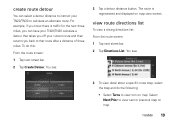
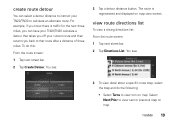
...detour that takes you off your TN20/TN30 to that route after a distance of three miles. For example, if you know there is regenerated and displayed on map view screen.
view route directions list
To... To do the following: • Select Turns to view next or previous step on map. Select Next/Prior to view turn on map.
You see :
3 Tap a detour distance button. You see :
3 To view...
User Manual - Page 27


... continental United States. browse map
browse from current location
To disconnect GPS and browse map from your TN20/TN30: Note: Regardless of the following:
• To select a map to use , tap map selection and tap OK.
• To refresh map list, tap Refresh. • To permanently delete a map from current location: From main menu: 1 Tap Settings. 2 Tap Free Map Browsing...
User Manual - Page 28


...5 Tap Start Point. Note: To select the center of a city for details on GPS, tap bottom bar. maps 27 You see :
item" on page 22 for a destination (instead of destination, tap Change and select new ... 2 Tap Address. browse from a specific location
To disconnect GPS and browse map from which to turn off GPS and place TN20/TN30 in browse map mode. 3 Tap Yes to turn off GPS and place TN20...
User Manual - Page 55


... directions list 19 select route options 18 set home location 20 view map overview 20 view status information 20 map browse from a specific location
27 browse from current location
26 display ... 25 select view (2D or 3D) 24
zoom in and out 24 map view screen 10
description 2 icons 3 route screen 4 maps install new 29 measurement units setting 31 mute/unmute call 40
N
navigation 13 next street bar 5...
Software Update Instructions (TN20 & TN30) - Page 1
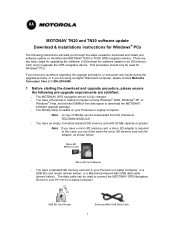
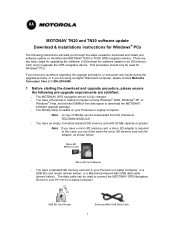
... memory card, a micro SD adapter is fully charged. - MOTONAV TN20 and TN30 software update Download & installations instructions for Windows® PCs
The following pre-upgrade requirements are satisfied:
-
In this case, you through the steps needed to an SD memory card; Note: A copy of free disk space to your Personal or Laptop Computer...
TN30 - Getting Started Guide - Page 1


... spoken street names and directions • Businesses and other locations along your route. The MOTONAV TN30 includes: • Large, 4.3-inch anti-glare touch screen • Turn-by -turn... and other listings shown on map • SD memory card slot for adding additional maps Note: Before using your device for hands-free calls. welcome
The MOTONAV™ TN30 helps you remember how to ...
TN30 - Getting Started Guide - Page 3


To do this, affix circular disc to your MOTONAV TN30.
4
5
mount it
Note: You can safety secure your MOTONAV TN30 in the holder.
4 Using both hands, adjust extension arm for optimal viewing off your dash or center console, then attach ...arm to the windshield (push up on the extension arm to the disc. 3 Place your MOTONAV TN30 in your car using the included circular disc (not shown).
TN30 - Getting Started Guide - Page 5


... and tap OK. 5 Set your time zone settings and tap OK. 6 Set your preferred measurement units and tap OK.
8
get started
7 If using your Bluetooth phone to make and receive handsfree calls from search results on your MOTONAV TN30. f If prompted, enter 0000 for passkey. Otherwise, tap No and skip to your phone...
TN30 - Getting Started Guide - Page 6


... Bluetooth phone, you see Finding Your GPS Location at bottom of the screen, the MOTONAV TN30 is ON. 8 Verify that your main view when driving to obtain satellite GPS signal. When obtained, your destination. For each use map screen
The map view screen provides your phone's Bluetooth feature is searching for GPS satellites. Move...
TN30 - Getting Started Guide - Page 8


When there's an incoming call
To make and receive calls using the MOTONAV TN30, a Bluetooth handsfree (HF) connection must be established with your phone (see step 7 on page 9 for and create a route to a business or other point of interest: 1 From the map view screen, tap Menu to your current location. 5 Tap desired destination type...
TN30 - Getting Started Guide - Page 9


... the call is muted, the icon changes to Unmute.
When the call is active, the map view screen displays icons to mute/unmute and end the call. To unmute the MOTONAV TN30 microphone, tap the Unmute icon. The icon changes back to the Mute icon. During a call to your phone, tap Talk on...
TN30 - Getting Started Guide - Page 10
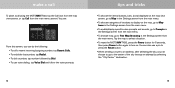
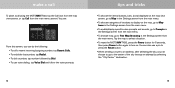
... and sounds, go to Prompts in the Settings screen from the main menu.
• To browse map, go to Free Map Browsing in the Settings screen from the main menu screen). make a call
To place a call a ...:
From this screen, you can do the following: • To call using the MOTONAV TN30, tap the Call icon from the map view screen, or tap Call from the main menu.
• To choose categories ...
TN30 - Getting Started Guide - Page 11


...Algonquin Road Schaumburg, IL 60196
www.motorola.com www.motorola.com/motonav
1-877-MOTOBLU (Motorola Bluetooth Support) 1-800-331-6456 (United States) 1-888-390-6456 (TTY/TDD United States for more than 7 days, it prompts you do not...reserves the right to battery power. power and charging
Your MOTONAV TN30 should be accurate at the time of printing.
Map data: © 1993 - 2007 NAVTEQ.
Similar Questions
Tn30 Gps
hola tengo un gps tn 30 pero me aparece la cruz roja y no pasa de eso hay solucion gracias
hola tengo un gps tn 30 pero me aparece la cruz roja y no pasa de eso hay solucion gracias
(Posted by sanjuanboedo 3 years ago)
How To Sync New Phone To Motorola Hands Free Syn3104b T215
(Posted by scojenng4 9 years ago)
Motorolla T225 Hands Free Device
I can not answer the calls coming in.But i can place calls out.Can you help?
I can not answer the calls coming in.But i can place calls out.Can you help?
(Posted by madkm2010 10 years ago)

