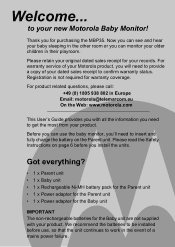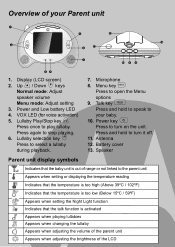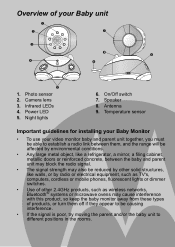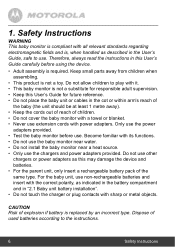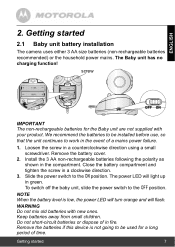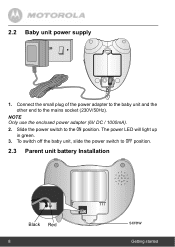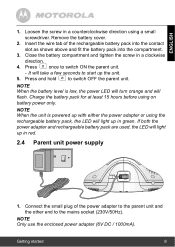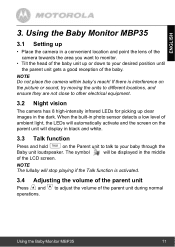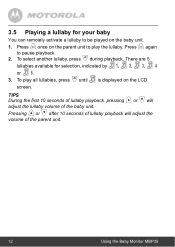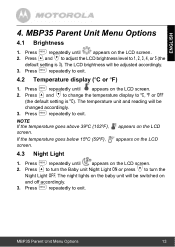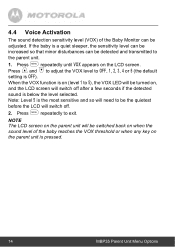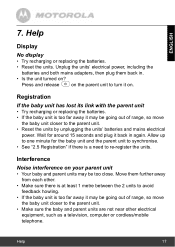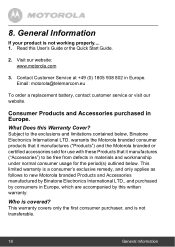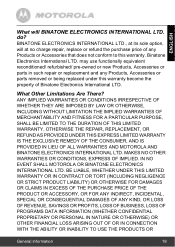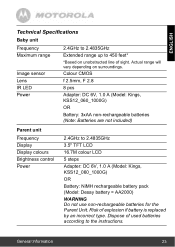Motorola MBP35 Support Question
Find answers below for this question about Motorola MBP35.Need a Motorola MBP35 manual? We have 1 online manual for this item!
Question posted by emmagreen28 on May 27th, 2013
Power Constantly Cutting Out. Batteries Dont Charge Unit.
we bought baby monitor last year before son was born. cant use it. only lasts for 5-10 mins before power cuts off, have tried batteries but these dont seem to charge the unit at all.
Current Answers
Related Motorola MBP35 Manual Pages
Similar Questions
I Cant Link The Baby Unit And Parent Unit Together.
I have had the camera and parent unit linked and working but recentley, when i switch both units on ...
I have had the camera and parent unit linked and working but recentley, when i switch both units on ...
(Posted by sdewsnip85 9 years ago)
My Motorola Mbp30 Works Great Except I Can't Seem To Get The Screen To Turn Off.
I bought the monitor second hand so there fore I have no manual on how to use it while most setting ...
I bought the monitor second hand so there fore I have no manual on how to use it while most setting ...
(Posted by anitamthomas1077 10 years ago)
Where Can I Purchase A New Battery For My Mbp35 Baby Monitor?
My monitor does not work unless plugged in so I can not use it remotely.
My monitor does not work unless plugged in so I can not use it remotely.
(Posted by howellrebecca 11 years ago)
Our Baby Unit Is Broken. When We Switch It On It Appears To Be Dead.
(Posted by sarahgoodwin03 12 years ago)