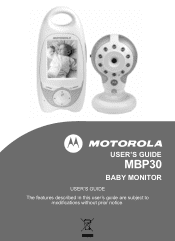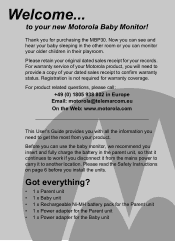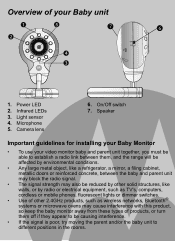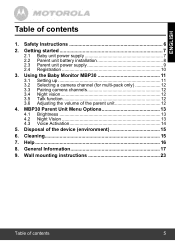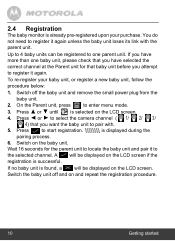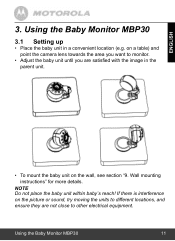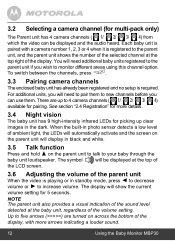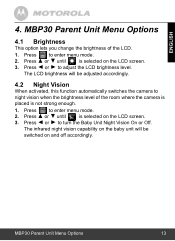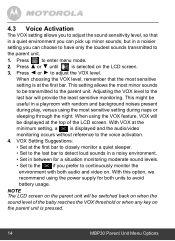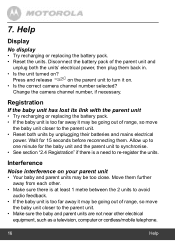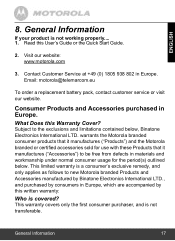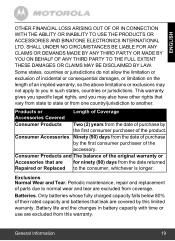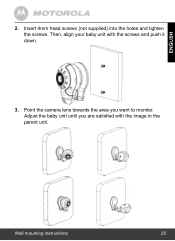Motorola MBP30 Support Question
Find answers below for this question about Motorola MBP30.Need a Motorola MBP30 manual? We have 1 online manual for this item!
Question posted by trodgers44 on July 10th, 2012
Motorola Mbp30
The camera has broken on my motorola mbp30.
Can you please let me know where i can purchase the camera on its own.?
Thank you
Tracy Rodgers
Current Answers
Related Motorola MBP30 Manual Pages
Similar Questions
Mbp30 Camera Has Stopped Working After Being Knocked Over
The infra red on the camera part of the MBP30 motorola baby monitor stopped working, I've unplugged ...
The infra red on the camera part of the MBP30 motorola baby monitor stopped working, I've unplugged ...
(Posted by katybags 8 years ago)
The Questio Is For Motorola Mbp30 Baby Monitor. .
How To Turn The Vox Of??
(Posted by ahmredwan 10 years ago)
My Motorola Mbp30 Works Great Except I Can't Seem To Get The Screen To Turn Off.
I bought the monitor second hand so there fore I have no manual on how to use it while most setting ...
I bought the monitor second hand so there fore I have no manual on how to use it while most setting ...
(Posted by anitamthomas1077 10 years ago)
Why Has The Sound Stopped Working On My Motorola Mbp30 Baby Monitor?
We have woken up this morning to find the display still lights up but there is no sound. We have che...
We have woken up this morning to find the display still lights up but there is no sound. We have che...
(Posted by pah6712 10 years ago)
Mbp30 Wont Charge.
My MBP30 wont charge or show battery charging icon when plugged in.
My MBP30 wont charge or show battery charging icon when plugged in.
(Posted by Anonymous-58012 12 years ago)