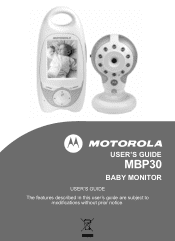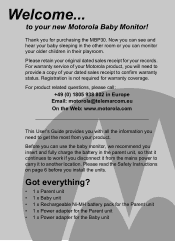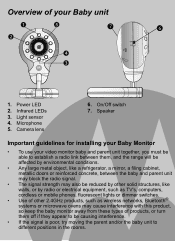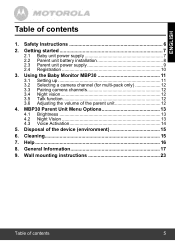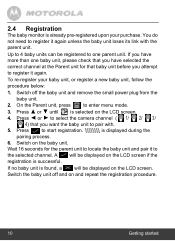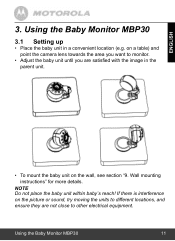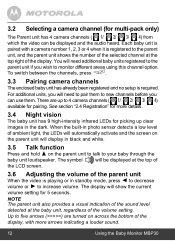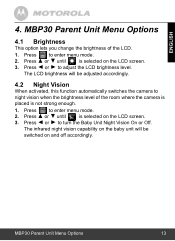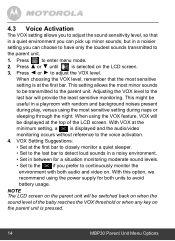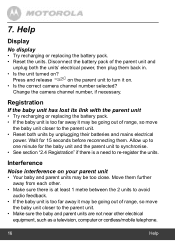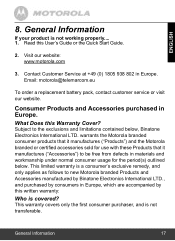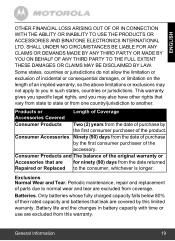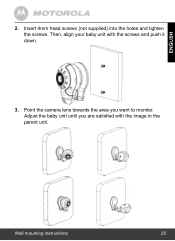Motorola MBP30 Support Question
Find answers below for this question about Motorola MBP30.Need a Motorola MBP30 manual? We have 1 online manual for this item!
Question posted by katybags on August 2nd, 2015
Mbp30 Camera Has Stopped Working After Being Knocked Over
The infra red on the camera part of the MBP30 motorola baby monitor stopped working, I've unplugged and tried again and nothing changed. Now two days later the whole camera won't work and I tried unplugging again and still not working. When I turn it off I can hear it click so it's getting power it's just not showing on the screen. My daughter knocked it off its stand and that's why it's not working. What I'm asking is if it can be fixed or if I can just buy the camera part from somewhere?
Current Answers
Answer #1: Posted by TommyKervz on August 3rd, 2015 4:03 AM
I suggest you take it to your local dealer' see if they can find any broken part in it or any possibilities for fixing it.
Related Motorola MBP30 Manual Pages
Similar Questions
The Questio Is For Motorola Mbp30 Baby Monitor. .
How To Turn The Vox Of??
(Posted by ahmredwan 10 years ago)
My Motorola Mbp30 Works Great Except I Can't Seem To Get The Screen To Turn Off.
I bought the monitor second hand so there fore I have no manual on how to use it while most setting ...
I bought the monitor second hand so there fore I have no manual on how to use it while most setting ...
(Posted by anitamthomas1077 10 years ago)
Power Constantly Cutting Out. Batteries Dont Charge Unit.
we bought baby monitor last year before son was born. cant use it. only lasts for 5-10 mins before p...
we bought baby monitor last year before son was born. cant use it. only lasts for 5-10 mins before p...
(Posted by emmagreen28 11 years ago)
Why Has The Sound Stopped Working On My Motorola Mbp30 Baby Monitor?
We have woken up this morning to find the display still lights up but there is no sound. We have che...
We have woken up this morning to find the display still lights up but there is no sound. We have che...
(Posted by pah6712 11 years ago)
Monitor Display Saying Camera Not Working
I have just recieved my monitor mbp35bl back from Motorola for repair and the monitor is displaying ...
I have just recieved my monitor mbp35bl back from Motorola for repair and the monitor is displaying ...
(Posted by donnamott 11 years ago)