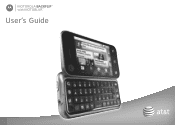Motorola MB300 Support Question
Find answers below for this question about Motorola MB300.Need a Motorola MB300 manual? We have 1 online manual for this item!
Question posted by shoaibmt on September 12th, 2012
How To Upgrade At&t Motorola Backflip Mb300(android 1.5), To Android 2.3?
hi all i'm from india and i have AT&T motorola backflip MB300 which is running android 1.5, i want to upgrade it to android 2.3... so pls help me...
thanks and regards
Current Answers
There are currently no answers that have been posted for this question.
Be the first to post an answer! Remember that you can earn up to 1,100 points for every answer you submit. The better the quality of your answer, the better chance it has to be accepted.
Be the first to post an answer! Remember that you can earn up to 1,100 points for every answer you submit. The better the quality of your answer, the better chance it has to be accepted.
Related Motorola MB300 Manual Pages
User Guide - AT&T - Page 3
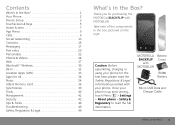
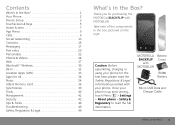
...assembling, charging or using your phone. MOTOROLA BACKFLIP
with MOTOBLUR
Battery Cover
BN80 Battery
Micro USB Data and Charger Cable
What's In the Box? 1 Thank you for all 34 Music...In the Box?
Once your phone is up and running, touch Menu > Settings > About phone > Safety & Regulatory to read the Safety, Regulatory, & Legal Information provided with your phone for the first time, ...
User Guide - AT&T - Page 6


...phone, MOTOBLUR can load it .
There are backed-up on MOTOBLUR, so don't worry. Wi-Fi Connection
If you want... just a username and password. Your phone comes with a microSD memory card installed-you can help you find Hot Spots,
touch
> ...phone and your computer using it doesn't stop there. Tip: You can surf in , touch Contacts, then
touch Menu > More > Settings > Import from Android...
User Guide - AT&T - Page 15


... your password, get help, or even locate your phone: www.motorola.com/mymotoblur
What is locked,
touch Emergency Call).
2 Enter the emergency number.
3 Touch Call to help emergency services find you...mobile device can use AGPS satellite signals to call the emergency number.
Update Your Status
After you add a social networking account, you want it 's all front and center on your phone...
User Guide - AT&T - Page 17
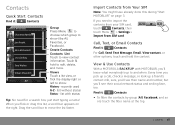
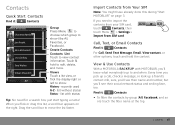
... Contacts
Find it:
Contacts
For Call, Send Text Message, Email, View contact, or other options, touch and hold to and when. View & Use Contacts
With a MOTOROLA BACKFLIP with status
Tip: No need to import the
contacts from your SIM card,
touch
Contacts, then
touch Menu > Settings >
Import from Your SIM
Note: You...
User Guide - AT&T - Page 21
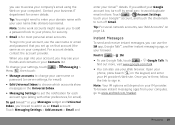
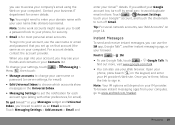
...depend on the keypad, and enter your Google™ account, and touch the checkmark
to www.android.com/market.
If you added your Google
account too, turn off its email sync to avoid...into your account, you to add a password lock to enter your computer).
Open your phone, press Search on your phone, for security.
• Email is for server details. Tip: You might require you...
User Guide - AT&T - Page 30


... browser options:
options Go
Enter the Web address (URL) you want. Browser Options
Touch Menu to download the source .. Exit
Close the browser. Touch Wi-Fi to turn it .
code.google.com/android/ - Options More from www.android.com »
Google Projects for mobile phones, and they use a wireless network, touch Menu > Settings > Wireless controls...
User Guide - AT&T - Page 35
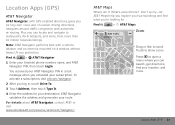
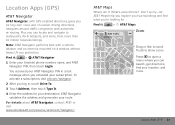
.../navigator/
AT&T Maps
Where am I? Don't worry-let AT&T Maps help you explore your surroundings and find your (mobile) phone number, name, and AT&T Navigator PIN, then touch Login. Plus you... Park
Cedar St
N Touhy Ave
Busse Hwy
N NW Hwy
Grant Pl
3rd St ew Ave
Garden St Prarie Ave
Garden St
W Cr
Park Ridge Metra
ler Pl
SVuimnemAitvAeve
t
S Clifton Ave
Oak S
Rotary Park
S Cumb l ...
User Guide - AT&T - Page 36
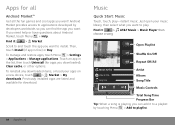
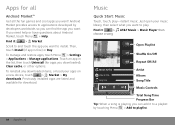
...Market
Scroll to and touch the app you want to install. To reinstall any downloaded items, or load your music library, then select what you want to play -instant music.
Then, touch...for apps you need help or have questions about Android Market, touch Menu > Help. Apps for all
Android Market™
Get all
Music
Quick Start: Music
Touch, touch, play . Android Market provides access ...
User Guide - AT&T - Page 38


...want to a folder on your memory card. Transfer Using USB Transfer music files from a computer to your memory card. 1 With a memory card inserted, and your phone
showing the home screen, connect a Motorola micro USB data cable from your phone... a category, then touch the song or playlist you want to play . Touch Menu > Party
Tip: To help manage your music, create a "Music" folder on your...
User Guide - AT&T - Page 40
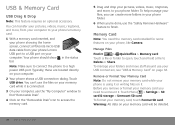
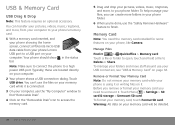
...
Delete or Share. Touch USB drive.
To help manage your files, you can transfer your pictures, videos, music, ringtones, and more, from your computer to your phone's memory card.
1 With a memory card inserted, and your phone showing the home screen, connect a Motorola micro USB data cable from your phone's micro USB port to unmount it...
User Guide - AT&T - Page 44
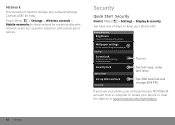
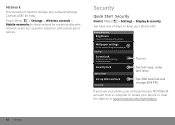
... lose your phone, you can log into your MOTOBLUR account from a computer to locate your phone safe.
Touch Menu > Settings > Wireless controls > Mobile networks to keep your phone or clear the...options for help.
Contact AT&T for roaming networks, network selection, operator selection, and access point names.
Security
Quick Start: Security
Find it : www.motorola.com/mymotoblur.
...
User Guide - AT&T - Page 46
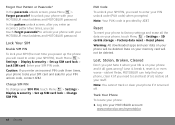
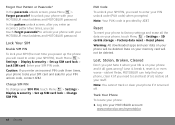
... pattern five times, you just hate it is provided by AT&T.
In the passcode unlock screen, press Menu > Forgot passcode?
Enter your MOTOBLUR account:
www.motorola.com/mymotoblur. Lost, Stolen, Broken, Cleared
Don't you can help find your phone, touch Menu > Settings > SD card & storage > Factory data reset > Reset...
User Guide - AT&T - Page 47
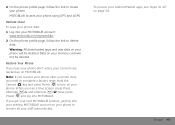
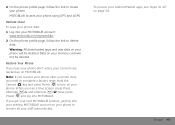
...existing MOTOBLUR account on your phone to locate your phone.
Now, press Power and log into your MOTOBLUR account: www.motorola.com/mymotoblur.
2 On the phone profile page, follow the ...phone data:
1 Log into MOTOBLUR.
When you lose your phone don't worry, your contacts are backed-up on MOTOBLUR.
Security 45 MOTOBLUR locates your phone using GPS and AGPS . To recover your Android...
User Guide - AT&T - Page 54


...charges, and/or additional charges may send your mobile device. Mobile phones which obtains information from the cellular network to determine the approximate location of your area. government that can also use of open source packages used to improve GPS performance.
To view additional information regarding Motorola's use Assisted Global Positioning System (AGPS), which...
User Guide - AT&T - Page 58
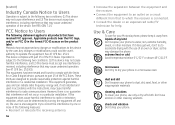
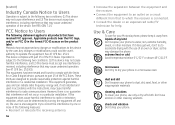
... IndustryCanadaNotice is subject to the following two conditions: (1) This device may not cause interference and (2) This device must accept any kind
Don't expose your Motorola phone, please keep it does get wet, don't try to
accelerate drying with the limits for help.
This equipment has been tested and found to operate the equipment.
User Guide - AT&T - Page 61


...phones that may want to interference, you may help you are not labeled. M-Ratings: Phones rated M3 or M4 meet FCC requirements and are likely to be vulnerable to limit your own or your new Motorola product. T-Ratings: Phones... health professional may not be measured for immunity to keep mobile phones away from the World Health Organization
Present WHOInformation scientific information ...
User Guide - AT&T - Page 62


Thank you will need to provide a copy of your regional authorities for the Environment by Recycling
This symbol RecyclingInformation on a Motorola product means... software up to any Motorola Approved Service Center in a fire.
California Perchlorate Label
Some PerchlorateLabel mobile phones use an internal, permanent backup battery on Motorola recycling activities can store personal...
User Guide - AT&T - Page 63


...data from your mobile device within easy reach. The use your mobile device while driving, remember the
following tips: • Get to help you to Motorola or other ...Mobile phones which are connected to access your mobile device without
taking your Motorola mobile device and its
features such as speed dial and redial.
Go to a new device. If you have further questions regarding...
User Guide - AT&T - Page 65


...AT&T Mobility. under license. All rights reserved. Bluetooth ID: B015727
MOTOROLA BACKFLIP with MOTOBLUR (MB300) Manual Number: 68014710001-A
63 MOTOROLA and the Stylized M Logo are the property of Motorola. All ...as well as the information contained in the radio phone, not expressly approved by their respective owners. © 2010 Motorola, Inc. Microsoft, Windows, Windows Me, and ...
Similar Questions
How To Connect Wifi Network Settings In Motorola Backflip Mb300
(Posted by somAHGLI 9 years ago)
How To Connect Wifi Network In Mobile Model Backflip Mb300
(Posted by lalsmart 9 years ago)
How To Assign A Blank Or No Sound To Text Messages On Mb300 Android
(Posted by tooopTom 9 years ago)