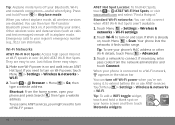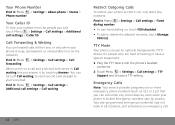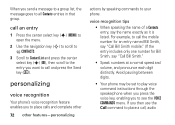Motorola BACKFLIP Support and Manuals
Get Help and Manuals for this Motorola item

View All Support Options Below
Free Motorola BACKFLIP manuals!
Problems with Motorola BACKFLIP?
Ask a Question
Free Motorola BACKFLIP manuals!
Problems with Motorola BACKFLIP?
Ask a Question
Most Recent Motorola BACKFLIP Questions
How To Assign A Blank Or No Sound To Text Messages On Mb300 Android
(Posted by tooopTom 9 years ago)
Motorola Backflip Icons
what icon is rectangle, standing up, top half is black and bottom half is white and orange symbol in...
what icon is rectangle, standing up, top half is black and bottom half is white and orange symbol in...
(Posted by bs6240 10 years ago)
Motorola BACKFLIP Videos
Popular Motorola BACKFLIP Manual Pages
Motorola BACKFLIP Reviews
We have not received any reviews for Motorola yet.