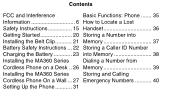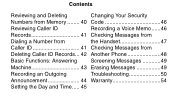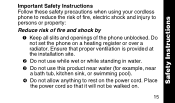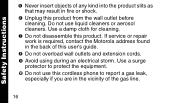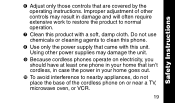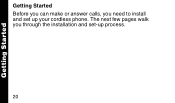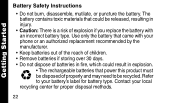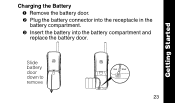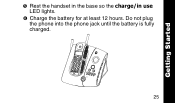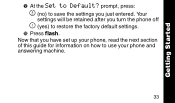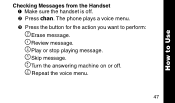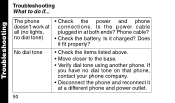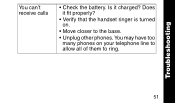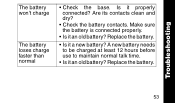Motorola MA360 Support Question
Find answers below for this question about Motorola MA360 - MA 360 Cordless Phone.Need a Motorola MA360 manual? We have 1 online manual for this item!
Question posted by mammyland on May 2nd, 2010
Help! My Hand Set Does Not Work. Replaced Battery 3 Months Ago And Everything Wa
Replaced battery 3 months ago and every thing was fine.
Now handset does not work. Everything else works. This is the line my laptop is on and it works fine. The phone rings, takes messages, date and time, etc. Has my handset died?
Thank you for your time.
Linda Ward
Current Answers
Related Motorola MA360 Manual Pages
Similar Questions
How Come When Phone Rings It Says Searching Then Unable To Answer
(Posted by Anonymous-55618 12 years ago)
My Date & Time Display On My Motorola Cordless Changes When I Receive A Call. Wh
I have D402 set.
I have D402 set.
(Posted by kkvenky 12 years ago)
How To Set Number Of Times Phone Rings Before Record Message Comes On??
(Posted by gkoop13 12 years ago)
Phone Rings, But Can't Answer It
(Posted by carvingman 13 years ago)
What Are The Amps For This Phone?
(Posted by pattifield 14 years ago)