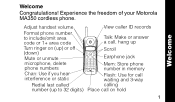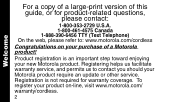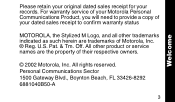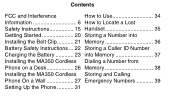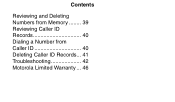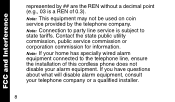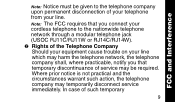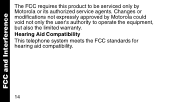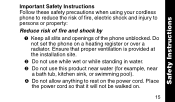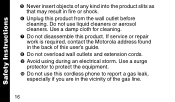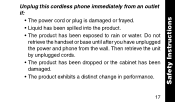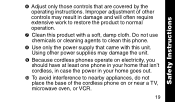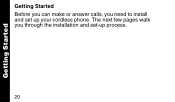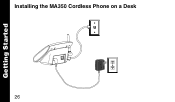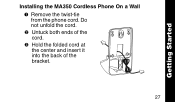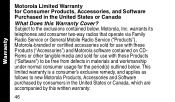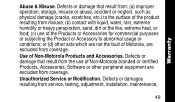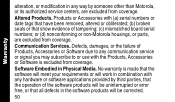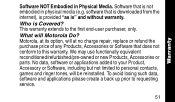Motorola MA352 Support Question
Find answers below for this question about Motorola MA352 - MA 352 Cordless Phone.Need a Motorola MA352 manual? We have 1 online manual for this item!
Question posted by tedstates on March 30th, 2012
Motorola Cordless Doing Same Thing.
dunno the model Number ( don't really care ) but it too keeps jumping back the hour that I moved it forward ( for DST ) It may well be after the phone rings, as it was set last night, all good this morning and just noticed after two missed calls, its done it again! Never had this prob before now. Tried online chat with Motorola, but they disappeared straight after they "Answered" ( must have hung up and left for lunch, now that I see the time!) I have not set the phone on a rad, in the snow, hammered in nails with it, pretended I was calling the USS Enterprise to get beamed up ( well maybe the last one!) all is exactly as it has been since i got it. Any thoughts (apart from throw it in the garbage - I figured that one out this morning all by myself ) would be gratefully appreciated.
Current Answers
Related Motorola MA352 Manual Pages
Similar Questions
Deleting Message From Motorola Ma 352
how to delete messages from phone.
how to delete messages from phone.
(Posted by Annedudman 5 years ago)
How Come When Phone Rings It Says Searching Then Unable To Answer
(Posted by Anonymous-55618 12 years ago)
My Date & Time Display On My Motorola Cordless Changes When I Receive A Call. Wh
I have D402 set.
I have D402 set.
(Posted by kkvenky 12 years ago)
How Do You Set The Date And Time On This Phone?
How do you set the date and time on the Motorola MA351-352 model phone?
How do you set the date and time on the Motorola MA351-352 model phone?
(Posted by smartin05 12 years ago)
Phone Rings, But Can't Answer It
(Posted by carvingman 13 years ago)