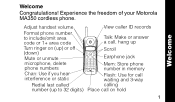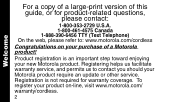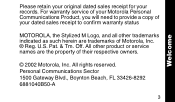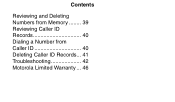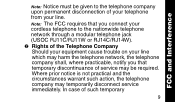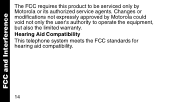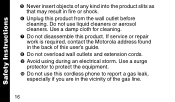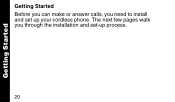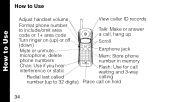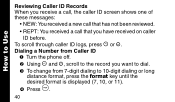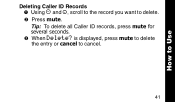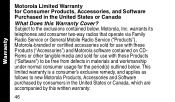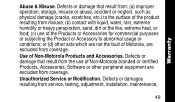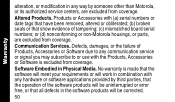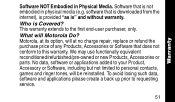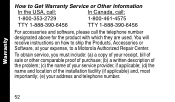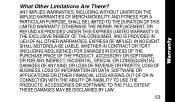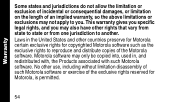Motorola MA352 Support Question
Find answers below for this question about Motorola MA352 - MA 352 Cordless Phone.Need a Motorola MA352 manual? We have 1 online manual for this item!
Question posted by Annedudman on July 14th, 2018
Deleting Message From Motorola Ma 352
how to delete messages from phone.
Current Answers
Answer #1: Posted by Odin on July 14th, 2018 2:27 PM
See https://www.manualslib.com/manual/106541/Motorola-Ma350-Series.html?page=43#manual. If the issue persists (or if you require further explanation), you'll have to consult Motorola: use the contact information here--https://www.contacthelp.com/motorola/customer-service.
Hope this is useful. Please don't forget to click the Accept This Answer button if you do accept it. My aim is to provide reliable helpful answers, not just a lot of them. See https://www.helpowl.com/profile/Odin.
Related Motorola MA352 Manual Pages
Similar Questions
How To Delete Messages From Base For Model L404c
(Posted by Sammiemoses 2 years ago)
Deleting Message Remotely
How do I delete a message when I am accesssing the answering machine remotely/ from another phone?
How do I delete a message when I am accesssing the answering machine remotely/ from another phone?
(Posted by shirley76578 11 years ago)
Motorola Cordless Doing Same Thing.
dunno the model Number ( don't really care ) but it too keeps jumping back the hour that I moved it ...
dunno the model Number ( don't really care ) but it too keeps jumping back the hour that I moved it ...
(Posted by tedstates 12 years ago)
My Date & Time Display On My Motorola Cordless Changes When I Receive A Call. Wh
I have D402 set.
I have D402 set.
(Posted by kkvenky 12 years ago)
How Do You Set The Date And Time On This Phone?
How do you set the date and time on the Motorola MA351-352 model phone?
How do you set the date and time on the Motorola MA351-352 model phone?
(Posted by smartin05 12 years ago)