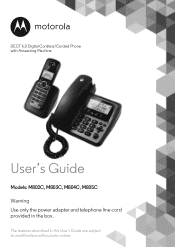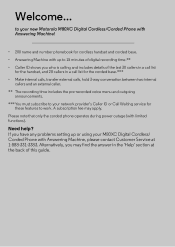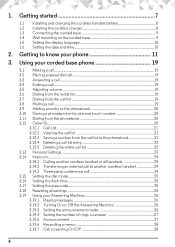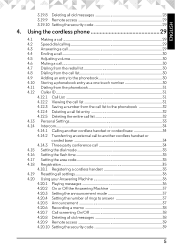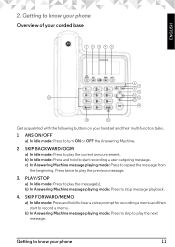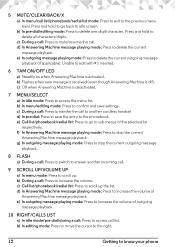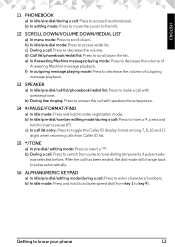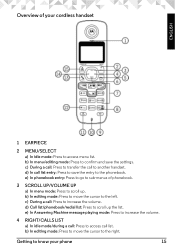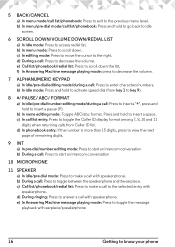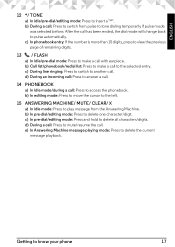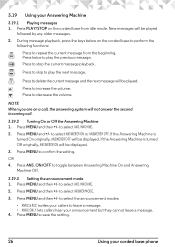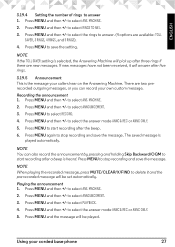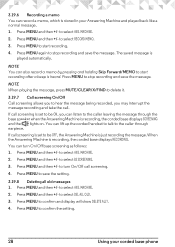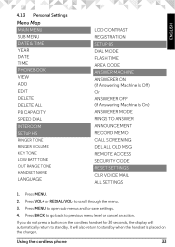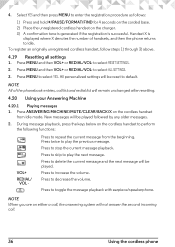Motorola M802C Support Question
Find answers below for this question about Motorola M802C.Need a Motorola M802C manual? We have 2 online manuals for this item!
Question posted by nishida3 on October 28th, 2022
How Can I Retrieve Messages Remotely From Motorola M803c Phone?
Current Answers
Answer #1: Posted by HelpHero on October 28th, 2022 2:14 PM
I hope this is helpful? PLEASE "ACCEPT" and mark it "HELPFUL" to complement my little effort. Hope to bring you more detailed answers.
Helphero
Answer #2: Posted by SonuKumar on October 28th, 2022 10:51 PM
ow to recover deleted text messages motorola
To recover deleted text messages on Moto X/Moto G5 Plus/G6/G7/Droid via Google Drive:
Run Google Drive on your Motorola phone.
Open the menu by clicking the 3-line icon at the top left corner.
Now, select "Backup" to check if your Moto data has been backed up.
If there are previous backups there, you can choose a backup and select "SMS text messages".
Finally, tap ...
Please respond to my effort to provide you with the best possible solution by using the "Acceptable Solution" and/or the "Helpful" buttons when the answer has proven to be helpful.
Regards,
Sonu
Your search handyman for all e-support needs!!
Related Motorola M802C Manual Pages
Similar Questions
How do you listen to messages left on phone
How do I retrieve messages
How to get messages off the phone L702C base phone. give instructions and what page in manual.
the manual only tells how to retrieve from the cordless handset, HOW TO from the corded MAIN phone?