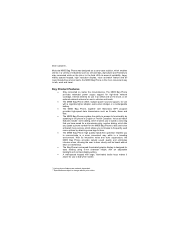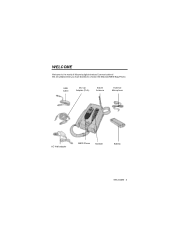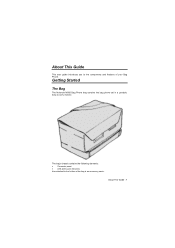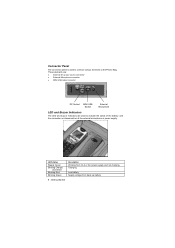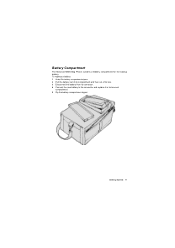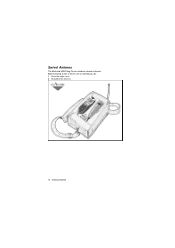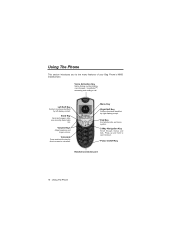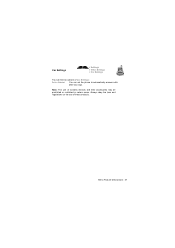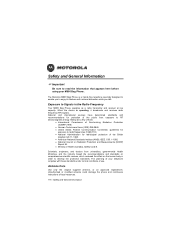Motorola M800 Support Question
Find answers below for this question about Motorola M800 - Car Cell Phone.Need a Motorola M800 manual? We have 1 online manual for this item!
Question posted by Anonymous-31399 on June 17th, 2011
Use M800 As Motom
Current Answers
Answer #1: Posted by kcmjr on June 17th, 2011 1:50 PM
You must use a mini USB cable to connect to the PC. Then the phone can act as an Internet modem.
See the user guide for full details: http://www.motorola.com/mdirect/manuals/M800BagPhone-UserManual.pdf
Licenses & Certifications: Microsoft, Cisco, VMware, Novell, FCC RF & Amateur Radio licensed.
Related Motorola M800 Manual Pages
Similar Questions
I want to sell my used Motorola w418g straight talk cell phone with battery, no sim card, and wall c...
I now have 2 M800 bag phones-- 1) how do I confirm battery is ok? 2) how do I learn if new or used...
someone added 784 minutes on my V170 cell phone I did not recquest these #'s.Cannot use the cell pn...