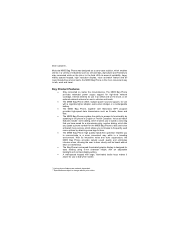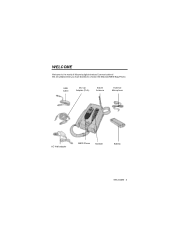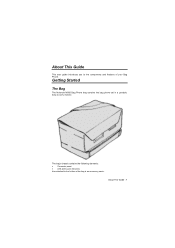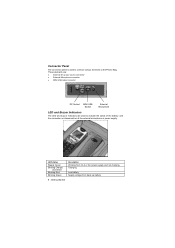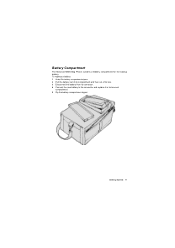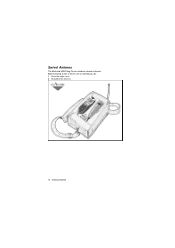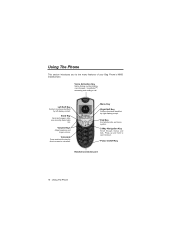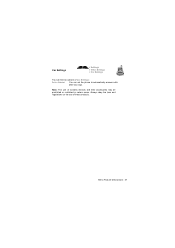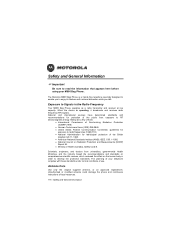Motorola M800 Support Question
Find answers below for this question about Motorola M800 - Car Cell Phone.Need a Motorola M800 manual? We have 1 online manual for this item!
Question posted by Anonymous-56116 on April 9th, 2012
How Do I Find Out If The Two Motorola M800 Bag Phones I Now Have Are Ready To Go
I now have 2 M800 bag phones--
1) how do I confirm battery is ok?
2) how do I learn if new or used (do not look it) and if the phone is assigned to a specific carrier and which one?
3) how do I learn if I can pick a carrier?
Current Answers
Related Motorola M800 Manual Pages
Similar Questions
How To Unlock My Motorola Titanium I1 Nextel Phone For Other Carriers
(Posted by NORalbyal 10 years ago)
My Phone Is Network Locked How To Unlock My Phone
my phone is motorola i1 nextel[sprint]cellphone iden two way radio
my phone is motorola i1 nextel[sprint]cellphone iden two way radio
(Posted by bflorojr 10 years ago)
Can I Purchase A Wall Socket Power Adaptor For A Motorola Bag Phone M800?
(Posted by bhawke 11 years ago)
Use M800 As Motom
Can you use a m800 to connect to the internet with a computer.
Can you use a m800 to connect to the internet with a computer.
(Posted by Anonymous-31399 12 years ago)