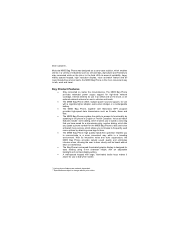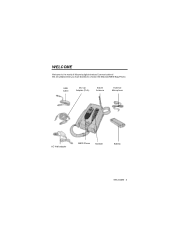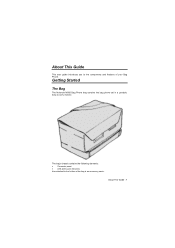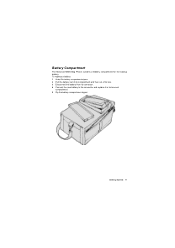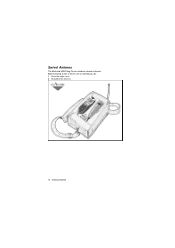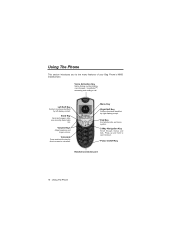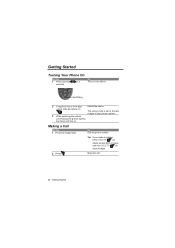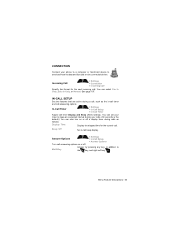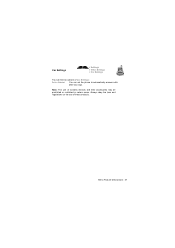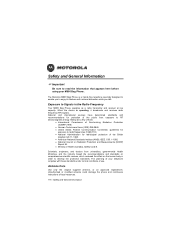Motorola M800 Support Question
Find answers below for this question about Motorola M800 - Car Cell Phone.Need a Motorola M800 manual? We have 1 online manual for this item!
Question posted by chakkyg on September 26th, 2012
Where Do I Get The Device Driver
The person who posted this question about this Motorola product did not include a detailed explanation. Please use the "Request More Information" button to the right if more details would help you to answer this question.
Current Answers
Answer #1: Posted by Gugurekas on September 26th, 2012 4:27 PM
Here's an online guide detailing the entire installation process:
Related Motorola M800 Manual Pages
Similar Questions
How To Completely Unlock A Motorola W385 Cell Phone From Verizon
(Posted by DRIjosh41 10 years ago)
Where Can We Find Owner's Manual For Motorola Wx 416 Cell Phone ?
Where can we find owner's manual for Motorola WX 416 cell phone ?
Where can we find owner's manual for Motorola WX 416 cell phone ?
(Posted by MichelleA2011 11 years ago)
How Do I Find Out If The Two Motorola M800 Bag Phones I Now Have Are Ready To Go
I now have 2 M800 bag phones-- 1) how do I confirm battery is ok? 2) how do I learn if new or used...
I now have 2 M800 bag phones-- 1) how do I confirm battery is ok? 2) how do I learn if new or used...
(Posted by Anonymous-56116 12 years ago)
Use M800 As Motom
Can you use a m800 to connect to the internet with a computer.
Can you use a m800 to connect to the internet with a computer.
(Posted by Anonymous-31399 12 years ago)