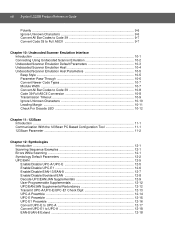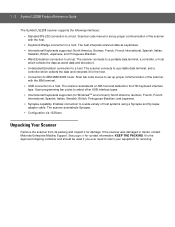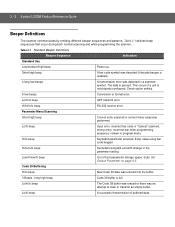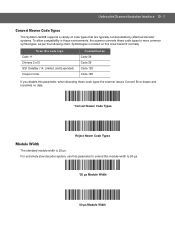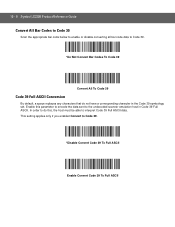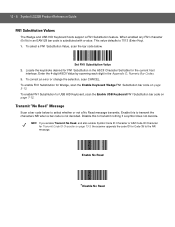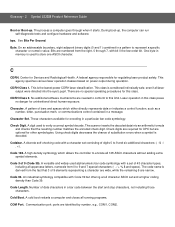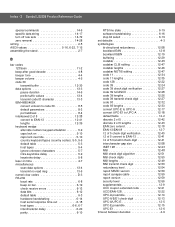Motorola LS2208 Support Question
Find answers below for this question about Motorola LS2208.Need a Motorola LS2208 manual? We have 2 online manuals for this item!
Question posted by reevange on April 18th, 2014
How To Set Code 39 On My Motorola Ls2208
The person who posted this question about this Motorola product did not include a detailed explanation. Please use the "Request More Information" button to the right if more details would help you to answer this question.
Current Answers
Related Motorola LS2208 Manual Pages
Similar Questions
How To Get Barcode Scanner To Continuously Scan On Symbol Ls2208
(Posted by danKRISH 9 years ago)
Motorola Wireless Barcode Scanners Ls3578 Product Gauged
have scanners LS3578 WHICH Vivrate on handheld set have try scan bar codes in hand book but can not ...
have scanners LS3578 WHICH Vivrate on handheld set have try scan bar codes in hand book but can not ...
(Posted by helptheaged 10 years ago)
How To Setup Ls2208 Barcode Scanner
Hi, I have a peculiar problem. We have a very old access based Job Tracking solution. It captures ...
Hi, I have a peculiar problem. We have a very old access based Job Tracking solution. It captures ...
(Posted by pratyushvikas 10 years ago)