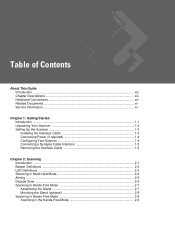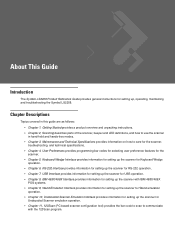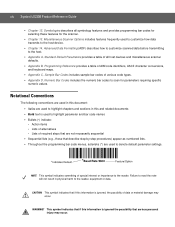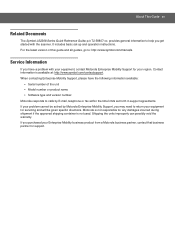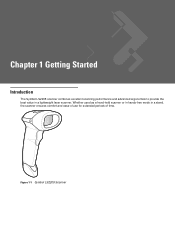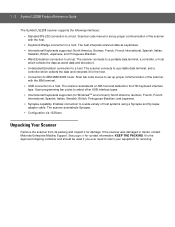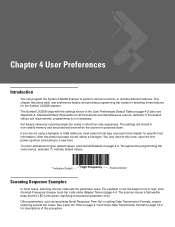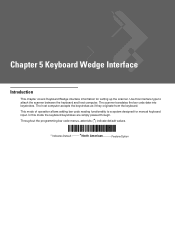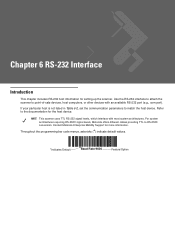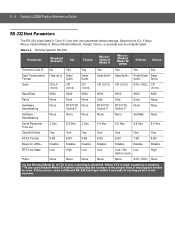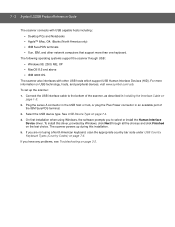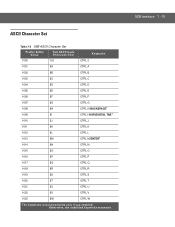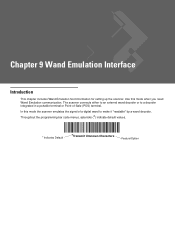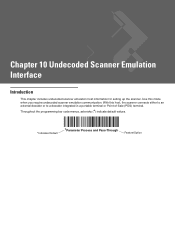Motorola LS2208 Support Question
Find answers below for this question about Motorola LS2208.Need a Motorola LS2208 manual? We have 2 online manuals for this item!
Question posted by mmiojo on February 16th, 2014
How To Set Prefix In Ls2208 Scanner
The person who posted this question about this Motorola product did not include a detailed explanation. Please use the "Request More Information" button to the right if more details would help you to answer this question.
Current Answers
Related Motorola LS2208 Manual Pages
Similar Questions
Ls2208 Scanner Don't Read, Even The Reset Barcode. I Can See The Red Trace.
I have a LS2208 that beeps when is pluged in but does nothing when I try to read a barcode, even the...
I have a LS2208 that beeps when is pluged in but does nothing when I try to read a barcode, even the...
(Posted by fluz2006 10 years ago)
Want To Upgrade Ls2208 Scanners, But I Dont Know What Year They Were Made.
want to upgrade ls2208 scanners, but i dont know what year they were made or what firmware or softwa...
want to upgrade ls2208 scanners, but i dont know what year they were made or what firmware or softwa...
(Posted by kanatsi 10 years ago)