Motorola LS2208 Support Question
Find answers below for this question about Motorola LS2208.Need a Motorola LS2208 manual? We have 2 online manuals for this item!
Question posted by fluz2006 on May 8th, 2014
Ls2208 Scanner Don't Read, Even The Reset Barcode. I Can See The Red Trace.
I have a LS2208 that beeps when is pluged in but does nothing when I try to read a barcode, even the reset barcode.
Current Answers
There are currently no answers that have been posted for this question.
Be the first to post an answer! Remember that you can earn up to 1,100 points for every answer you submit. The better the quality of your answer, the better chance it has to be accepted.
Be the first to post an answer! Remember that you can earn up to 1,100 points for every answer you submit. The better the quality of your answer, the better chance it has to be accepted.
Related Motorola LS2208 Manual Pages
User Manual - Page 16
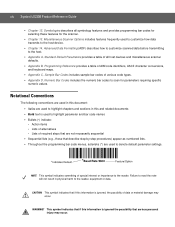
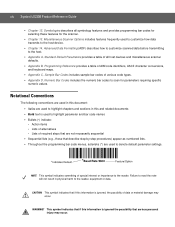
WARNING! xiv Symbol LS2208 Product Reference Guide
• Chapter 12, Symbologies describes all host devices and miscellaneous scanner
defaults.
• Appendix B, Programming Reference provides a... bar codes for
selecting these features for parameters requiring specific
numeric values. Failure to read the note will not result in this information is ignored the possibility that if this...
User Manual - Page 19
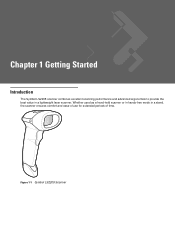
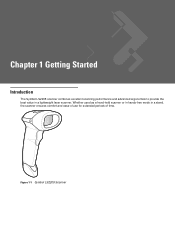
Whether used as a hand-held scanner or in hands-free mode in a lightweight laser scanner. Chapter 1 Getting Started
Introduction
The Symbol LS2208 scanner combines excellent scanning performance and advanced ergonomics to provide the best value in a stand, the scanner ensures comfort and ease of use for extended periods of time.
Figure 1-1 Symbol LS2208 Scanner
User Manual - Page 20
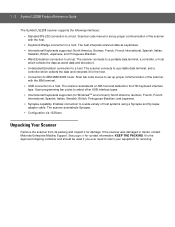
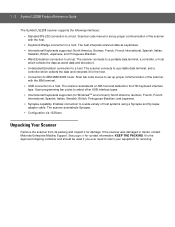
... connects to a portable data terminal, a controller, or host
which collects the data and interprets it for contact information.
1 - 2 Symbol LS2208 Product Reference Guide
The Symbol LS2208 scanner supports the following interfaces:
• Standard RS-232 connection to select other USB interface types.
• International Keyboards supported (for Windows™ environment): North...
User Manual - Page 36


...but symbol does Scanner is programmed to read the type of the same bar code type. No power to or further from the bar code. Try scanning test symbols...are scanning. Move the scanner closer to the scanner. 3 - 2 Symbol LS2208 Product Reference Guide
Troubleshooting
Table 3-1 Troubleshooting
Problem
Possible Causes
Nothing happens when you are loose. Scanner is connected if your ...
User Manual - Page 43
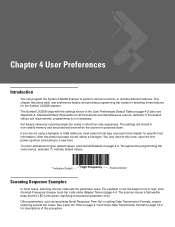
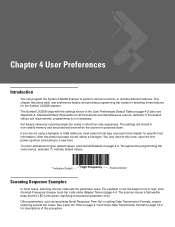
... the High Frequency (beeper tone) bar code under Beeper Tone on page 13-4 for specific host information). The scanner issues a fast warble beep and the LED turns green, signifying a successful parameter entry. The Symbol LS2208 ships with the settings shown in non-volatile memory and are not using a Synapse or USB cable you...
User Manual - Page 59


... Not Send Bar Codes With Unknown Characters to send bar code data up to send all bar code data except for unknown characters. The scanner sounds an error beep.
*Send Bar Codes with Unknown Characters
(Transmit)
Do Not Send Bar Codes with Unknown Characters Keyboard Wedge Interface 5 - 7 Ignore Unknown Characters
Unknown characters...
User Manual - Page 92
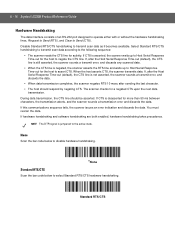
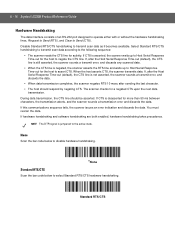
...(default), the CTS line is asserted, the scanner waits up to Host Serial Response
Time-out for the host to the following sequence:
• The scanner reads the CTS line for a negated CTS upon ... handshaking to select Standard RTS/CTS hardware handshaking. Standard RTS/CTS 6 - 14 Symbol LS2208 Product Reference Guide
Hardware Handshaking
The data interface consists of an RS-232 port designed to...
User Manual - Page 99


... code data except for unknown characters. RS-232 Interface 6 - 21 Nixdorf Beep/LED Options
When Nixdorf Mode B is selected, this indicates when the scanner beeps and turns on its LED after a decode.
*Normal Operation (Beep/LED immediately after decode)
Beep/LED After Transmission
Beep/LED After CTS Pulse
Ignore Unknown Characters
Unknown characters are characters the...
User Manual - Page 115
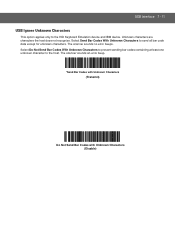
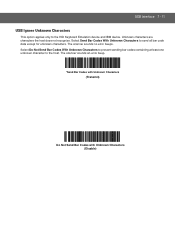
... least one unknown character to the HID Keyboard Emulation device and IBM device. The scanner sounds an error beep.
*Send Bar Codes with Unknown Characters (Transmit)
Do Not Send Bar Codes with Unknown Characters (Disable) The scanner sounds no error beeps. Select Send Bar Codes With Unknown Characters to send all bar code data...
User Manual - Page 142
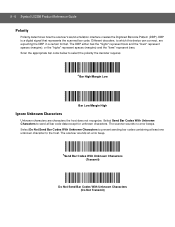
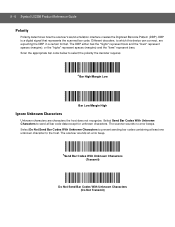
... Send Bar Codes With Unknown Characters (Do Not Transmit) 9 - 6 Symbol LS2208 Product Reference Guide
Polarity
Polarity determines how the scanner's wand emulation interface creates the Digitized Barcode Pattern (DBP). Select Send Bar Codes With Unknown Characters to the host. The scanner sounds no error beeps. Different decoders, to select the polarity the decoder requires.
*Bar...
User Manual - Page 149


... second option is to not beep at all cases, if an error occurs, the scanner issues error beeps.
*Beep On Successful Transmit
Beep At Decode Time
Do Not Beep In all since the scanner beeps, and the decoder beeps (at the same time. Undecoded Scanner Emulation Interface 10 - 5
Undecoded Scanner Emulation Host Parameters
Beep Style
The undecoded scanner emulation host supports three different...
User Manual - Page 151
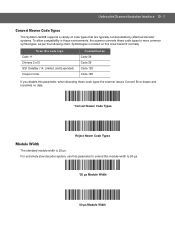
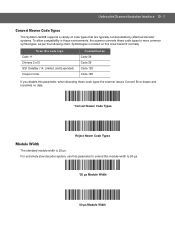
... systems. To allow compatibility in these environments, the scanner converts these code types the scanner issues Convert Error beeps and transmits no data.
*Convert Newer Code Types
Reject... Code 128
If you disable this chart transmit normally.
Undecoded Scanner Emulation Interface 10 - 7
Convert Newer Code Types
The Symbol LS2208 supports a variety of 5 GS1 DataBar (14, Limited, ...
User Manual - Page 153


... the appropriate bar code below to assert the Decode signal, indicating successful transmission. Undecoded Scanner Emulation Interface 10 - 9 Transmission Timeout
The undecoded scanner emulation host transmits bar code data to the attached decoder and waits for the attached...not asserted (indicating the attached decoder did not receive the bar code data), the scanner issues Transmit Error beeps.
User Manual - Page 154


... send all bar code data except for unknown characters. Select Ignore Unknown Characters to the decoder. The scanner sounds a Convert Error beep.
*Ignore Unknown Characters
Convert Error On Unknown Characters The scanner sounds no error beeps. 10 - 10 Symbol LS2208 Product Reference Guide Ignore Unknown Characters
Unknown characters are characters the decoder does not recognize.
User Manual - Page 156
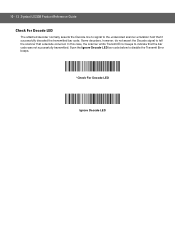
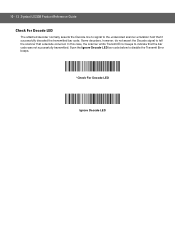
... host that it successfully decoded the transmitted bar code. In this case, the scanner emits Transmit Error beeps to tell the scanner that the bar code was not successfully transmitted. 10 - 12 Symbol LS2208 Product Reference Guide Check For Decode LED
The attached decoder normally asserts the Decode line to signal to disable the...
User Manual - Page 159


...re-scan the correct parameter. The scanner issues a fast warble beep and the LED turns green, signifying a successful parameter entry. To return all host device and miscellaneous scanner defaults). Before programming, follow the ... page 12-2 (also see Appendix A, Standard Default Parameters for the Symbol LS2208 scanner. If you are not using a Synapse or USB cable, you must ...
User Manual - Page 212


... redundancy level appropriate for decreasing levels of bar code quality. As redundancy levels increase, the scanner's aggressiveness decreases.
Select higher redundancy levels for the bar code quality. 12 - 54 Symbol LS2208 Product Reference Guide
Redundancy Level
The Symbol LS2208 offers four levels of 5
Code Length 8 characters or less 4 characters or less 8 characters or...
User Manual - Page 220


...Values
Set
Transmit "No Read" Message
Disable
Synapse Interface
Standard
Page Number 13-3 13-4 13-4 13-4 13-6 13-6 13-7
Table 13-1 Miscellaneous Scanner Options Default Table
Parameter
...in sequence.
See each individual parameter for descriptions of this procedure. 13 - 2 Symbol LS2208 Product Reference Guide
Scanning Sequence Examples
In most cases you need only scan one bar ...
User Manual - Page 224
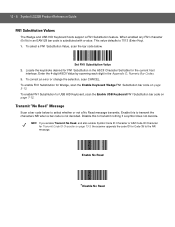
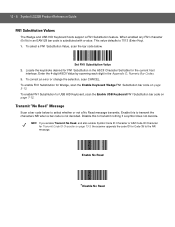
...LS2208 Product Reference Guide
FN1 Substitution Values
The Wedge and USB HID Keyboard hosts support a FN1 Substitution feature. To select a FN1 Substitution Value, scan the bar code below to select whether or not a No Read... message transmits. To correct an error or change the selection, scan CANCEL. NOTE If you enable Transmit No Read...Codes. 3. Transmit "No Read" Message
Scan a bar code below...
User Manual - Page 332
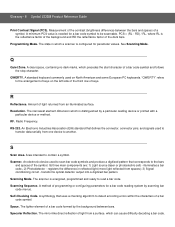
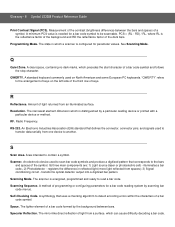
... Symbol LS2208 Product ...third row of a symbol.
transforms optical detector output into a digitized bar pattern. The scanner is configured for a bar code symbol to another. Space. PCS = (RL -...algorithm to
transfer data serially from spaces); 3) Signal conditioning circuit - Area intended to read a bar code. Its three main components are: 1) Light source (laser or photoelectric ...
Similar Questions
I Can Not Configure Ls2208 To Set An Enter After Read A Barcode
(Posted by rami1wag 9 years ago)
How To Change The Automatic Trigger Mode Of Symbol Ls2208 Scanner
(Posted by dabardd 10 years ago)
Want To Upgrade Ls2208 Scanners, But I Dont Know What Year They Were Made.
want to upgrade ls2208 scanners, but i dont know what year they were made or what firmware or softwa...
want to upgrade ls2208 scanners, but i dont know what year they were made or what firmware or softwa...
(Posted by kanatsi 10 years ago)

