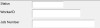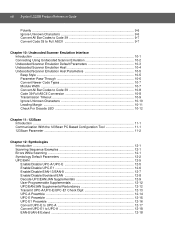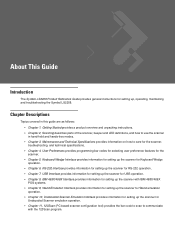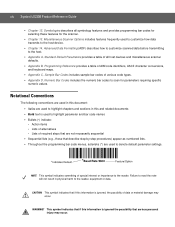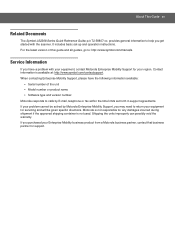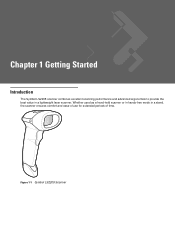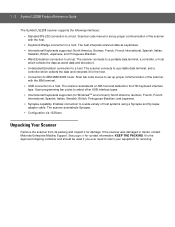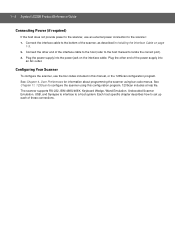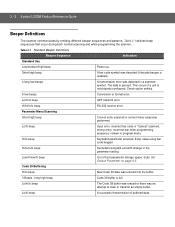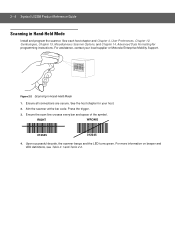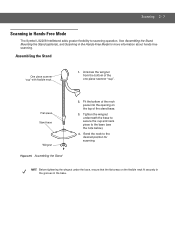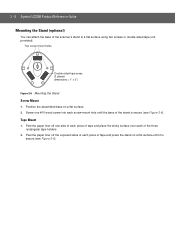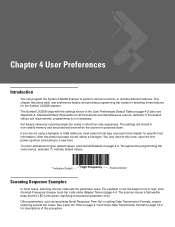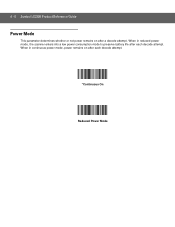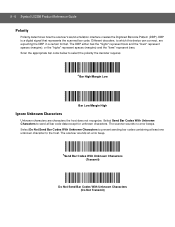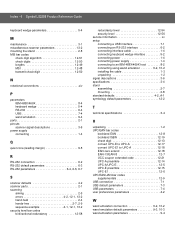Motorola LS2208 Support Question
Find answers below for this question about Motorola LS2208.Need a Motorola LS2208 manual? We have 2 online manuals for this item!
Question posted by pratyushvikas on November 25th, 2013
How To Setup Ls2208 Barcode Scanner
Hi, I have a peculiar problem. We have a very old access based Job Tracking solution. It captures three things: a) Status b) WorkerID c) JobID The barcodes are printed for WorkerID as follows: ST12345 (where ST corresponds to START and 12345 corresponds to WorkerID) EN12345 (Where EN corresponds to END and 12345 is WorkerID) And lastly you have a JobID barcode JB1234567890 Scanner should be configured in such a way When you scan the Start WorkerID barcode, ST should get converted to START and then the scanner should pass a tab key or enter key and the store the remaining characters in the WorkerID field. It was working before, however due to change in hardware we have to reconfigure the same in the New Barcode Scanner (same model as old). I know it can be done through ADF, just that i do not know how. Any help will be greatly appreciated. Feel free to ask me new questions Thanks, Vikas
Supporting Images
You can click the images below to enlargeCurrent Answers
Related Motorola LS2208 Manual Pages
Similar Questions
How To Get Barcode Scanner To Continuously Scan On Symbol Ls2208
(Posted by danKRISH 9 years ago)
Symbol Model Ls2208 Usb Scanner What Is Sent When I Press Trigger
(Posted by 3lShof 10 years ago)
Motorola Wireless Barcode Scanners Ls3578 Product Gauged
have scanners LS3578 WHICH Vivrate on handheld set have try scan bar codes in hand book but can not ...
have scanners LS3578 WHICH Vivrate on handheld set have try scan bar codes in hand book but can not ...
(Posted by helptheaged 10 years ago)
Scanner Will Not Scan Barcodes
My new scanner works great on barcodes generated by the manufacturers of products I carry in my stor...
My new scanner works great on barcodes generated by the manufacturers of products I carry in my stor...
(Posted by brian62550 10 years ago)
How To Make Symbol Ls2208-sr20361r Scanner Enter After Scan
(Posted by IOMEdeephr 10 years ago)