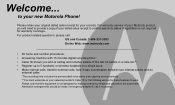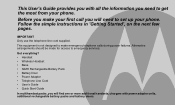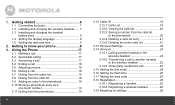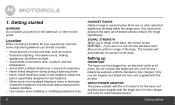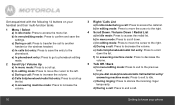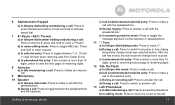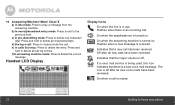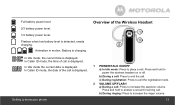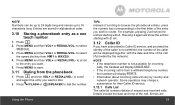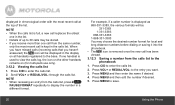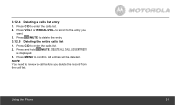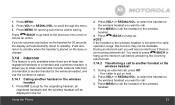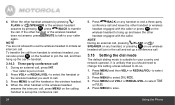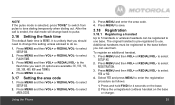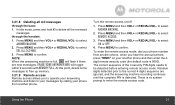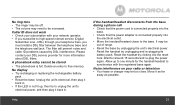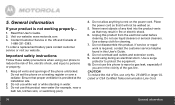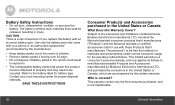Motorola L902 Support Question
Find answers below for this question about Motorola L902.Need a Motorola L902 manual? We have 2 online manuals for this item!
Question posted by patsymartins on October 12th, 2013
I Need To Order A Bluetooth For The L902 Motorola Phone
The person who posted this question about this Motorola product did not include a detailed explanation. Please use the "Request More Information" button to the right if more details would help you to answer this question.
Current Answers
Related Motorola L902 Manual Pages
Similar Questions
L902 Bluetooth Ear Piece
What is the price for the L902 Bluetooth ear piece?
What is the price for the L902 Bluetooth ear piece?
(Posted by rbre992143 8 years ago)
L902 Headset
My L902 headset is not working. When I place it on the charger it blinks red three times then turns ...
My L902 headset is not working. When I place it on the charger it blinks red three times then turns ...
(Posted by bslitti 8 years ago)
I Need A Replacement Bluetooth For The L902. How Can I Order This?
I need a bluetooth for the L902
I need a bluetooth for the L902
(Posted by patsymartins 9 years ago)
Can You Block Unwanted Phone Numbers?
I need to block a phone number despertly and Vonage doesn't give me that option. Does this phone hav...
I need to block a phone number despertly and Vonage doesn't give me that option. Does this phone hav...
(Posted by vi6668 11 years ago)
How Wide Is The Phone?
We have a limited space in the wall, and need to know the phone dimensions before we complete purcha...
We have a limited space in the wall, and need to know the phone dimensions before we complete purcha...
(Posted by chaseghathaway 11 years ago)