Motorola L512CBT Support Question
Find answers below for this question about Motorola L512CBT.Need a Motorola L512CBT manual? We have 1 online manual for this item!
Question posted by ktastro on February 23rd, 2012
Availaibility Of Manuals
How can I get a users manual on-line?
Current Answers
There are currently no answers that have been posted for this question.
Be the first to post an answer! Remember that you can earn up to 1,100 points for every answer you submit. The better the quality of your answer, the better chance it has to be accepted.
Be the first to post an answer! Remember that you can earn up to 1,100 points for every answer you submit. The better the quality of your answer, the better chance it has to be accepted.
Related Motorola L512CBT Manual Pages
User Guide - Page 1


User's Guide
For L512CBT/L513CBT/L514CBT/L515CBT
DECT 6.0 Cordless / Corded Phones with Bluetooth® and Answering System
Warning
Use only the power adapters and telephone line cords provided in the box.
User Guide - Page 3
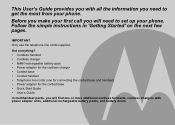
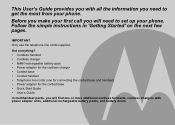
... more additional cordless handsets, cordless chargers with all the information you need to get the most from your phone. IMPORTANT Only use the telephone line cords supplied.
This User's Guide provides you with power adapter units, additional rechargeable battery packs, and battery doors. Got everything? • Cordless handset • Cordless charger •...
User Guide - Page 7
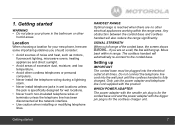
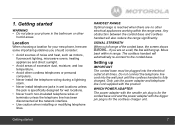
...for wet locations.
• Never touch non-insulated telephone wires or terminals unless the telephone line has been disconnected at all times. Getting started
WARNING • Do not place your ...the range significantly.
HANDSET RANGE
Optimal range is reached when there are on a call, the line will hang up
IMPORTANT
The corded base must be plugged into the wall jack until the cordless ...
User Guide - Page 9


...phone is firmly seated.
9 Plug the power adapter with the smaller pin plug & telephone line cord into the wall jack.
4. Use only the provided adapter. Then push in the ...
3. Getting started
For wall mounting
For desktop
3. Plug the other end of the power adapter & telephone line cord into the wall jack.
4. 1.3 Connecting the corded base
1.4 Wall mounting on corded base
This phone...
User Guide - Page 14
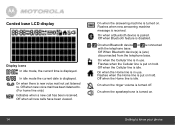
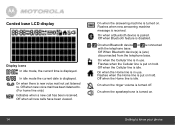
...Bluetooth device or is new voice mail not yet listened to. On when the Cellular line is paired. Flashes when the Home line is turned on hold . Off when new voice mail has been listened to know ...your phone On when a Bluetooth device is in use . On when the Home line is displayed. On when the speakerphone is put on . In idle mode the current date is in use ...
User Guide - Page 18
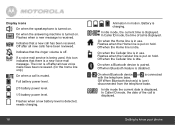
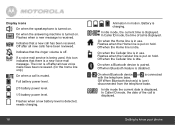
...all new voice mails have been reviewed. Off after all new calls have been reviewed. (for the home line only)
On when a call is displayed.
Battery is received. Flashes when a new message is charging....
In idle mode the current date is in use . On when the Home line is in motion. On when the Cellular line is displayed. Display icons
On when the speakerphone is turned on . The icon ...
User Guide - Page 19


...Refer to your mobile phone User's Guide for more
information about its Bluetooth function. • Make sure that your home telephone system.
Bluetooth mobile phone - CELLULAR line - Refers to
make and... your Bluetooth enabled mobile phone plan while benefiting from the telephone base in this User's Guide to help you become familiar with using your Bluetooth devices and your Bluetooth...
User Guide - Page 20
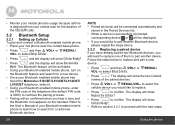
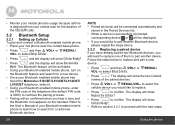
... confirm. P • Press
and then /VOL+ or /REDIAL/
VOL- Refer to
the User's Manual of your Bluetooth enabled mobile
phone to learn how to search for a new device.
• Once your Bluetooth enabled mobile phone has
found the Motorola L512CBT/L513CBT/L514CBT/
L515CBT telephone, select it.
• Using your cell phone near the...
User Guide - Page 23


...call will automatically be placed on hold and will start flashing. During a call . The cellular line call will automatically be placed on the corded base cradle.
3.11 Adjusting volume
1. Using the phone... Receiving a home call while on the corded base to swap to the cellular call.
To swap the line to a cellular call:
• While talking on a home call, press /CELLULAR (Base) on a...
User Guide - Page 24


...VOL- to the entry you . Toggle the #/ /PAUSE/FORMAT key to dial the number from the cellular line.
3.14 Muting a call , press
to mute the
microphone, so that you want to select Speed Dial.../
24
Using the phone Pick up to dial the number from home line.
OR 4. Press /CELLULAR (Base) to dial the number
from the home line.
P 4. 3.12 Dialing from the calls list
1. OR 3. P...
User Guide - Page 25
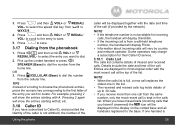
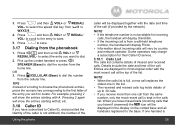
... time of missed and received calls. Press
to select the speed dial key from the home line. OR 3. NOTE • If the telephone number is not available for their Caller ID...List The calls list contains details of the call is
25 P 3. to save.
3.17 Dialing from the cellular line. P 5. Pick up to locate. For example, pressing 2 will show the entries starting with A. Pressing 2...
User Guide - Page 26


... example, if a caller number is displayed as 888-331-3383, the various formats will be :
331-3383 1-331-3383 888-331-3383 1-888-331-3383 User can choose the desired number format for multi-pack use only). 3.18.2 Viewing the calls list
1. to enter the calls list.
2.
Press
and then Delete...
User Guide - Page 35
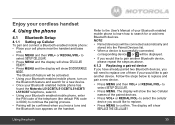
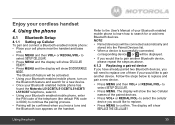
... enabled mobile phone: • Place your Bluetooth enabled mobile phone to learn how to the User's Manual of your cell phone near the handset and base
unit. • Press MENU and then ... search for a new device. • Once your Bluetooth enabled mobile phone has
found the Motorola L512CBT/L513CBT/L514CBT/ L515CBT telephone, select it. • Using your cordless handset
4. to replace and ...
User Guide - Page 37


Press /FLASH or incoming home call.
/SPEAKER to the home call. To swap the line to a home call:
• While talking on a cellular call
1.
If there are two Bluetooth enabled mobile phones paired and connected,
1. NOTE If the cellular device ...
User Guide - Page 38


... to the cellular call will automatically be placed on hold and will start flashing. To swap the line to a cellular call:
• While talking on a home call, press /CELLULAR on the ... To answer the incoming home call will automatically be placed on hold and will start flashing. The cellular line call :
• Press /FLASH on the handset. To end the home call
1. The cellular call...
User Guide - Page 39


...Press . 2. Press /CELLULAR to dial the number from the
cellular line.
4.14 Adding an entry to dial the number from the
cellular line. TIPS Instead of scrolling to browse the phonebook entries, press the...the entry you wish to dial.
2.
Press MENU to select the speed dial key from the home line. to save .
4.16 Dialing from the phonebook
1. Using the phone
39 OR 4. Press MENU and...
User Guide - Page 40
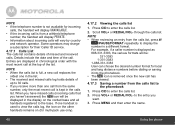
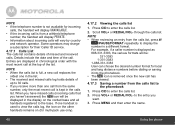
... and received calls. When you have missed calls (incoming calls that you haven't answered) the icon will be :
331-3383 1-331-3383 1-888-331-3383 User can choose the desired number format for local and long distance numbers before dialing or saving it into the phonebook. • The icon is from...
User Guide - Page 50
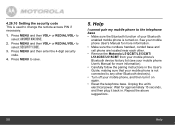
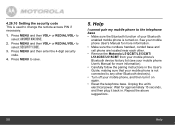
... then plug it on . See your mobile phone User's Manual for more information).
• Carefully follow the pairing instructions in . Wait for more information.
• Make sure the cordless handset, corded base and cell phone are located near each other.
• Remove the Motorola L512CBT/L513CBT/ L514CBT/L515CBT from your mobile phone's Bluetooth...
User Guide - Page 53


...cloth.
Follow all instructions and save them for cleaning.
7. If you are unsure of the gas line. Adjust only those controls that is indicated on the product. • The product has been ... the equipment. 10. Improper adjustment of fire, use liquid cleaners or aerosol cleaners. Unplug this User's Guide.
8. Do
not retrieve the handset or base until after you are covered by the ...
User Guide - Page 59
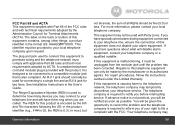
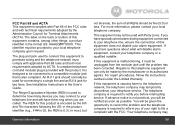
... it must be five (5.0) or less.
Your telephone company may connect to your telephone line and still have specially wired alarm dialing equipment connected to your alarm equipment.
A compliant...identifier must comply with this equipment contains, among other things, a product identifier in the User's Guide. See Installation Instructions in the format US: AAAEQ##TXXXX. The plug and ...
Similar Questions
How Do You Set Up The Answer Machine And How Do You Know You Have A Message?
My Phone is the motorola model L512CBT.
My Phone is the motorola model L512CBT.
(Posted by meand3ds 11 years ago)
User Manual For L802 Model
I would like to update voicemail on the cordless phone & to obtain a user manual.
I would like to update voicemail on the cordless phone & to obtain a user manual.
(Posted by alstonaj 11 years ago)
Extra Handset
Is it possible to get another hand set for the L512CBT?
Is it possible to get another hand set for the L512CBT?
(Posted by richardgore 11 years ago)
User Manual For Model L704c Cordless Homephone
would it be possible to have anew manual sent to my home ? A hardcopy via us mail? thankyou
would it be possible to have anew manual sent to my home ? A hardcopy via us mail? thankyou
(Posted by norapaquette 12 years ago)

