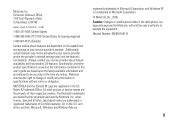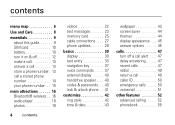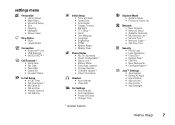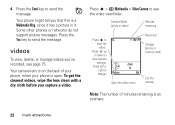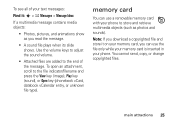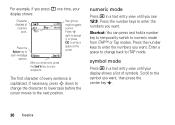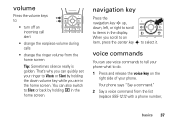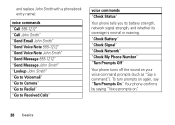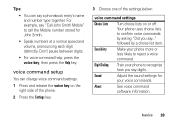Motorola KRZR K1 Support Question
Find answers below for this question about Motorola KRZR K1 - Cell Phone - GSM.Need a Motorola KRZR K1 manual? We have 1 online manual for this item!
Current Answers
Answer #1: Posted by motohelper on June 11th, 2013 9:39 AM
If you have a new battery, you can follow the steps here : http://www.youtube.com/watch?v=3Xa-gH8r5Rw , Hope this helps!
https://forums.motorola.com/pages/home
Related Motorola KRZR K1 Manual Pages
Similar Questions
Motorola Krzr K1 From Singapore
can I use any Philippine sim card to this cell phone? thanks
can I use any Philippine sim card to this cell phone? thanks
(Posted by annemarie7208 10 years ago)
How To Change My Cell Phone From Vibrate To Ring Tone
(Posted by grauuyank 10 years ago)
Motorola Krzr K1
How can I redirect a specific call number from motorola KRZR K1 to an other mobile?
How can I redirect a specific call number from motorola KRZR K1 to an other mobile?
(Posted by gkaim 12 years ago)
From Where I Can Purchase New Battery For My Motorola Mobile Model E8 ?
Dear Sir, As per the title i am using motorola mobile model E8 from 2 years ...
Dear Sir, As per the title i am using motorola mobile model E8 from 2 years ...
(Posted by ravisankarsingh007 12 years ago)
Battery Cell Phone Vu/204 Model Phone
why is my new replacement factory battery does not last no where nere as long as the battery did whe...
why is my new replacement factory battery does not last no where nere as long as the battery did whe...
(Posted by tlleviner 13 years ago)