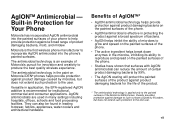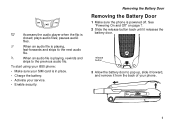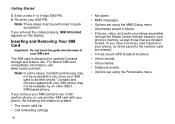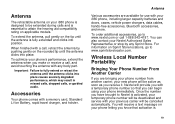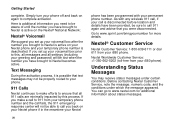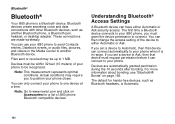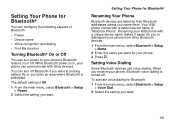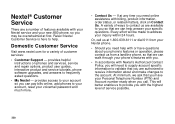Motorola I880 Support Question
Find answers below for this question about Motorola I880 - Cell Phone With Radio.Need a Motorola I880 manual? We have 1 online manual for this item!
Question posted by andyk on May 30th, 2013
How Do I Do A Hard Reset On A Motorola I880 Phone
The person who posted this question about this Motorola product did not include a detailed explanation. Please use the "Request More Information" button to the right if more details would help you to answer this question.
Current Answers
Answer #1: Posted by motohelper on June 14th, 2013 11:24 AM
- Open the phone's "Settings" menu.
- Scroll to the "Advanced" menu with your directional arrows, then press "OK" to select it.
- Scroll to the "Restore Defaults" option. Use the "OK" button to select it.
- Select "Reset Settings" to return the phone's settings to their default configuration. Or select "Reset All" to return the phone's settings to their default configuration and to clear all stored lists in the device.
Read more: How to Reset a Nextel Motorola i880 | eHow http://www.ehow.com/how_7297916_reset-nextel-motorola-i880.html#ixzz2WDTEUwmm
https://forums.motorola.com/pages/home
Related Motorola I880 Manual Pages
Similar Questions
How Can I Do A Hard Reset On My Motorola I460
i can't find on the internet how to do a hard reset on this cellphone can you helpe?
i can't find on the internet how to do a hard reset on this cellphone can you helpe?
(Posted by maxpowern1 7 years ago)
How Can I Hard-reset My Motorola A925
PLEASE someone help me .How can i hard-reset my Motorola A925.
PLEASE someone help me .How can i hard-reset my Motorola A925.
(Posted by danielchidia 9 years ago)
Hard Reset?
How can I do a hard reset if the phone is locked because of failed password attempts?
How can I do a hard reset if the phone is locked because of failed password attempts?
(Posted by trenda 9 years ago)
How To Do The Factory/hard Reset?
How to do the FACTORY/HARD reset on the Motorola Hint QA30. I need to get pass my 4-digit security c...
How to do the FACTORY/HARD reset on the Motorola Hint QA30. I need to get pass my 4-digit security c...
(Posted by dieodin01 10 years ago)
How Do I Master Reset This Phone
how do i factory reset this phone. i put my sim in it and it has a password
how do i factory reset this phone. i put my sim in it and it has a password
(Posted by nicolesheen 12 years ago)