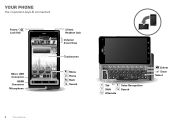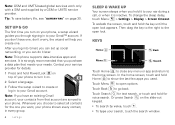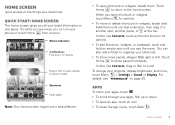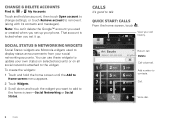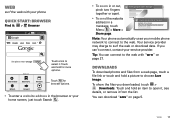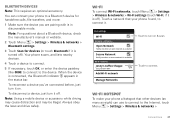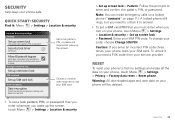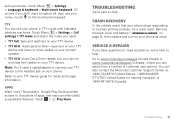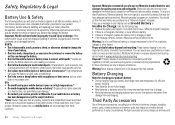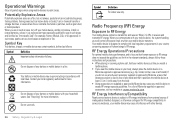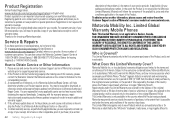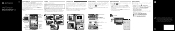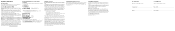Motorola MILESTONE 3 XT861 Support Question
Find answers below for this question about Motorola MILESTONE 3 XT861.Need a Motorola MILESTONE 3 XT861 manual? We have 2 online manuals for this item!
Question posted by trenda on July 18th, 2014
Hard Reset?
Current Answers
Answer #1: Posted by BusterDoogen on July 18th, 2014 11:31 AM
I hope this is helpful to you!
Please respond to my effort to provide you with the best possible solution by using the "Acceptable Solution" and/or the "Helpful" buttons when the answer has proven to be helpful. Please feel free to submit further info for your question, if a solution was not provided. I appreciate the opportunity to serve you!
Related Motorola MILESTONE 3 XT861 Manual Pages
Similar Questions
Hello. I have Motorola C 117 phone, even if the original sim card is inserted in it, it is showing p...
What frequency does the milestone 3 xt861 uses? CDMA only? or both GSM and CDMA?
Forgot phone lock code. How to unlock without phone lock code?
I would just like to know if Motorola holds the copyright or patant for the mobile phone. Since the...