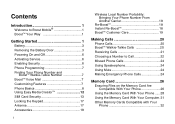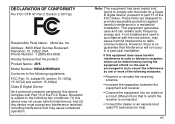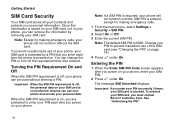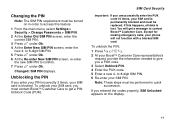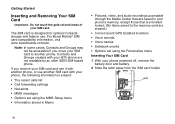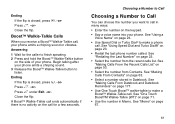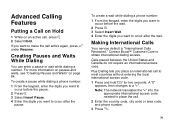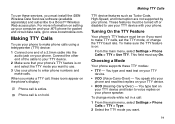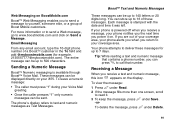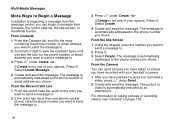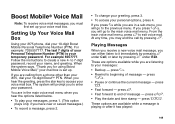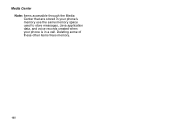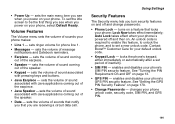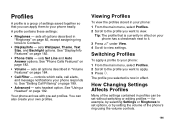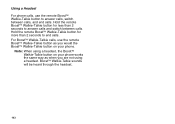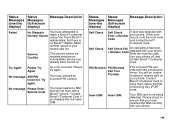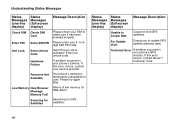Motorola I875 Support Question
Find answers below for this question about Motorola I875 - Cell Phone - iDEN.Need a Motorola I875 manual? We have 1 online manual for this item!
Question posted by mbhayes1123 on January 21st, 2010
I Have A I875
and I bought it used and it keep saying please wait to enter security code/
Current Answers
Related Motorola I875 Manual Pages
Similar Questions
I Forgot My Sicurity Number To My Cell Phone Motorola I856.i Need Some Help.plea
(Posted by sunshine332qw1970s 10 years ago)
How To Completely Unlock A Motorola W385 Cell Phone From Verizon
(Posted by DRIjosh41 10 years ago)
Turning Off Texting From Wx416 Cell Phone
how do i turn off the texting capability on my cell phone
how do i turn off the texting capability on my cell phone
(Posted by cleephilbrick 11 years ago)
How Do I Unblock My Cell Phone #
how do a unblock my cell phone number
how do a unblock my cell phone number
(Posted by Anonymous-35767 12 years ago)
On My Cell Phone Someone Put 784 Minutes On V170 I Did Not Ask For These
Minut
someone added 784 minutes on my V170 cell phone I did not recquest these #'s.Cannot use the cell pn...
someone added 784 minutes on my V170 cell phone I did not recquest these #'s.Cannot use the cell pn...
(Posted by madhalfpint 13 years ago)