Motorola I450 Support Question
Find answers below for this question about Motorola I450 - Cell Phone - Boost Mobile.Need a Motorola I450 manual? We have 1 online manual for this item!
Question posted by miguelagosto16 on January 7th, 2013
Can I?
Can i conncet my old Nextel i450 still
Jan 7, 2013
Current Answers
There are currently no answers that have been posted for this question.
Be the first to post an answer! Remember that you can earn up to 1,100 points for every answer you submit. The better the quality of your answer, the better chance it has to be accepted.
Be the first to post an answer! Remember that you can earn up to 1,100 points for every answer you submit. The better the quality of your answer, the better chance it has to be accepted.
Related Motorola I450 Manual Pages
User Guide - Page 2
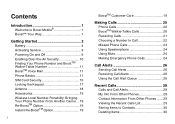
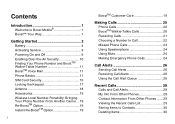
Contents
Introduction 1 Welcome to Boost Mobile 1 Boost™ Your Way 1
Getting Started 2 Battery 4 Activating Service 9 Powering On and Off 9 Enabling Over-the-Air Security 10 Finding Your Phone Number and BoostTM Walkie-Talkie Number 11 BoostTM Voice Mail 11 Phone Basics 11 SIM Card Security 15 Locking the Keypad 17 Antenna 18 Accessories 19 Wireless Local...
User Guide - Page 3


... Touch BoostTM Walkie-Talkie (WT)........ 47 Setting Flip Actions 47 Call Timers 48 Using Your Phone as a Modem 49 Making TTY Calls 49 Special Dialing Codes 51 Additional Phone Features 51
Messages 54 Message Notifications 54 Voice Mail 55 Boost Mobile® Text and Numeric Messages . 55 Web Alerts 57
Ringtones 58 Setting Your...
User Guide - Page 4


... Receiving a Message 72 Navigating a Message 72 Viewing Received Messages from the Message Center 73 Actions for Received Messages 74 Customizing MMS 77 Managing Memory 79
Boost Mobile® Voice Mail 81 Setting Up Your Voice Mail Box 81 Playing Messages 81 Changing Your Password 82 Recording Your Name 82 Recording Your Active...
User Guide - Page 6
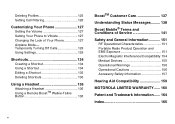
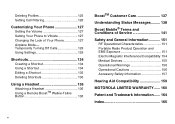
... Walkie-Talkie Button 136
BoostTM Customer Care 137
Understanding Status Messages......... 138 Boost Mobile® Terms and Conditions of Your Phone 127 Airplane Mode- Deleting Profiles 125 Setting Call Filtering 126
Customizing Your Phone 127 Setting the Volume 127 Setting Your Phone to Vibrate 127 Changing the Look of Service 141
Safety and General Information...
User Guide - Page 9


... the freedom to make your own choices at your phone. Boost™ Your Way
Trick out your current stash of minutes. Visit boost LIVE
(www.boostmobile.com/boostlive) for the latest list...costs and get instant access to Nextel's world-class digital iDEN network.
With Boost Mobile® you demand. Introduction
Welcome to Boost Mobile®
So what makes Boost Mobile® Pay-As-You-Go ...
User Guide - Page 14
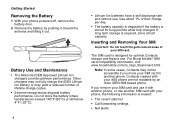
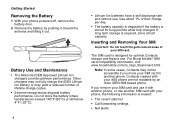
... Lithium Ion batteries have a self discharge rate and without use . Contacts created with your i450 phone are not readable by pushing it toward the antenna and lifting it with your SIM card. Getting Started...iDEN SIM-based phone.
If you move your SIM card to another SIM card with another phone, or use it out. The SIM card is required, store at half capacity. For Boost Mobile® SIM ...
User Guide - Page 27
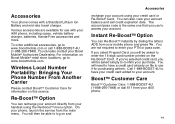
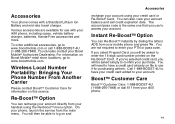
Accessories
Your phone comes with your i450 phone, including cases, vehicle battery charger, batteries, Hands-Free accessories and more. To order additional accessories, go to www.boostmobile.com or call credit expiration date. Wireless Local Number Portability: Bringing Your Phone Number From Another Carrier
Please contact BoostTM Customer Care for information on Boost Mobile® retail ...
User Guide - Page 33
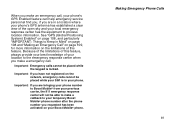
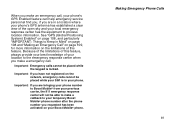
... network, emergency calls cannot be placed while your SIM is locked.
Important: Emergency calls cannot be able to make a callback to your temporary Boost Mobile® phone number after the phone number you requested has been activated on the limitations of this feature, always provide your best knowledge of the open sky and your...
User Guide - Page 63
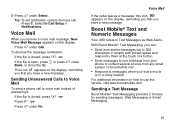
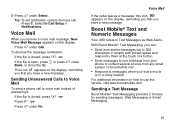
Boost Mobile® Text and Numeric Messages
Your i450 refers to them at the touch of answering it:
If the flip is closed , press .. -orIf...Mail
To send a phone call : Press m. For additional information on the display, reminding you that you 're at a movie or in length) with preset replies and respond to Text Messages as Web Alerts. Sending a Text Message
Boost Mobile® Text Messaging...
User Guide - Page 64
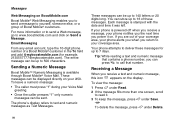
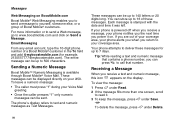
...:
1 Press A under Read. 2 If the message fills more information or to send a Web message, go to call that contains a phone number, you power it on your i450.
Each message is available through Boost Mobile® Voice Mail. Tip: While reading a text and numeric message that number. For more than one screen, scroll
to your...
User Guide - Page 89
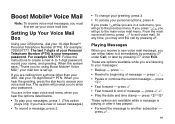
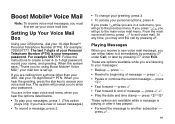
... voice mail box. These options are calling from a phone other than your i450, dial your password. Setting Up Your Voice Mail Box
Using your i450 phone, dial your personal options, press 4.
press
2. &#... you hear the greeting, press the star key to beginning of message - When you for using Boost Mobile® Voice Mail," your name, and greeting. From the main voice mail menu, press # ...
User Guide - Page 90


Boost Mobile® Voice Mail
• Delete the message - press 8. • Save the message - press 9. • Skip to the current voice mail session. press #. This option only ...
User Guide - Page 92


... 4 to access personal preferences. 3 Press 2 to access playback preferences. 4 Press 2 to switch between the playback orders. 5 Press ** to return to the first received message first. Boost Mobile® Voice Mail
Greetings Schedule
You can select the order in which new messages should be played. By activating the Greeting Schedule, Greetings 1, 2, and 3 will...
User Guide - Page 93
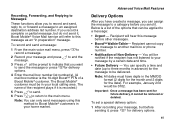
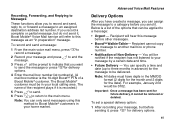
...After recording your message by a certain date and time.
• Future Delivery -
The Boost Mobile® customer must have created a message, you to record and send, reply to, ...the main menu. Recipient cannot copy the message to another mail box or phone number.
• Notification of a Boost Mobile® customer.
Recording, Forwarding, and Replying to Messages
These functions allow ...
User Guide - Page 101


... O.
Note: If you request equipment-related transactions on the network, your actual phone number will appear that appears in My Name:
1 From the main menu, select My Info. 2 Press A under Edit. 3 Select Name. 4 Enter the name you want to Boost Mobile®. Editing My Info
To edit My Info to enter or change...
User Guide - Page 110


... frees memory space for DRM java applications.
Managing Memory
To view the amount of these services may not be offered by Boost Mobile®. Note: Java application data is stored in your phone has finished deleting the
application, press A under Next. 3 To see "Digital Rights Management (DRM)" on page 106. Please contact the...
User Guide - Page 115
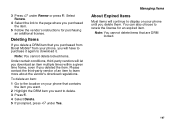
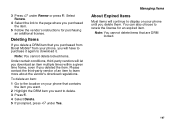
... Press A under Yes. Select Renew.
4 Select the link to display on your phone, you want .
2 Highlight the DRM item you will have to purchase it again... a DRM item that are DRM locked.
107 Note: You cannot delete items that you purchased from Boost Mobile® from your phone that contains the item you want to renew the license for purchasing an additional license.
Please contact the...
User Guide - Page 149
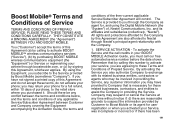
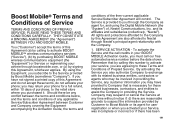
...you subscribe to the Service provided by signing this number to Nextel through boostmobile.com, or (c) by Boost Mobile (sometimes "Company"). SERVICE ACTIVATION - Remember that is provided ...PREPAID SERVICE: PLEASE READ THESE TERMS AND CONDITIONS CAREFULLY. Company may return your phone;
Boost Mobile® Terms and
Conditions of Prepaid Service. The Service is necessary for a...
User Guide - Page 152


..., Equipment or Service for the content provided by such third parties, including but not limited to support such Application.
9. Use of BOOST MOBILE Wireless Web Services requires a
144
wireless Internet compatible phone, and is no guarantee or assurance that the Applications are compatible, or will continue to have no guarantee or assurance as...
User Guide - Page 176


... Enabled
H
Handset, see phone Headset 136 Hearing Aid Compatibility 159
I
Icons
168
Contacts 35 drafts 71 Inbox 73 sent items 72 status 14 text entry 33 Idle screen 11 creating MMS messages 66 Inbox 61, 73 icons 73 International numbers 46 calling 46 storing 41 Internet, see Boost Mobile Wireless Web
J
Java applications...
Similar Questions
How To Completely Unlock A Motorola W385 Cell Phone From Verizon
(Posted by DRIjosh41 10 years ago)
I Cant Master Reset I 415 Motrolla Phone,i Changed Securiy Codes And Forgot What
(Posted by ronaldhardcastle53 11 years ago)
How Can I Down Load I445motorolaboost So I Can Pass My Pics To My Pc Mobil
i have i 445 motorola boost can not down load from my cell phone to my pc mobile
i have i 445 motorola boost can not down load from my cell phone to my pc mobile
(Posted by fcoja03 13 years ago)
Auto Text Spelling? Off?
How do I remove the auto text/auto spelling on the phone?
How do I remove the auto text/auto spelling on the phone?
(Posted by wag387 13 years ago)

