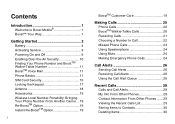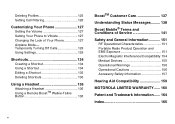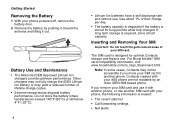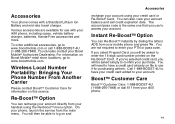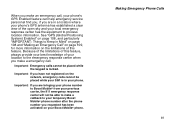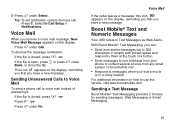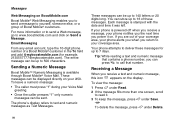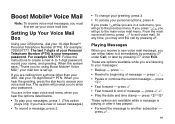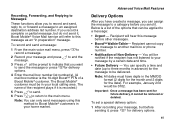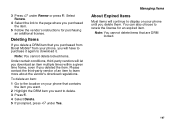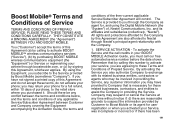Motorola I450 Support Question
Find answers below for this question about Motorola I450 - Cell Phone - Boost Mobile.Need a Motorola I450 manual? We have 1 online manual for this item!
Question posted by wag387 on June 6th, 2010
Auto Text Spelling? Off?
How do I remove the auto text/auto spelling on the phone?
Current Answers
Related Motorola I450 Manual Pages
Similar Questions
Can I Switch A Nextel Motorola I90c To Boost Mobile?
Even though this particular phone has a SIM card I was wondering if I can Switch carriers from Nexte...
Even though this particular phone has a SIM card I was wondering if I can Switch carriers from Nexte...
(Posted by samuelwhite1234 10 years ago)
Turning Off Texting From Wx416 Cell Phone
how do i turn off the texting capability on my cell phone
how do i turn off the texting capability on my cell phone
(Posted by cleephilbrick 11 years ago)
I Cant Master Reset I 415 Motrolla Phone,i Changed Securiy Codes And Forgot What
(Posted by ronaldhardcastle53 11 years ago)
How Can I Down Load I445motorolaboost So I Can Pass My Pics To My Pc Mobil
i have i 445 motorola boost can not down load from my cell phone to my pc mobile
i have i 445 motorola boost can not down load from my cell phone to my pc mobile
(Posted by fcoja03 13 years ago)