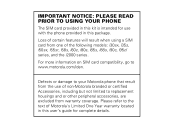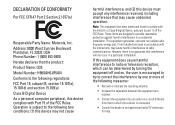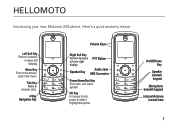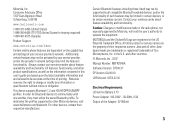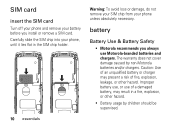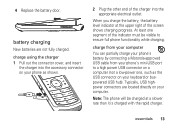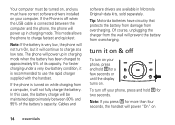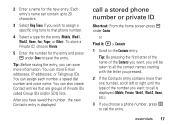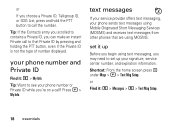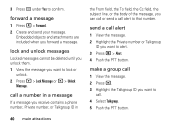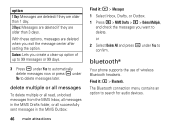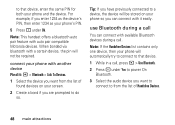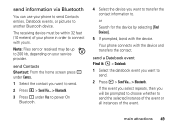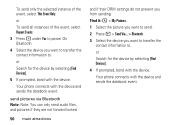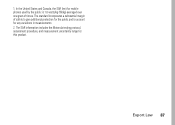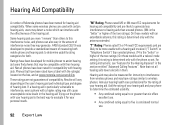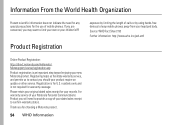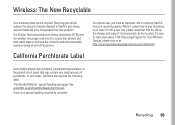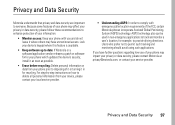Motorola I335 Support Question
Find answers below for this question about Motorola I335 - Nextel Cell Phone.Need a Motorola I335 manual? We have 1 online manual for this item!
Question posted by aymansaid87as on December 25th, 2018
Motorola I335 Unlock
Hi, my device moto i335 , I need to unlock it, IMEI 001702898797770,How I can?Thanks
Current Answers
Answer #1: Posted by Odin on December 25th, 2018 1:24 PM
Hope this is useful. Please don't forget to click the Accept This Answer button if you do accept it. My aim is to provide reliable helpful answers, not just a lot of them. See https://www.helpowl.com/profile/Odin.
Related Motorola I335 Manual Pages
Similar Questions
How To Remove Services Restricted From My I335 Nextel Sprint Phone
(Posted by rxdtho 10 years ago)
How To Completely Unlock A Motorola W385 Cell Phone From Verizon
(Posted by DRIjosh41 10 years ago)
Quick Notes
How do I turn off quick notes feature on i9 Motorola Cell phone?
How do I turn off quick notes feature on i9 Motorola Cell phone?
(Posted by 1CALISTAB 12 years ago)
On My Cell Phone Someone Put 784 Minutes On V170 I Did Not Ask For These
Minut
someone added 784 minutes on my V170 cell phone I did not recquest these #'s.Cannot use the cell pn...
someone added 784 minutes on my V170 cell phone I did not recquest these #'s.Cannot use the cell pn...
(Posted by madhalfpint 13 years ago)