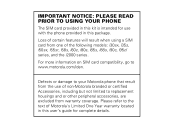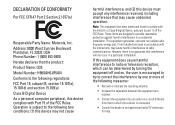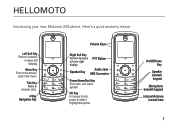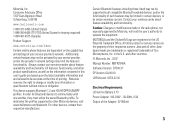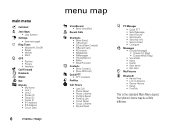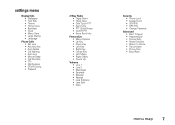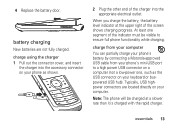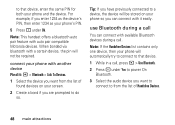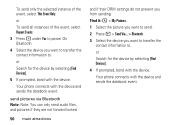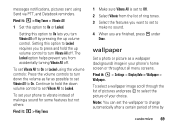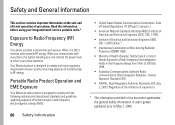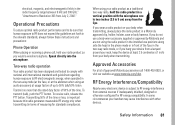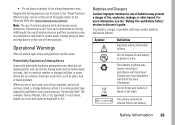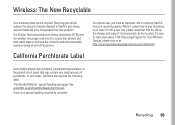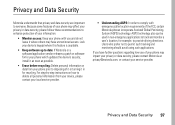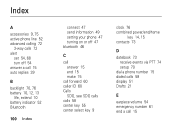Motorola I335 Support Question
Find answers below for this question about Motorola I335 - Nextel Cell Phone.Need a Motorola I335 manual? We have 1 online manual for this item!
Question posted by blueeyedblondie6432ll on December 26th, 2013
I Did A External Factory Reset To My Motorola Droid Phone And I'm Getting The Me
I'm getting a message "AP Fastboot Flash Mode (S) 10'9B(*) (has-2e68372, 2012-11-17 23:33:08) EMMA Info:Size8GB Device is LOCKED. Status Code:0 Battery OK Connect SUB Data Cable Fastball Reason: Key pressed What do I do now I can't get the Android recovery message?
Current Answers
Answer #1: Posted by TommyKervz on December 26th, 2013 4:23 AM
Related Motorola I335 Manual Pages
Similar Questions
How To Remove Services Restricted From My I335 Nextel Sprint Phone
(Posted by rxdtho 10 years ago)
How To Retreive Past Phone Calls On My I335 Phone
(Posted by rudyjclacosta 11 years ago)
Delete Web Site Names From My Phone
i have look up some web site on my motorola i335 handset that i want to move off it. but every time ...
i have look up some web site on my motorola i335 handset that i want to move off it. but every time ...
(Posted by xmortal70 12 years ago)