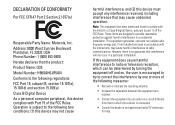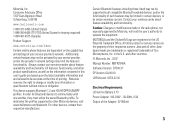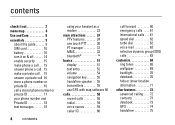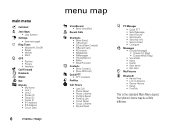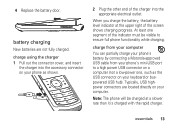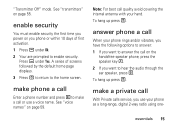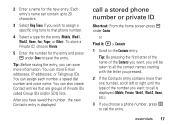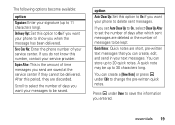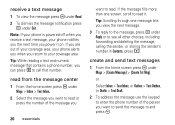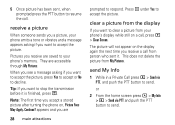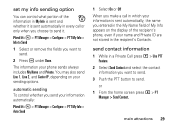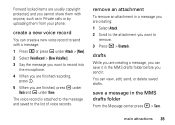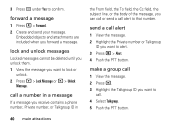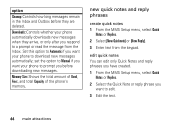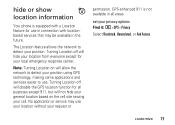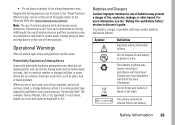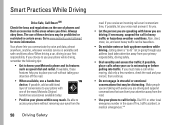Motorola I335 Support Question
Find answers below for this question about Motorola I335 - Nextel Cell Phone.Need a Motorola I335 manual? We have 1 online manual for this item!
Question posted by xmortal70 on August 21st, 2011
Delete Web Site Names From My Phone
Current Answers
Answer #1: Posted by antiroach on August 21st, 2011 3:41 PM
"The Reset All and Master Reset options in your phone’s
Settings menu allow you to erase all stored information and
reset your phone. Use these options only under the direction
of Nextel Customer Service."
Basically what is happening is your phone is storing your browsing data. All you should need to do is clear that data off of your phone. You can go to Settings -> Applications -> Manage Applications and find your Browser. Go into your browser and select Clear data and Clear cache.
Nerds need love too...