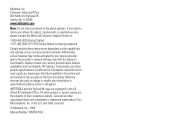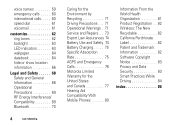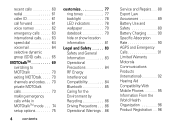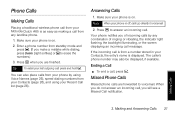Motorola Clutch i465 Support Question
Find answers below for this question about Motorola Clutch i465.Need a Motorola Clutch i465 manual? We have 5 online manuals for this item!
Question posted by cloweRed on May 11th, 2014
Clutch I465 How To Get Out Of Usb/flash Mode
The person who posted this question about this Motorola product did not include a detailed explanation. Please use the "Request More Information" button to the right if more details would help you to answer this question.
Current Answers
Related Motorola Clutch i465 Manual Pages
Similar Questions
How To Trade Old I465 Boost Mobile Phone For New One Free
(Posted by ih2osreally 9 years ago)
Does Motorola Hold The Copy Right For The Mobile Phone
I would just like to know if Motorola holds the copyright or patant for the mobile phone. Since the...
I would just like to know if Motorola holds the copyright or patant for the mobile phone. Since the...
(Posted by acotton5 11 years ago)
Motorola Clutch I465
What is the call group option on a motorola i465 clutch used for? And how do I set it up?
What is the call group option on a motorola i465 clutch used for? And how do I set it up?
(Posted by andradejuan1981 11 years ago)
Where Can I Buy A Usb Cable For Me Phone To Down Load Pic On To My Computer
(Posted by steelhead60 12 years ago)