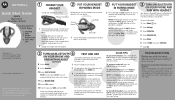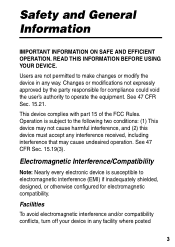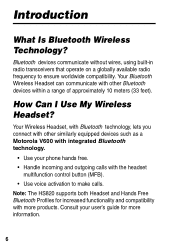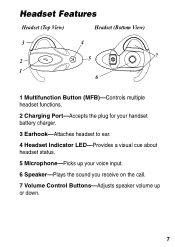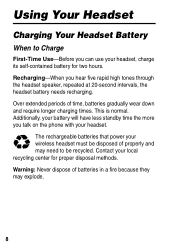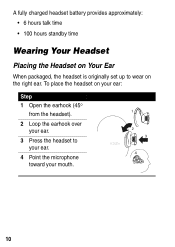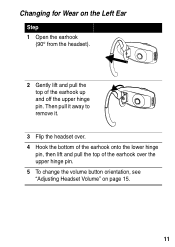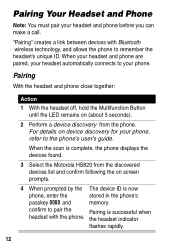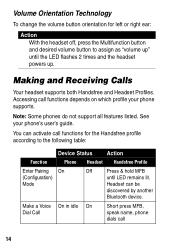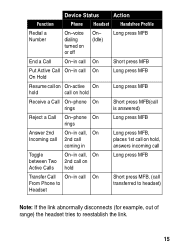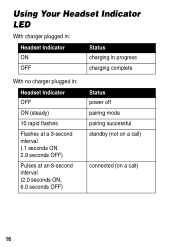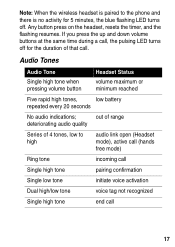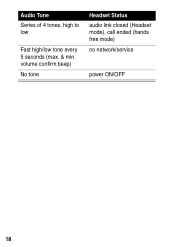Motorola HS820 Support Question
Find answers below for this question about Motorola HS820 - Headset - Over-the-ear.Need a Motorola HS820 manual? We have 2 online manuals for this item!
Question posted by smallbill on December 28th, 2019
How To Change The Battery On My Motorola Hs820 Headset?????
How To Change The Battery On My Motorola Hs820 Headset
Current Answers
Answer #1: Posted by Odin on December 29th, 2019 12:17 PM
Motorola is against your trying to replace the battery, which will void your warranty [not much of a deterrent if you can't use the product anyway]. See if https://www.instructables.com/id/Cracking-Open-The-Motorola-HS820-Bluetooth-Headset/ will solve.
Hope this is useful. Please don't forget to click the Accept This Answer button if you do accept it. My aim is to provide reliable helpful answers, not just a lot of them. See https://www.helpowl.com/profile/Odin.
Related Motorola HS820 Manual Pages
Similar Questions
How To Change Battery In Motorola H17 Bluetooth
(Posted by BPancli 9 years ago)
Hs 820 Headset Speaker Needed.
Where Can I Get A Speaker For My Motorola Hs820 Bluetooth Headset ?
Where Can I Get A Speaker For My Motorola Hs820 Bluetooth Headset ?
(Posted by stereokid07 11 years ago)