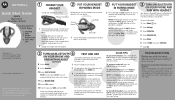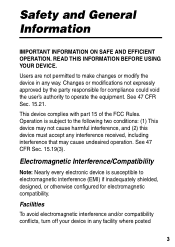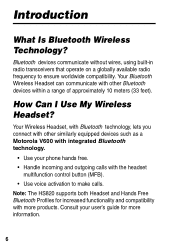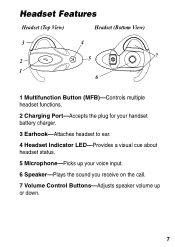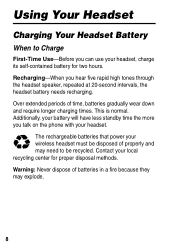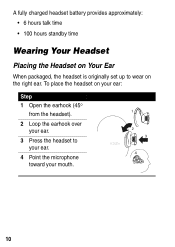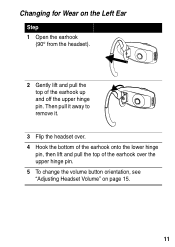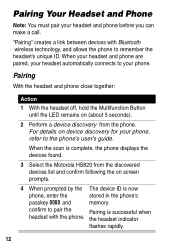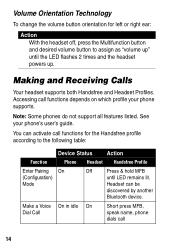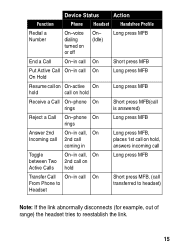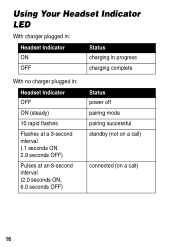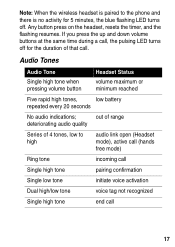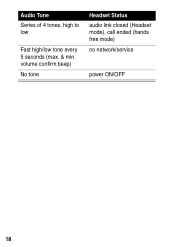Motorola HS820 Support Question
Find answers below for this question about Motorola HS820 - Headset - Over-the-ear.Need a Motorola HS820 manual? We have 2 online manuals for this item!
Question posted by Anonymous-40579 on October 18th, 2011
Hs820 Battery
what battery is used in the HS820
Current Answers
Related Motorola HS820 Manual Pages
Similar Questions
How To Change The Battery On My Motorola Hs820 Headset?????
How To Change The Battery On My Motorola Hs820 Headset
How To Change The Battery On My Motorola Hs820 Headset
(Posted by smallbill 4 years ago)
Battery Charges
Battery Last 2-3 Days Only.3 Years Of Use ,can We Change Battery/
Battery Last 2-3 Days Only.3 Years Of Use ,can We Change Battery/
(Posted by rajaayash 5 years ago)
How Do I Replace The Battery In My Motorola H730 Headset?
How do I replace the battery in my Motorola H730 headset?
How do I replace the battery in my Motorola H730 headset?
(Posted by ron1moy 8 years ago)
Hs 820 Headset Speaker Needed.
Where Can I Get A Speaker For My Motorola Hs820 Bluetooth Headset ?
Where Can I Get A Speaker For My Motorola Hs820 Bluetooth Headset ?
(Posted by stereokid07 11 years ago)
Headset Battery Not Charging
aFTER AN INITIAL CHARGE OF A NUMBER OF HOURS, THE HEADSET BATTERY WAS USED. WHEN NOTIFIED BATTERY LO...
aFTER AN INITIAL CHARGE OF A NUMBER OF HOURS, THE HEADSET BATTERY WAS USED. WHEN NOTIFIED BATTERY LO...
(Posted by greatace 12 years ago)