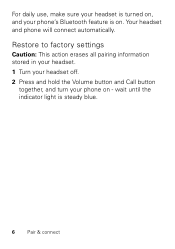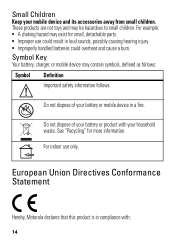Motorola HK210 Support Question
Find answers below for this question about Motorola HK210.Need a Motorola HK210 manual? We have 1 online manual for this item!
Question posted by Anonymous-104440 on March 23rd, 2013
Headset Busted??
I have the Motorola HK210 Bluetooth headset and for some reason the thing won't turn on, I plug it in and have it powered off but there's a blue flashing light, I thought it was supposed to be purple, and I'll leave it plugged in for hours and it still won't work any ideas to what's going on?
Current Answers
Related Motorola HK210 Manual Pages
Similar Questions
My Motorola Hk210 Couldnt Operate Z Sound After Fall It From My Ear
(Posted by tsegalem1980 9 years ago)
Iphone 5 Won't Pair With My Motorola Hk210 When They Have Been Paired In The Pas
(Posted by elizabethanne2 9 years ago)
Rockr Bluetooth Headphones Will Charge But Not Turn On
(Posted by loStin 10 years ago)
Motorola Hk210
HWill a regular motorola charge thus motorola K210?
HWill a regular motorola charge thus motorola K210?
(Posted by Julrmiller75 11 years ago)
I Have A New Motorola H385 Bluetooth But It Wont Charge Or Turn On
This is new right out of the package and it has charged but the light stayed red and it won't turn o...
This is new right out of the package and it has charged but the light stayed red and it won't turn o...
(Posted by dolphn1968 11 years ago)