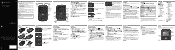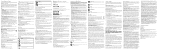Motorola EX430EX431G MOTOGO Support Question
Find answers below for this question about Motorola EX430EX431G MOTOGO.Need a Motorola EX430EX431G MOTOGO manual? We have 4 online manuals for this item!
Question posted by estn69 on August 27th, 2014
How Do I Send A Picture To An Email Address?
The person who posted this question about this Motorola product did not include a detailed explanation. Please use the "Request More Information" button to the right if more details would help you to answer this question.
Current Answers
Answer #1: Posted by andrewraymondmarcus on August 27th, 2014 3:52 PM
on the picture when you pull it up it will give you seveal opions to share the pictures in the menu button when you are in the picture one of the opions is share it will come up with email it will automatically come up with your gmail account and attach the picture address the email as you would normally
Answer #2: Posted by TommyKervz on August 27th, 2014 3:52 PM
Email the picture. If you dont have an email adress creat one below
http://m.wikihow.com/Create-a-Gmail-Account
You can send the picture as an attachment
http://m.wikihow.com/Create-a-Gmail-Account
You can send the picture as an attachment
Related Motorola EX430EX431G MOTOGO Manual Pages
Similar Questions
Motorola Ex431g Send Picture
when i try to send a picture, it says "check data restrictions-36" am i doing something wrong? how d...
when i try to send a picture, it says "check data restrictions-36" am i doing something wrong? how d...
(Posted by tractorman98 9 years ago)
How Do I Print Text Messages From A Motorola Ex431g Mobile Phone?
(Posted by Slargent74 10 years ago)
Sending Pictures To Email
Not sure how to send pics from phone to email address
Not sure how to send pics from phone to email address
(Posted by Anonymous-93091 11 years ago)
Sending Picture Mail?
I go to send picture mail to a verizon touch screen phone and the picture will only flash on the rec...
I go to send picture mail to a verizon touch screen phone and the picture will only flash on the rec...
(Posted by dlc6672 12 years ago)