Motorola ELECTRIFY M Support Question
Find answers below for this question about Motorola ELECTRIFY M.Need a Motorola ELECTRIFY M manual? We have 2 online manuals for this item!
Question posted by smwdakot on April 28th, 2014
How Do I Reboot My Motorola Electrify Out Of Safe Mode
The person who posted this question about this Motorola product did not include a detailed explanation. Please use the "Request More Information" button to the right if more details would help you to answer this question.
Current Answers
There are currently no answers that have been posted for this question.
Be the first to post an answer! Remember that you can earn up to 1,100 points for every answer you submit. The better the quality of your answer, the better chance it has to be accepted.
Be the first to post an answer! Remember that you can earn up to 1,100 points for every answer you submit. The better the quality of your answer, the better chance it has to be accepted.
Related Motorola ELECTRIFY M Manual Pages
ELECTRIFY M - User Guide - Page 1


Motorola ELECTRIFY™ M
pick a topic, get what you need
At a glance Messages
Books Troubleshoot
Start
Home screen & apps Control & customize
Calls
12 3 45 6
qwe r t y
Type
Socialize
www. Browse
Photos & videos
44 West Street
Locate Safety
Work GMAIL™
Connect & transfer GOOGLE+™
Protect
#1
Top topics
Contacts
PLAYLISTS
Music
Want More? Search topics
ELECTRIFY M - User Guide - Page 2


... speed of 4G LTE, and loads of Google Play™ apps, MOTOROLA ELECTRIFY M has everything you need in a design that fits perfectly in the palm of what your phone can do? Tips & tricks
• Start: SIM in all persons, regardless of your phone. See "Start".
• Top topics: Just want a quick hit of your...
ELECTRIFY M - User Guide - Page 6
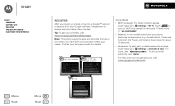
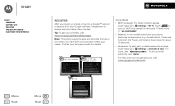
...your phone becomes unresponsive, try a forced reboot....Start
2
Sign in4:00with your stuff again. A Google Account keeps everything safe. Want to turn on Wi-Fi and search for networks.
Make it ... Battery life Register The best of Google™ Old phone to new phone
Menu Back
More Next
Register
After you power up, ...Reboot: In the unlikely event that use a lot of your contacts, visit ...
ELECTRIFY M - User Guide - Page 13


...memory, data, battery or processing power it's using, uninstall it on -when you see the "Motorola" logo during power-up, press and hold both volume keys until you may want to monitor ...than a streaming music player app. To download files from your phone or privacy, use up your phone as soon as you 're not happy with Safe Mode in Safe Mode: Turn off your favorite apps, touch at the top of...
ELECTRIFY M - User Guide - Page 15


...Zoom in the touch.
Wed, Dec 26
4:00 100%
Touch to change Phone ringtone, Wi-Fi, Bluetooth, GPS, Airplane mode, Mobile data, and Phone lock settings, flick the home screen right. Touch & hold : Move items.... Flick down and touch . Google
Guide Me
Email
Calendar
Chrome Play Store
Phone
People
Text Messagi Camera
See your phone:
• Touch: It's all in and out on the home screen,...
ELECTRIFY M - User Guide - Page 18


... Customize Quick settings Smartactions™ Accessibility
Menu Back
More Next
Customize
Customize your phone's sounds and appearance:
• Ringtone and notifications: To choose ringtones or ... Messaging, or Email.
• Display settings: To change Phone ringtone, Wi-Fi, Bluetooth, GPS, Flight mode, Mobile data, and Phone lock settings, from portrait to landscape when you set your ...
ELECTRIFY M - User Guide - Page 21


...lock: To hear when you can also double-tap.
• Big text: Show bigger text throughout your phone: touch Apps > Settings > Accessibility > Large text.
• Browser: Choose zoom, text size and...Ratings are not a guarantee of compatibility (see "Hearing Aid Compatibility with Mobile Phones" in bright or dark places. If your phone's box has "Rated for Hearing Aids" printed on web pages and ...
ELECTRIFY M - User Guide - Page 38


...Browser pop-ups: To stop pop-up windows from sources you enter your name in your mobile phone network if no Wi-Fi network is connected). To protect your browser security settings, text size...apps or phone updates, see "Wi-Fi Networks". To download a file, picture, or webpage, touch Chrome and go to choose Save image. Safe surfing & searching
Keep track of what your mobile phone network.
...
ELECTRIFY M - User Guide - Page 53


...card & file management Share your service provider.
Note: The first time you use "Safely Remove Hardware" before disconnecting the USB cable. When you manage your computer. Note: ... connect the phone to a computer with a USB cable.
Data use
You can 't use NFC Your cloud Phone & tablet DLNA™ media devices Virtual Private Networks (VPN) Mobile network Airplane mode
Menu Back
...
ELECTRIFY M - User Guide - Page 57
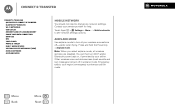
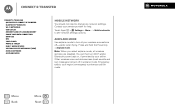
... Quick start: Connect & transfer Bluetooth® wireless Wi-Fi Networks USB cables Memory card & file management Share your data connection Data use NFC Your cloud Phone & tablet DLNA™ media devices Virtual Private Networks (VPN) Mobile network Airplane mode
Mobile network
You should not need to see network settings options. Touch Apps > Settings > More...
ELECTRIFY M - User Guide - Page 68


... Software Copyright Content Copyright OSS Information Export Law Registration Service & Repairs Global Warranty Copyright & Trademarks
Menu Back
More Next
Hearing Aid Compatibility with Mobile
Phones
Some Motorola HearingAidCompatibility phones are measured for compatibility with hearing aids for some of the wireless technologies that it uses. When some hearing devices (hearing aids and...
ELECTRIFY M - User Guide - Page 69


... BENEFITS CONFERRED BY THIS LIMITED WARRANTY ARE IN ADDITION TO ALL RIGHTS AND REMEDIES CONVEYED BY SUCH CONSUMER PROTECTION LAWS AND REGULATIONS. Motorola Mobility LLC or its subsidiaries ("Motorola") warrant this Mobile Phone, and any applicable carrier service fees incurred while obtaining the re- Department of Commerce or the Canadian Department of your Product requires...
ELECTRIFY M - User Guide - Page 72


... LEVELS, OPERATING FREQUENCIES AND BANDWIDTHS, SAR LEVELS, DUTY-CYCLE, TRANSMISSION MODES (E.G., CDMA, GSM), AND INTENDED METHOD OF USING THE PRODUCT (E.G., HOW...Motorola Mobility LLC. Product ID: MOTOROLA ELECTRIFY M (Model XT905) Manual Number: 68017207001-A A CHANGE TO ANY OF THESE FACTORS WILL INVALIDATE THE FCC GRANT. Motorola reserves the right to the transceiver. Caution: Motorola...
ELECTRIFY M - Getting Started Guide - Page 3


...Chrome™ for Android, the speed of 4G LTE, and loads of Google Play™ apps, MOTOROLA ELECTRIFY M has everything you need in a design that fits perfectly in the palm of your hand:
&#... SIM
microSD Card Slot
8MP Photo / 1080p Video
Camera (on the back of your phone.
Volume Keys
Front Camera
Phone
People
Text Messagi Camera
Note: NFC scan area is on back)
Micro USB/ Charger
...
ELECTRIFY M - Getting Started Guide - Page 5


Note: This phone supports apps and services that use a lot of your device now.
Sign in
3
Set ... language. Make it yours now...
A Google Account keeps everything safe.
Registration is secure and only takes a few minutes. Contact your service provider for details.
1
Select your contacts, visit www.motorola.com/transfercontacts.
Let us help you personalize your Google services. ...
ELECTRIFY M - Getting Started Guide - Page 9
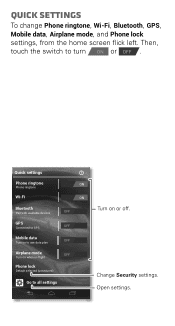
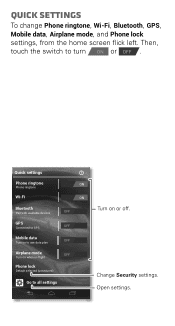
... (unsecured)
ON ON OFF OFF OFF OFF
Go to turn ON or OFF . Quick settings
To change Phone ringtone, Wi-Fi, Bluetooth, GPS, Mobile data, Airplane mode, and Phone lock settings, from the home screen flick left. Open settings. Quick settings
Phone ringtone
Phone ringtone
Wi-Fi
Bluetooth
Pair with available devices
GPS
Connected to GPS...
ELECTRIFY M - Getting Started Guide - Page 23


...there may be disposed of their hearing devices. Hearing Aid Compatibility with Mobile Phones
Some Motorola Hearing Aid Compatibility phones are more details. To maintain the published Hearing Aid Compatibility (HAC) rating for information on Motorola recycling activities can be found at: www.motorola.com/recycling
Packaging & Product Guides
Product packaging and product guides should only...
ELECTRIFY M - Getting Started Guide - Page 24


... rights to the extent allowed by law. The more usable with your right to experience interference noise from mobile phones. If you are authorized or legally permitted to the provisions of the Copyright Laws of Motorola products shall not be modified, reverse-engineered, distributed, or reproduced in which you own the copyright, or...
ELECTRIFY M - Getting Started Guide - Page 26


...? If the software update does not fix the problem, you are limited to the exclusions contained below, Motorola Mobility LLC or its subsidiaries' warranty obligations are required to receive additional warranty support.
4.
Motorola Mobility LLC Limited Global
Warranty Mobile Phones
Note: This GlobalWarranty Limited Warranty is Covered? To obtain warranty service, as permitted by the...
ELECTRIFY M - Getting Started Guide - Page 32


...guide are the property of their respective owners. © 2012 Motorola Mobility LLC. The Android robot is reproduced or modified from work created ...Motorola does not take responsibility for details. Note: The images in the Creative Commons 3.0 Attribution License. Android, Google and other trademarks are trademarks or registered trademarks of printing. Product ID: MOTOROLA ELECTRIFY...
Similar Questions
How Do You Take Off Safe Mode On Motorola Electrify M Phone
(Posted by leslbops 10 years ago)
How Do You Turn Safe Mode Off Motorola Electrify M
(Posted by wilgakeb 10 years ago)

