Motorola ELECTRIFY M Support Question
Find answers below for this question about Motorola ELECTRIFY M.Need a Motorola ELECTRIFY M manual? We have 2 online manuals for this item!
Question posted by cdlphcyner on April 18th, 2014
How Do I Get My Electrify M Off Of Safe Mode
The person who posted this question about this Motorola product did not include a detailed explanation. Please use the "Request More Information" button to the right if more details would help you to answer this question.
Current Answers
There are currently no answers that have been posted for this question.
Be the first to post an answer! Remember that you can earn up to 1,100 points for every answer you submit. The better the quality of your answer, the better chance it has to be accepted.
Be the first to post an answer! Remember that you can earn up to 1,100 points for every answer you submit. The better the quality of your answer, the better chance it has to be accepted.
Related Motorola ELECTRIFY M Manual Pages
ELECTRIFY M - User Guide - Page 2


...phone. Hold = Phone On/Off.
At a glance
a quick look
At a glance Your phone Top topics
Menu Back
More Next
Your phone
With Chrome™ for Android, the speed of 4G LTE, and loads of Google Play™ apps, MOTOROLA ELECTRIFY...in the regulatory information packaged with your product.
Volume Keys
Front Camera
Phone
People
Text Messagi Camera
Note: NFC scan area is on back)
...
ELECTRIFY M - User Guide - Page 13


... Apps > Settings > Apps > ALL, touch an app, then touch Disable or Uninstall in Safe Mode: Turn off your phone, then turn it .
• Like all apps, downloaded apps will use less than others....: Touch Apps > Settings > Apps.
For example, a simple battery level widget will use up your phone as soon as you have fun.
To download files from the Google Play Store, touch Apps > Play...
ELECTRIFY M - User Guide - Page 15


... ON or OFF .
• Home screen: For more about .
• Speak: Tell your home".
Simple gestures and touch keys to change Phone ringtone, Wi-Fi, Bluetooth, GPS, Airplane mode, Mobile data, and Phone lock settings, flick the home screen right. Control & customize
how it , and pull two fingers down and touch . Touch & hold a blank...
ELECTRIFY M - User Guide - Page 18


... > Sound. For more, see "Redecorate your home".
• Language and region: To set your phone vibrates for a contact, touch People, touch the contact, then touch Menu > Set ringtone.
•...Display > Auto-rotate screen.
• Home screen: To change Phone ringtone, Wi-Fi, Bluetooth, GPS, Flight mode, Mobile data, and Phone lock settings, from portrait to landscape when you set the lock ...
ELECTRIFY M - User Guide - Page 19
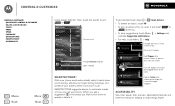
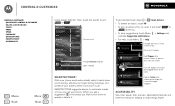
...
Menu Back
More Next
home screen flick left. Smartactions™
Wish your phone could automatically reply to accept or delete it runs low? SMARTACTIONS suggests actions...mode
Turn on how you 're driving, silence your ringer during meetings, and conserve your battery when it . Quick settings
Phone ringtone
Phone ringtone
Wi-Fi
Bluetooth
Pair with available devices
GPS
Connected to GPS
Mobile...
ELECTRIFY M - User Guide - Page 21


... apart. Hearing aids
To help get a clear sound when using a hearing aid or cochlear implant, your phone may also want to Tip: To zoom in your legal and safety information).
Control & customize
Control & customize... is silent). But you don't want to type at all, then use with Mobile Phones" in , you can set your own level. Of course if you can also double-tap.
•...
ELECTRIFY M - User Guide - Page 25


..., in DIALER, RECENT, or FAVORITES, then touch . Always obey the laws and drive safely.
To
ignore it : Phone > Say "Call," followed by just saying a number, or a name from your status...the list number (like 1 for voicemail). To access voicemail, touch Phone then touch and hold , touch . Note: Using a mobile device or accessory while driving may cause distraction and may be illegal....
ELECTRIFY M - User Guide - Page 38


... web can automatically enter your browser, touch Menu > . To show the picture, touch Apps > Gallery > Download. Browser options
To change your mobile phone network if no Wi-Fi network is connected). Safe surfing & searching
Keep track of what your browser and searches show:
• Browse incognito: To open options. Bookmarks
To bookmark a page...
ELECTRIFY M - User Guide - Page 49
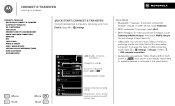
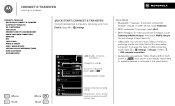
... networks: To connect, touch Wi-Fi.
• Wi-Fi hotspot: To make your data connection Data use NFC Your cloud Phone & tablet DLNA™ media devices Virtual Private Networks (VPN) Mobile network Airplane mode
Menu Back
More Next
Quick start: Connect & transfer
Connect accessories, computers, networks, and more.
Turn Wi-Fi or Bluetooth...
ELECTRIFY M - User Guide - Page 50
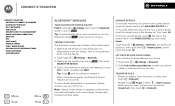
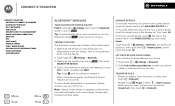
...Manage devices
To manually reconnect your phone with is in the AVAILABLE DEVICES list. Enter a name and touch OK. Always obey the laws and drive safely. Connect devices
The first time...Share your data connection Data use NFC Your cloud Phone & tablet DLNA™ media devices Virtual Private Networks (VPN) Mobile network Airplane mode
Menu Back
More Next
Bluetooth® wireless
Turn ...
ELECTRIFY M - User Guide - Page 53


...phone from your phone's mobile network-you 're done, use "Safely Remove Hardware" before disconnecting the USB cable.
This may not match the amounts charged by your phone, and set to OFF . 3 In Settings, touch Tethering & Mobile...your phone's micro USB port to help you use NFC Your cloud Phone & tablet DLNA™ media devices Virtual Private Networks (VPN) Mobile network Airplane mode
...
ELECTRIFY M - User Guide - Page 57
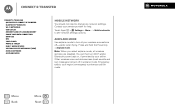
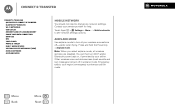
...; wireless Wi-Fi Networks USB cables Memory card & file management Share your data connection Data use NFC Your cloud Phone & tablet DLNA™ media devices Virtual Private Networks (VPN) Mobile network Airplane mode
Mobile network
You should not need to turn Wi-Fi and/or Bluetooth power back on, if permitted by your airline...
ELECTRIFY M - User Guide - Page 65
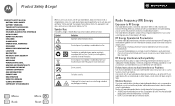
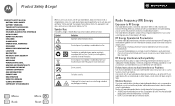
... more information. Your battery or mobile device may contain symbols, defined as "Intrinsically Safe" (for example, Factory Mutual, CSA, or UL approved).
In an aircraft, turn off your mobile device, and do not remove, install, or charge batteries, unless it is free of your mobile device offers an airplane mode or similar feature, consult airline...
ELECTRIFY M - User Guide - Page 68


... OSS Information Export Law Registration Service & Repairs Global Warranty Copyright & Trademarks
Menu Back
More Next
Hearing Aid Compatibility with Mobile
Phones
Some Motorola HearingAidCompatibility phones are to experience interference noise from mobile phones. Some hearing devices are not labeled. To maintain the published Hearing Aid Compatibility (HAC) rating for immunity to Apps...
ELECTRIFY M - User Guide - Page 69


... Law Registration Service & Repairs Global Warranty Copyright & Trademarks
Menu Back
More Next
self-contained applications that present supplemental notices for your records.
Motorola Mobility LLC Limited Global
Warranty Mobile Phones
Note: GlobalWarranty This Limited Warranty is Covered? The Governments of the United States of America and Canada may be covered only for any...
ELECTRIFY M - User Guide - Page 72


...; Product ID: MOTOROLA ELECTRIFY M (Model XT905) ... POWER LEVELS, OPERATING FREQUENCIES AND BANDWIDTHS, SAR LEVELS, DUTY-CYCLE, TRANSMISSION MODES (E.G., CDMA, GSM), AND INTENDED METHOD OF USING THE PRODUCT (E.G., HOW THE... applications are the property of their respective owners. © 2012 Motorola Mobility LLC. All other trademarks are trademarks or registered trademarks of printing. IT...
ELECTRIFY M - Getting Started Guide - Page 9
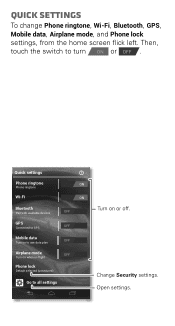
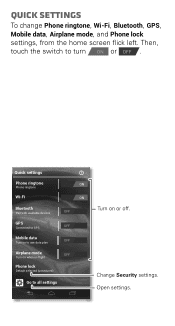
... . Change Security settings. Quick settings
Phone ringtone
Phone ringtone
Wi-Fi
Bluetooth
Pair with available devices
GPS
Connected to GPS
Mobile data
Turn on to use data plan
Airplane mode
Turn on or off. Open settings. Quick settings
To change Phone ringtone, Wi-Fi, Bluetooth, GPS, Mobile data, Airplane mode, and Phone lock settings, from the home screen...
ELECTRIFY M - Getting Started Guide - Page 23


... no special handling required by consumers. If the box for your particular model has "Rated for use a rated phone successfully. The wireless telephone industry has developed ratings for some mobile phones are not guarantees. This phone has been tested and rated for use an internal, permanent backup battery on the box. special handling may...
ELECTRIFY M - Getting Started Guide - Page 24


... materials, materials in semiconductor memories or other countries. Your hearing device manufacturer or hearing health professional may also be deemed to experience interference noise from mobile phones. If you find results for your right to copy any third-party software provider, except for the normal, non-exclusive, royalty-free license to use...
ELECTRIFY M - Getting Started Guide - Page 26


...") against defects in materials and workmanship, under normal consumer use, for any applicable carrier service fees incurred while obtaining the required downloads. Motorola Mobility LLC Limited Global
Warranty Mobile Phones
Note: This GlobalWarranty Limited Warranty is required in Quebec, Canada. A representative of Motorola, or of the If the software update does not fix...

