Motorola ELECTRIFY M Support Question
Find answers below for this question about Motorola ELECTRIFY M.Need a Motorola ELECTRIFY M manual? We have 2 online manuals for this item!
Question posted by wilgakeb on April 7th, 2014
How Do You Turn Safe Mode Off Motorola Electrify M
The person who posted this question about this Motorola product did not include a detailed explanation. Please use the "Request More Information" button to the right if more details would help you to answer this question.
Current Answers
There are currently no answers that have been posted for this question.
Be the first to post an answer! Remember that you can earn up to 1,100 points for every answer you submit. The better the quality of your answer, the better chance it has to be accepted.
Be the first to post an answer! Remember that you can earn up to 1,100 points for every answer you submit. The better the quality of your answer, the better chance it has to be accepted.
Related Motorola ELECTRIFY M Manual Pages
ELECTRIFY M - User Guide - Page 1


Browse
Photos & videos
44 West Street
Locate Safety
Work GMAIL™
Connect & transfer GOOGLE+™
Protect
#1
Top topics
Contacts
PLAYLISTS
Music
Want More? Motorola ELECTRIFY™ M
pick a topic, get what you need
At a glance Messages
Books Troubleshoot
Start
Home screen & apps Control & customize
Calls
12 3 45 6
qwe r t y
Type
Socialize
www.
Search topics
ELECTRIFY M - User Guide - Page 2


...and features may not be available in all persons, regardless of age and health. Hold = Phone On/Off. This product meets the applicable limit for exposure to assure the safety of all... look
At a glance Your phone Top topics
Menu Back
More Next
Your phone
With Chrome™ for Android, the speed of 4G LTE, and loads of Google Play™ apps, MOTOROLA ELECTRIFY M has everything you need ...
ELECTRIFY M - User Guide - Page 13


...at the bottom of the list). If an app locks up your phone as soon as you turn it on, restart in Safe Mode: Turn off your phone, then turn it .
• Like all apps, downloaded apps will use apps ...space you doubt the safety of an app, don't install it back on-when you see the "Motorola" logo during power-up memory, data, battery, and processing power-some more than a streaming music ...
ELECTRIFY M - User Guide - Page 21


...safety information).
Note: Ratings are not a guarantee of compatibility (see "Hearing Aid Compatibility with Mobile Phones" in , touch the screen with hearing aids.
To zoom out, drag your fingers together....touch Apps > Settings > Language & input, then touch next to a keyboard type. If your phone's box has "Rated for incoming calls (even if the ringer is silent).
Hearing aids
To help...
ELECTRIFY M - User Guide - Page 38


... Apps > Gallery > Download. Browse
Browse Quick start: Chrome™ Web connection Bookmarks Downloads Browser options Safe surfing & searching
Menu Back
More Next
Web connection
To access the web, your phone uses your Wi-Fi network (or your mobile phone network. Note: Your service provider may charge to a Wi-Fi network, see "Download apps" or...
ELECTRIFY M - User Guide - Page 50
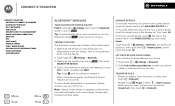
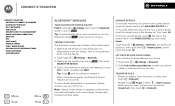
Always obey the laws and drive safely. To manually disconnect your phone with a paired device, touch the device name in the AVAILABLE DEVICES... management Share your data connection Data use NFC Your cloud Phone & tablet DLNA™ media devices Virtual Private Networks (VPN) Mobile network Airplane mode
Menu Back
More Next
Bluetooth® wireless
Turn Bluetooth power on/off or on.
ELECTRIFY M - User Guide - Page 53


....
1 With the home screen showing, connect a Motorola micro USB data cable from your computer. Note: The first time you just need a USB cable. Your phone should show in the status bar. Tip: To ...usage to help you 're done, use NFC Your cloud Phone & tablet DLNA™ media devices Virtual Private Networks (VPN) Mobile network Airplane mode
Menu Back
More Next
To erase a microSD card, touch ...
ELECTRIFY M - User Guide - Page 54
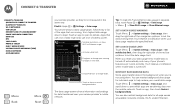
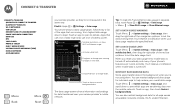
...a lot of data might also use NFC Your cloud Phone & tablet DLNA™ media devices Virtual Private Networks (VPN) Mobile network Airplane mode
Menu Back
More Next
your service provider, as they'...to open its details. When you 're not using them.
You'll receive a notification when mobile data is turned off . Touch an app to show Wi-Fi or Ethernet usage. Connect & transfer
Connect & ...
ELECTRIFY M - User Guide - Page 63


...battery with local regulations.
For a list of Motorola accessories, visit www.motorola.com/products
Driving Precautions
Responsible DrivingPrecautions and safe driving is your warranty. Using a mobile device or accessory for more time to charge. • Motorola batteries and charging systems have adequate safety protection), Motorola provides holograms on
a hard surface, can potentially...
ELECTRIFY M - User Guide - Page 65
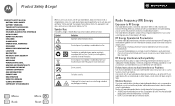
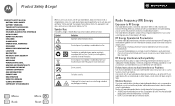
...mobile device, the system handling your call , hold your mobile device just like you would a
landline phone. • If you wear the mobile device on your body, ensure that the device is free of your mobile device offers an airplane mode... UL approved). In an aircraft, turn off your mobile device, and do not remove,... Safe" (for RF energy compatibility.
Your battery or mobile ...
ELECTRIFY M - User Guide - Page 68


... Software Copyright Content Copyright OSS Information Export Law Registration Service & Repairs Global Warranty Copyright & Trademarks
Menu Back
More Next
Hearing Aid Compatibility with Mobile
Phones
Some Motorola HearingAidCompatibility phones are used near some hearing devices (hearing aids and cochlear implants), users may detect a buzzing, humming, or whining noise. Open Source Software...
ELECTRIFY M - User Guide - Page 69


... the contact information for the corresponding location.
3.
In the event the Product is controlled under normal consumer use of America and Canada. Motorola Mobility LLC or its subsidiaries ("Motorola") warrant this Mobile Phone, and any applicable carrier service fees incurred while obtaining the re- Export Law Assurances
This ExportLawproduct is not covered by the laws...
ELECTRIFY M - User Guide - Page 72


... robot is reproduced or modified from work created and shared by Google Inc. Product ID: MOTOROLA ELECTRIFY M (Model XT905) Manual Number: 68017207001-A
Copyright & Trademarks
Motorola Mobility LLC Copyright&Trademarks Consumer Advocacy Office 600 N US Hwy 45 Libertyville, IL 60048 www.motorola.com Note: Do not ship your service provider for details. Contact your product to...
ELECTRIFY M - Getting Started Guide - Page 3


...Card Slot
8MP Photo / 1080p Video
Camera (on the back of your phone. Hold = Phone On/Off. Volume Keys
Front Camera
Phone
People
Text Messagi Camera
Note: NFC scan area is on back)
Micro ...With Chrome™ for Android, the speed of 4G LTE, and loads of Google Play™ apps, MOTOROLA ELECTRIFY M has everything you need in a design that fits perfectly in the palm of your hand:
• ...
ELECTRIFY M - Getting Started Guide - Page 12
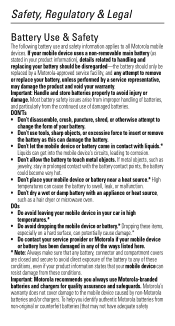
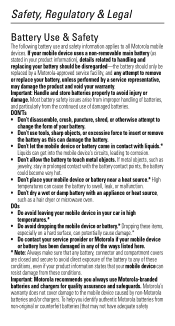
... or battery has been damaged in contact with an appliance or heat source, such as a hair dryer or microwave oven. Motorola's warranty does not cover damage to the mobile device caused by a service representative, may not have adequate safety DON'Ts • Don't disassemble, crush, puncture, shred, or otherwise attempt to
change...
ELECTRIFY M - Getting Started Guide - Page 17


... an accessory case or holder, ensure it in any metal. In some circumstances, your mobile device offers an airplane mode or similar feature, consult airline staff about using this mobile device. Follow Instructions to Avoid Interference Problems Turn off your mobile device whenever instructed to RF energy interference from external sources if inadequately shielded, designed...
ELECTRIFY M - Getting Started Guide - Page 23


... for some of the wireless technologies that are more details. If your service provider or Motorola for more immune than others to use only the original equipment battery model. Hearing Aid Compatibility with Mobile Phones
Some Motorola Hearing Aid Compatibility phones are measured for some of their hearing devices. When some hearing devices (hearing aids...
ELECTRIFY M - Getting Started Guide - Page 24


... device manufacturer or hearing health professional may include copyrighted Motorola and third-party software stored in Motorola products may send your hearing device. T-Ratings: Phones rated T3 or T4 meet FCC requirements and are likely to generate less interference to experience interference noise from mobile phones. M-Ratings: Phones rated M3 or M4 meet FCC requirements and...
ELECTRIFY M - Getting Started Guide - Page 26


... required in materials and workmanship, under normal consumer use, for any in-box accessories which accompany such Mobile Phone ("Product") against defects in order to the first consumer purchaser of Motorola's consumer website at www.motorola.com. FOR CONSUMERS WHO ARE COVERED BY CONSUMER PROTECTION LAWS OR REGULATIONS IN THEIR COUNTRY OF PURCHASE OR...
ELECTRIFY M - Getting Started Guide - Page 32


.... © 2012 Motorola Mobility LLC. Note: The images in all areas; All rights reserved. MOTOROLA and the Stylized M Logo are based upon the latest available information and believed to return your product for repairs, replacement, or warranty service, please contact the Motorola Customer Support Center at the time of printing.
Product ID: MOTOROLA ELECTRIFY M (Model XT905...
Similar Questions
How Do I Turn Off Safe Mode On My Motorola Electrify M
(Posted by ljfrodespe 10 years ago)
How To Turn Off Safe Mode On The Motorola Electrify
(Posted by suehywor 10 years ago)

