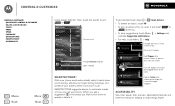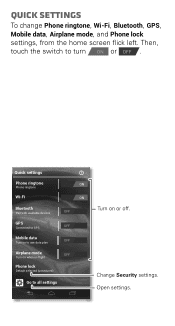Motorola ELECTRIFY M Support Question
Find answers below for this question about Motorola ELECTRIFY M.Need a Motorola ELECTRIFY M manual? We have 2 online manuals for this item!
Question posted by hodell1582 on September 11th, 2013
Bypass Lock Code
The person who posted this question about this Motorola product did not include a detailed explanation. Please use the "Request More Information" button to the right if more details would help you to answer this question.
Current Answers
Answer #1: Posted by TommyKervz on September 11th, 2013 1:47 AM
Greetings - Your best bet is hard resetting your device to factory settings/defaults from off-mode as per the link here
http://www.hard-reset.com/motorola-electrify-m-xt905-hard-reset.html
http://www.hard-reset.com/motorola-electrify-m-xt905-hard-reset.html
Related Motorola ELECTRIFY M Manual Pages
Similar Questions
How Can I Unlock My Pattern Lock On Motorola Electrify
(Posted by Alf1soo 10 years ago)
How To Bypass My Motorola Electrify M Password
How to bypass my motorola electrify m
How to bypass my motorola electrify m
(Posted by raudelperez 10 years ago)