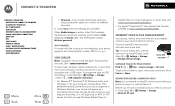Motorola ELECTRIFY M Support Question
Find answers below for this question about Motorola ELECTRIFY M.Need a Motorola ELECTRIFY M manual? We have 2 online manuals for this item!
Question posted by raudelperez on May 14th, 2013
How To Bypass My Motorola Electrify M Password
Current Answers
Answer #1: Posted by motohelper on June 12th, 2013 9:15 AM
1. PIN Lock Code - this type of password is normally required by your company's corporate email. It is consist of numbers to unlock the device. If you forgot this one you can contact your company IT and try to ask for it.
2. Pattern Lock - this type of lock is consist of lines and dots and create a complex or simple pattern to unlock your device. If you forgot this one, the phone will ask for your Gmail username and password in a couple of attempts. If you also forgot your Gmail username and password the last remaining option is to Hard Reset the device using the external Keys.
3. Password - this type is consist of Alphanumeric codes both letters and numbers or All letters. It works the same as the PIN lock but this one is consist of alphanumeric codes. Both the Password and PIN can only be bypass by Gmail or Hard reset.
You can hard reset your device by following the steps below..
Perform a factory reset using external keys
Note: It is highly recommended you use the above factory reset using the settings. Making a mistake using the factory reset using external key method could have very bad consequences.
If you are unable to navigate through the menu to perform a factory data reset, you can follow the steps outlined below:
- Power off the phone, press and hold volume down button, press power button
- Screen will come up with "Fastboot", press Vol down key to cycle through choices until you get"Android Recovery", then press Vol up key
- Wait for the "triangle ! / Android" screen then go on to step 4
- Press both Vol up and Vol down key simultaneously. A menu will come up
- Tap on Vol down key until "wipe data/factory reset" is highlighted, and tap Power key. Another Confirmation screen will come. Tap on Vol down key until coming to Yes and tapPower key
- After userdata is cleared, the "reboot system now" option will be highlighted by Default. TapPower key
- Phone will reboot to initial setup screen.
https://forums.motorola.com/pages/home
Related Motorola ELECTRIFY M Manual Pages
Similar Questions
I would just like to know if Motorola holds the copyright or patant for the mobile phone. Since the...