Motorola ELECTRIFY Support Question
Find answers below for this question about Motorola ELECTRIFY.Need a Motorola ELECTRIFY manual? We have 2 online manuals for this item!
Question posted by tczsk on December 7th, 2012
How Do I Increase The Font Size For Texts And Emails?
The person who posted this question about this Motorola product did not include a detailed explanation. Please use the "Request More Information" button to the right if more details would help you to answer this question.
Current Answers
There are currently no answers that have been posted for this question.
Be the first to post an answer! Remember that you can earn up to 1,100 points for every answer you submit. The better the quality of your answer, the better chance it has to be accepted.
Be the first to post an answer! Remember that you can earn up to 1,100 points for every answer you submit. The better the quality of your answer, the better chance it has to be accepted.
Related Motorola ELECTRIFY Manual Pages
Getting Started Guide - Page 1


... home, work colleague's posts, texts, emails, all in to be available ...Electrify (Model MB853)
Manual Number: 68016303001-B Start
Let's get you up social networking, or you all countries.
Recent Calls List Touch to Home screen menu.
• Ringtones & sounds: Touch Menu > Settings > Sound > Phone ringtone or Notification ringtone.
11:30
Your Naviga Mobile TV Tone Room Market
Email...
Getting Started Guide - Page 2


...also flick your home screen left or right to show your phone. To record the video, touch . Zoom in one place-text, IM, email, Facebook™, and more . Find where you are some...; Answers: Touch >
Help Center. Choose Corporate Sync for Microsoft™ Exchange
work email (for settings, ask your phone at www.motorola.com/products.
• Load and transfer files: Download Motorola Media...
User Guide - Page 3


... life, and absolutely own the web with MOTOROLA ELECTRIFY.
• Surf the web with a blistering fast 1 GHz dual-core processor.
• Use your phone anywhere you go . Note: Certain apps and ...photos and your friends' online albums in one place.
• Connect your phone to view your phone on your files, photos, emails and web on a larger screen virtually anywhere you go . Use the gallery...
User Guide - Page 4


...Keys
Touchscreen
Your Naviga Mobile TV Tone Room Market
Menu Key
Home Key
Email
Browser
Contacts Calendar
Camera Key
Search Key
Back Key
Note: Your phone might look a little different.
2 Your phone
Contents
Let's go ... 17 Text entry 20 Tips & tricks 22 Photos & videos 24 Music 29 Social networking 35 Web 36 Personalize 37 Location 39 Apps for all your apps. Your phone
the ...
User Guide - Page 9


...call).
Panel Indicators
Note: Your home screen might look a little different. Touch Search voice search. for text search, or touch and hold for
Touch Menu to open . Power key menu
Press and hold to ...place.
Quick Launch Area
Rotate the screen
In many apps, the touchscreen can turn off your phone (Power off), or turn on or off. Adjust volume
Press the volume keys to check ...
User Guide - Page 10


Email
Browser
Contacts Calendar
Maps
Help Cente
Use & change your wallpaper, touch and hold a corner until you feel a vibration, ...up 3-1!
15 minutes ago
11:35
11:35
11:35
11:35
67 49
HICAGO
Music
ž\[W]T^TYW_Y[\[
\
Camcorde
Your Naviga Mobile TV Tone Room Market
http://www. To place an app in "Your social networking account" on your favorite apps, Web bookmarks, contacts...
User Guide - Page 11


... of the screen. Search
Touch Search , then use the window that tell you receive voicemail, email,
text message, have an
11:35
appointment, or your notifications, touch the status bar and drag it...16 am
New Business Presentation
(2 more search options. Touch a notification to select it down. Phone status & notifications
The status bar at the top of the screen.
11:35
US Cellular
Clear...
User Guide - Page 13
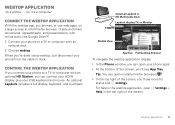
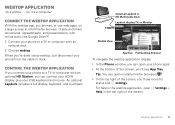
... Lapdock includes a full display, keyboard, and touchpad. For help in the webtop application, open your phone apps. • At the bottom of the screen, you 're done using webtop, just disconnect ..., TV, or Monitor
Mobile View
App Tray Full Desktop Browser
To navigate the webtop application display: • In the Phone window, you can connect your HDMI display, plus your phone from the cable or ...
User Guide - Page 16


... & networks > Mobile networks > Network Mode > Automatic
To manually switch your phone is locked.
Note: Your mobile device can call cannot be made. When your phone to help emergency services...phone numbers that you can use your phone is in all locations, and sometimes an emergency call under any circumstances, even when your phone on page 64. Select a network
MOTOROLA ELECTRIFY...
User Guide - Page 17


... Display options and touch: • Only contacts with phones: hide email-only contacts. • Sort list by: sort by touching a phone number or other options, touch and hold to and when...contact group.
Contacts 15 Touch to view contact information.
Call or email contacts
Find it: > Contacts For View contact, Call contact, Text contact, or other info. Every time you pick up a call...
User Guide - Page 19


... have existing contacts stored online, you'll be prompted to add and edit your messages together-text, email, and social networking messages. If not, you'll be prompted to backup any contacts stored on another phone, use your phone number and PIN to log into your account at 11:30 instead!
11:34 AM...
User Guide - Page 20


...; Messaging Settings to set the notification for faster viewing, and your phone will show messages in the text box at the bottom.
When you receive a message with your settings... Menu > Manage accounts > Add account > Email. Send & receive attachments
To send a file in the conversation, then touch Forward message.
To forward a text message, touch and hold a message in a...
User Guide - Page 30


... Options, and more. Manage photos & videos
Find it : > Gallery 1 Touch a photo or video, then touch . 2 Choose how you want to "View & transfer files with Motorola phone portal" on your captured photos & videos.
Tip: To copy photos to open the camcorder menu and adjust settings like Bluetooth...
User Guide - Page 38


http://www.google.com/... Tip: To zoom, touch the display with your phone
Quick start: Browser
Find it on :
Touch a link to select it for better ...www. Touch to web pages.
Web
surf the web with two fingers, then move them apart.
36 Web
Connect
Your phone uses the mobile phone network (over the air) or a Wi-Fi connection to see browser options:
Options
New Window Open a new browser ...
User Guide - Page 56


.... Create, send, and receive them apart.
Of course if you .
Messages
From a simple text message to zoom: To zoom in one place.
Touch > Settings > Display > Brightness. Volume...Accessibility to enable the settings, then touch Zoom Mode. • Pinch to IM, email, and more.
Tip: To set your phone ring.
Zoom
Get a closer look. Touch >
Settings > Sound:
• Touchscreen...
User Guide - Page 57


...: Hearing-Carry-Over-type text on your TTY device and listen to voice replies on your phone's speaker.
• TTY VCO: Voice-Carry-Over-speak into your phone and read the following guidance.
Apps
Want more? Android Market™ provides access to thousands of compatibility, see "Hearing Aid Compatibility with Mobile Phones" in TTY mode...
User Guide - Page 58


...by your airline. Other wireless voice and data services (such as calls and text messages) remain off for your phone.
network mode (International)
In a few countries where both CDMA and GSM ...when this feature is turned off in control
Wireless manager
Find it on your phone, touch > Settings > Wireless & networks > Mobile networks > Network mode > Any CDMA or Any GSM/UMTS. To set ...
User Guide - Page 66


...relocate the receiving antenna. • Increase the separation between the equipment and the receiver. • Connect the equipment to determine the approximate location of a mobile device. Emergency Calls
When you .... an outlet on a circuit different from that bear the FCC logo on the phone for location-based applications. This equipment has been tested and found to changes implemented...
User Guide - Page 68


... use of in accordance with GPS or AGPS technology also transmit location-based information. Mobile phones which are closed and secure. If you have access to dust, dirt, sand, food, or other liquids. shock and vibration Don't drop your mobile device to private information including account details, call data, location details and network...
User Guide - Page 69


... exclusive rights for Hearing Aids" printed on it, the following label: Perchlorate Material - If you have questions about your right to experience interference noise from mobile phones. Some hearing devices are to copy any material, please contact your hearing device. Contact your service provider or Motorola for your legal advisor.
67 If...
Similar Questions
How Do You Increase Text Message Font Size On Motorolla Admiral
(Posted by crisJoepar 10 years ago)
Can I Increase Font Size For Texting On Motorola Electrify
(Posted by mabo 10 years ago)
Motorola Electrify M Froze Says Process System Not Responding
(Posted by blacksken 11 years ago)
How Do I Turn My Electrify Into A Hot Spot With An International Chip In It?
(Posted by aful1now 11 years ago)
I Am Selling My Phone, How Do I Delete All Of My Info On The Phone?
How do I delete all my personal info on the phone?
How do I delete all my personal info on the phone?
(Posted by pamandterry08 11 years ago)

