Motorola DS6708-DL20291ZZR Support Question
Find answers below for this question about Motorola DS6708-DL20291ZZR - Symbol Digital Scanner DS6708-DL.Need a Motorola DS6708-DL20291ZZR manual? We have 1 online manual for this item!
Question posted by gpassmore on June 19th, 2013
Problem Scanning Barcode On Glass Drug Vial
OUr nurses are experiencing problems scanning small barcoded drug vials to their system. Any suggestions on how to correct the problem ?
Current Answers
There are currently no answers that have been posted for this question.
Be the first to post an answer! Remember that you can earn up to 1,100 points for every answer you submit. The better the quality of your answer, the better chance it has to be accepted.
Be the first to post an answer! Remember that you can earn up to 1,100 points for every answer you submit. The better the quality of your answer, the better chance it has to be accepted.
Related Motorola DS6708-DL20291ZZR Manual Pages
Reference Guide - Page 8


vi Symbol DS6708 Digital Scanner Product Reference Guide
Scanning in Presentation Mode 2-6 Scanning with the Digital Scanner in the Intellistand 2-6 Scanning with the Digital Scanner with Base 2-7
Decode Zones ...2-8
Chapter 3: Maintenance & Technical Specifications Introduction ...3-1 Maintenance ...3-1 Troubleshooting ...3-2 Technical Specifications 3-5 Digital Scanner Signal Descriptions ...
Reference Guide - Page 12
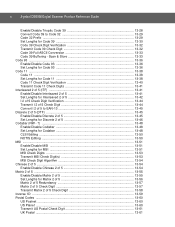
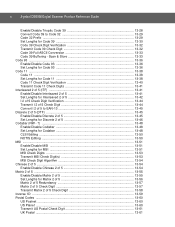
x Symbol DS6708 Digital Scanner Product Reference Guide
Enable/Disable Trioptic Code 39 13-28 Convert Code 39 to EAN-13 13-45 Discrete 2 of 5 (DTF) ...13-... Inverse 1D ...13-59 Postal Codes ...13-60 US Postnet ...13-60 US Planet ...13-60 Transmit US Postal Check Digit 13-61 UK Postal ...13-61 Scan & Store 13-33 Code 93 ...13-36 Enable/Disable Code 93 13-36 Set Lengths for Code 93 13-36 Code...
Reference Guide - Page 14


xii Symbol DS6708 Digital Scanner Product Reference Guide
AAMVA Parse Field Bar Codes 14-6 AAMVA Parse Field Bar Codes (continued 14-7 ... Linked to Actions 15-1 Using ADF Bar Codes 15-2 ADF Bar Code Menu Example 15-2 Rule 1: The Code 128 Scanning Rule 15-3 Rule 2: The UPC Scanning Rule 15-3 Alternate Rule Sets 15-3 Rules Hierarchy (in Bar Codes 15-4 Default Rules ...15-5 ADF Bar Codes ...15...
Reference Guide - Page 17


...8226; Chapter 1, Getting Started provides a product overview, unpacking instructions, and cable connection information. • Chapter 2, Scanning describes parts of the Symbol DS6708 Standard Range digital scanner. About This Guide
Introduction
The Symbol DS6708 Digital Scanner Product Reference Guide provides general instructions for selecting these features. • Chapter 6, USB Interface...
Reference Guide - Page 18
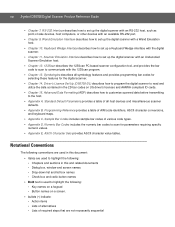
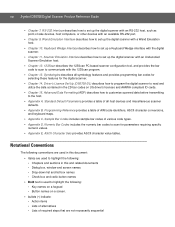
..., and provides the bar code to scan to communicate with the 123Scan program.
• Chapter 13, Symbologies describes all symbology features and provides programming bar codes for selecting these features for the digital scanner.
• Chapter 14, Driver's License Set Up (DS6708-DL) describes how to program the digital scanner to read and utilize the data contained...
Reference Guide - Page 19
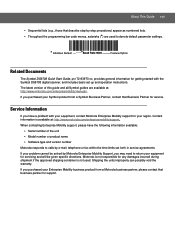
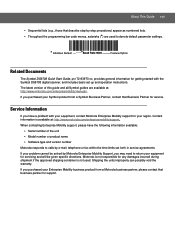
... is available at : http://www.motorola.com/enterprisemobility/manuals. When contacting Enterprise Mobility support, please have a problem with your equipment, contact Motorola Enterprise Mobility support for your equipment for getting started with the Symbol DS6708 digital scanner, and includes basic set forth in service agreements. If you have the following information available:
•...
Reference Guide - Page 21


... value in hand-held mode or presentation mode, the digital scanner ensures comfort and ease of use for a variety of time.
LED
Beeper
Scan Window
Trigger
Figure 1-1 Symbol DS6708 Digital Scanner
Base
Angle Adjustment Knob (2)
Figure 1-2 Symbol DS6708 Digital Scanner with Base Chapter 1 Getting Started
Introduction
The Symbol DS6708 combines superior 1D and 2D omnidirectional bar code...
Reference Guide - Page 22
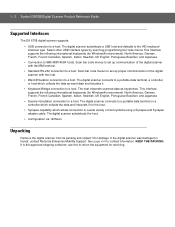
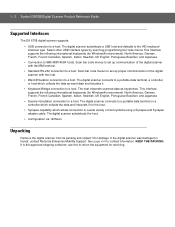
... autodetects a USB host and defaults to return the equipment for damage. The host interprets scanned data as wand data and decodes it for servicing. 1 - 2 Symbol DS6708 Digital Scanner Product Reference Guide
Supported Interfaces
The DS 6708 digital scanner supports: • USB connection to IBM 468X/469X hosts. This interface supports the following international keyboards (for contact...
Reference Guide - Page 30
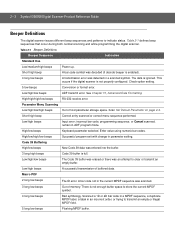
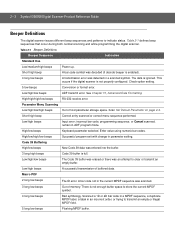
... sequence, or Cancel scanned; High/low/high/low beeps
Successful program exit with change in the current MPDF sequence was detected in an incorrect order, or trying to store the current MPDF symbol.
4 long low beeps
Bad symbology. remain in ADF program mode. 2 - 2 Symbol DS6708 Digital Scanner Product Reference Guide
Beeper Definitions
The digital scanner issues different beep...
Reference Guide - Page 32
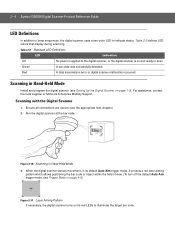
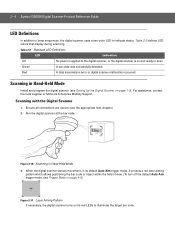
... that display during scanning. Table 2-2 Standard LED Definitions
LED
Indication
Off
No power is applied to the digital scanner, or the digital scanner is on its red LEDs to scan.
2 - 4 Symbol DS6708 Digital Scanner Product Reference Guide
LED Definitions
In addition to beep sequences, the digital scanner uses a two-color LED to indicate status. Aim the digital scanner at the bar...
Reference Guide - Page 33
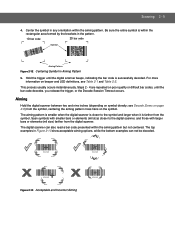
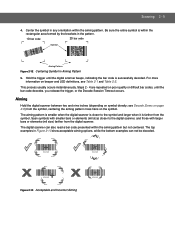
... Aiming Pattern
5. For more information on beeper and LED definitions, see Decode Zones on page 2-8) from the digital scanner. Scanning 2 - 5
4. Scan symbols with smaller bars or elements (mil size) closer to the symbol and larger when it is within the rectangular area formed by the brackets in Figure 2-13 show acceptable aiming options, while the bottom...
Reference Guide - Page 34
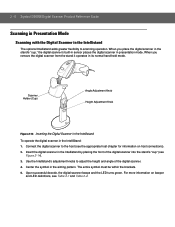
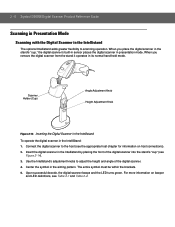
... the digital scanner in the stand's "cup," the digital scanner's built-in sensor places the digital scanner in the Intellistand by placing the front of the digital scanner. 4. When you remove the digital scanner from the stand it operates in the aiming pattern. 2 - 6 Symbol DS6708 Digital Scanner Product Reference Guide
Scanning in Presentation Mode
Scanning with the Digital Scanner...
Reference Guide - Page 35
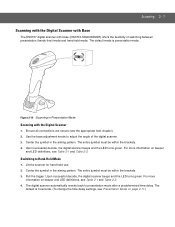
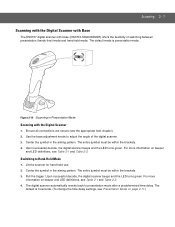
... the digital scanner beeps and the LED turns green. Center the symbol in the aiming pattern.
Figure 2-15 Scanning in Presentation Mode
Scanning with base (DS670X-SR2000XNSR) offers the flexibility of the digital scanner. 3. The entire symbol must be within the brackets. 4. Pull the trigger. Scanning 2 - 7
Scanning with the Digital Scanner with Base
The DS6707 digital scanner with...
Reference Guide - Page 37


...
2.3
7.50
Datamatrix (10 mil)
1.10
7.50
1.5
35 mil Maxicode
12.8
F 5 12.7 i
e l 10 25.4 d
In . 0 cm 0
5
10
15
12.7
25.4
38.1
Depth of Field
Figure 2-17 Symbol DS6708 Digital Scanner Decode Zone for 2D Bar Codes
Scanning 2 - 9
Note: Typical performance at 73.4O F (23O C)
on high quality...
Reference Guide - Page 40
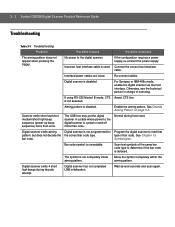
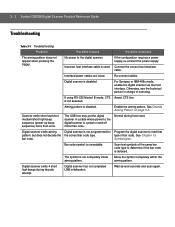
... 468x mode, enable the digital scanner via the host interface.
Scan test symbols of the same bar code type to the digital scanner.
3 - 2 Symbol DS6708 Digital Scanner Product Reference Guide
Troubleshooting
Table 3-1 Troubleshooting
Problem
Possible Causes
Possible Solutions
The aiming pattern does not appear when pressing the trigger. Connect the correct host interface cable.
Reference Guide - Page 41


....
If 4 long low beeps are heard, a conversion Configure the digital scanner's
or format error occurred.
programming bar code. Otherwise, set the digital scanner's communication parameters to the host.
Digital scanner emits low/high/low/high beeps during host reset.
Program the correct ADF rules. Scan the correct numeric bar codes within range for the...
Reference Guide - Page 42
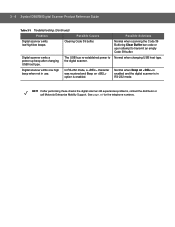
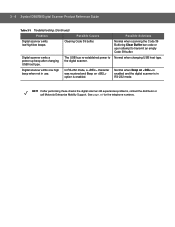
... performing these checks the digital scanner still experiences problems, contact the distributor or call Motorola Enterprise Mobility Support.
3 - 4 Symbol DS6708 Digital Scanner Product Reference Guide
Table 3-1 Troubleshooting (Continued)
Problem
Possible Causes
Possible Solutions
Digital scanner emits low/high/low beeps. the digital scanner. Normal when scanning the Code 39 Buffering...
Reference Guide - Page 48


...4 - 2 Symbol DS6708 Digital Scanner Product Reference Guide
Scanning Sequence Examples
In most cases, scanning one bar code sets the parameter value.
NOTE See Appendix A, Standard Default Parameters for this guide. Other parameters, such as Serial Response Time-Out or Data Transmission Formats, require scanning several bar codes. There are two ways to correct an error during a scanning...
Reference Guide - Page 136
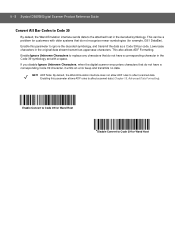
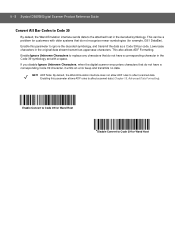
... affect scanned data. NOTE ADF Note: By default, the Wand Emulation interface does not allow ADF rules to replace any characters that do not recognize newer symbologies (for Wand Host If you disable Ignore Unknown Characters, when the digital scanner encounters characters that do not have a corresponding character in the decoded symbology. 9 - 8 Symbol DS6708 Digital Scanner Product...
Reference Guide - Page 256
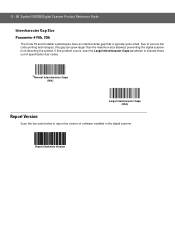
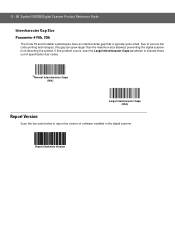
... decoding the symbol.
13 - 80 Symbol DS6708 Digital Scanner Product Reference Guide
Intercharacter Gap Size Parameter # F0h, 7Dh
The Code 39 and Codabar symbologies have an intercharacter gap that is typically quite small. Report Software Version Due to report the version of -specification bar codes.
*Normal Intercharacter Gaps
(06h)
Large Intercharacter Gaps (0Ah)
Report Version
Scan the...
Similar Questions
Configure Symbol Ds6708
Good day!I'm searching for a barcode that will make Symbol DS6708 Digital Scanner to scan and send c...
Good day!I'm searching for a barcode that will make Symbol DS6708 Digital Scanner to scan and send c...
(Posted by venturaaard 8 years ago)
How To Change The Automatic Trigger Mode Of Symbol Ls2208 Scanner
(Posted by dabardd 10 years ago)
Auto Trigger
How set the scanner to set auto scan while the barcode comes below the scanner
How set the scanner to set auto scan while the barcode comes below the scanner
(Posted by sureshkumar58854 10 years ago)

