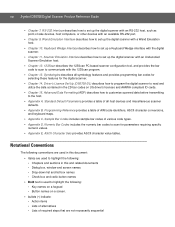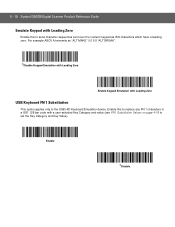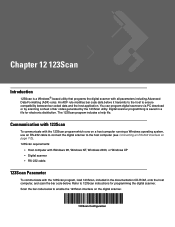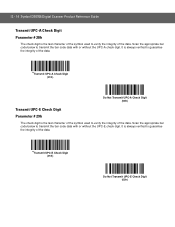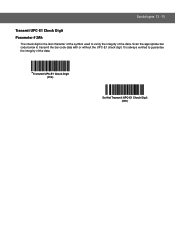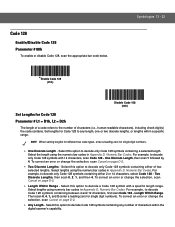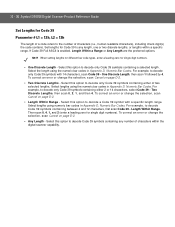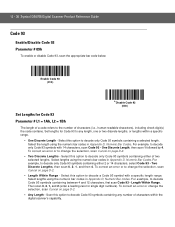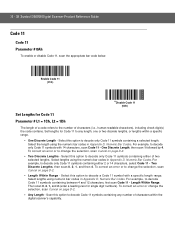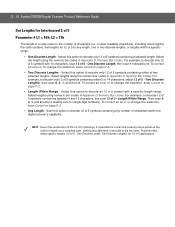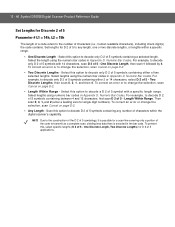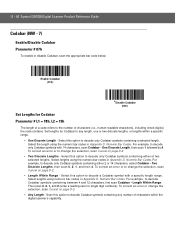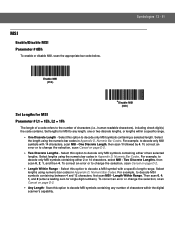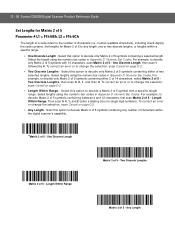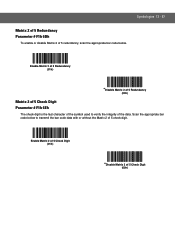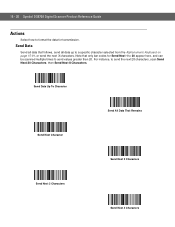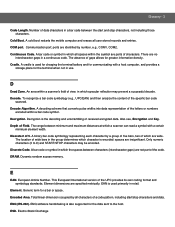Motorola DS6708-DL20291ZZR Support Question
Find answers below for this question about Motorola DS6708-DL20291ZZR - Symbol Digital Scanner DS6708-DL.Need a Motorola DS6708-DL20291ZZR manual? We have 1 online manual for this item!
Question posted by venturaaard on July 20th, 2015
Configure Symbol Ds6708
Good day!I'm searching for a barcode that will make Symbol DS6708 Digital Scanner to scan and send characters faster in any terminal? Like instead of printing each character one at a time, it will print all the characters all at once.
Current Answers
Answer #1: Posted by MotoAgents on July 24th, 2015 9:44 AM
Hi venturaaard,
Please contact our technical support Deparment here: http://bit.ly/Scanner-support for further assistance.
Best regards
Suny
Motorola Support
MotoAgents
Related Motorola DS6708-DL20291ZZR Manual Pages
Similar Questions
How To Remove Carriage Return On A Symbol 6707 Hand Scanner
how to remove carriage return on a Symbol 6707 hand scanner
how to remove carriage return on a Symbol 6707 hand scanner
(Posted by Tbowie 9 years ago)
How To Make Symbol Ls2208-sr20361r Scanner Enter After Scan
(Posted by IOMEdeephr 10 years ago)
How To Send Tab And Enter Together On A Symbol Scanner Ls2208
(Posted by Ragbid 10 years ago)
Ds6708 Scanner
How do I programme my DS6708 scanner to auto tab to the right
How do I programme my DS6708 scanner to auto tab to the right
(Posted by philipnoone 11 years ago)
Can Motorola Ds9808 Scanner Scan Barcodes On A Monitor?
If an image of a regular upc barcode is on a POS monitor, can the DS9808 be used to scan it? If it i...
If an image of a regular upc barcode is on a POS monitor, can the DS9808 be used to scan it? If it i...
(Posted by clmills 12 years ago)