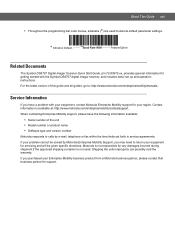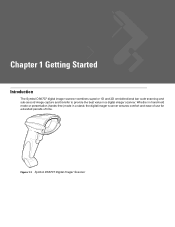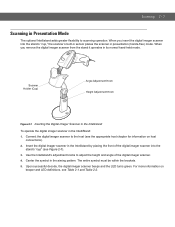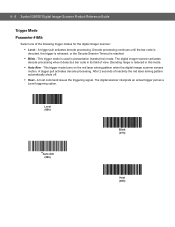Motorola DS6707-DP20411ZZR Support Question
Find answers below for this question about Motorola DS6707-DP20411ZZR - Symbol Digital Scanner DS6707-DP.Need a Motorola DS6707-DP20411ZZR manual? We have 1 online manual for this item!
Question posted by Tbowie on October 7th, 2014
How To Remove Carriage Return On A Symbol 6707 Hand Scanner
how to remove carriage return on a Symbol 6707 hand scanner
Current Answers
Answer #1: Posted by MotoAgents on October 8th, 2014 6:38 AM
Hi Tbowie
In this case I will advise you to contact the Solutions department so they can assist you with this.
Regards
Marge
Motorola Mobility
MotoAgents
Related Motorola DS6707-DP20411ZZR Manual Pages
Similar Questions
Handheld Scanner Help
I have a DS-4208. When I scan inventory labels with a "+" at the end, the scanner transmits "/K" to ...
I have a DS-4208. When I scan inventory labels with a "+" at the end, the scanner transmits "/K" to ...
(Posted by sjones75073 9 years ago)
How To Program Symbol Ds6707
(Posted by teicanada 9 years ago)
How To Set Symbol Ds6707
(Posted by Gecarlos 10 years ago)
How To Enable Carriage Return On A Symbol Scanner Ls2208
(Posted by otarman 10 years ago)