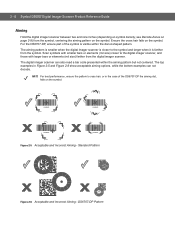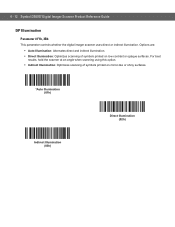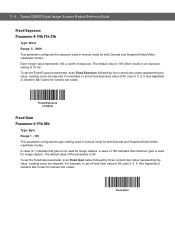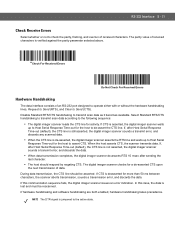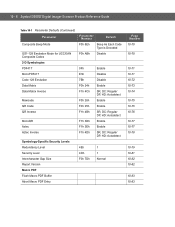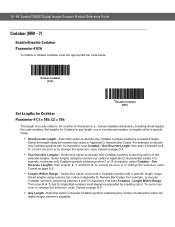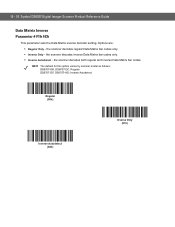Motorola DS6707-DP20411ZZR Support Question
Find answers below for this question about Motorola DS6707-DP20411ZZR - Symbol Digital Scanner DS6707-DP.Need a Motorola DS6707-DP20411ZZR manual? We have 1 online manual for this item!
Question posted by sjones75073 on January 26th, 2015
Handheld Scanner Help
Current Answers
Answer #1: Posted by MotoAgents on January 27th, 2015 11:58 AM
For better assistance with this device you can contact our technical support Deparment here: http://bit.ly/Scanner-support we will be more than happy to assist you.
Regards,
E. Rafael
Motorola Mobility
MotoAgents
Answer #2: Posted by Anonymous-148693 on January 27th, 2015 11:54 AM
For better assistance with this device you can contact our technical support Deparment http://bit.ly/Scanner-support we will be more than happy to assist you.
Regards,
E. Rafael
Motorola Mobility
Related Motorola DS6707-DP20411ZZR Manual Pages
Similar Questions
how to remove carriage return on a Symbol 6707 hand scanner
I'm trying to scan single digit, code 39 barcodes, with proper start and stop characters, with an LS...
what is the difference between the symble ds6707-sr20401zzr-r and DS6707-SR20001ZZR and other models...
reset defaults still does not work, have 2 of them