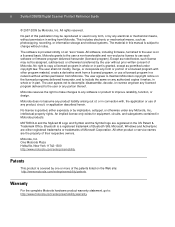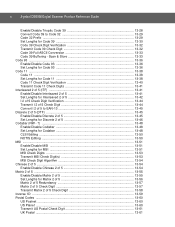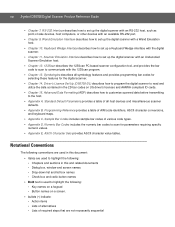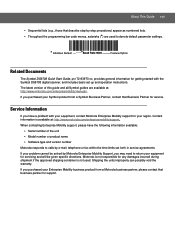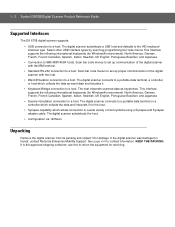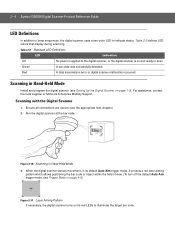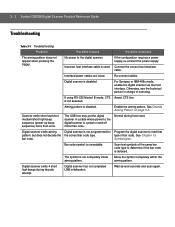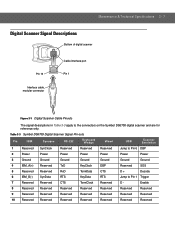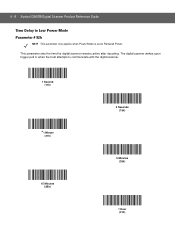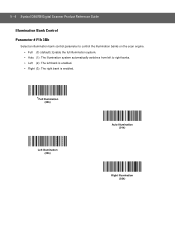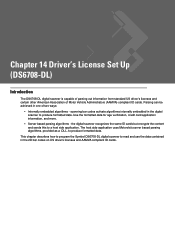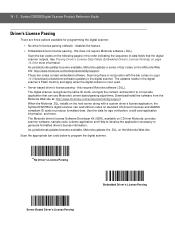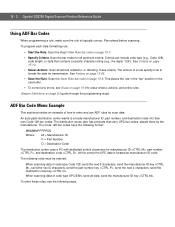Motorola DS6708-DL20291ZZR Support Question
Find answers below for this question about Motorola DS6708-DL20291ZZR - Symbol Digital Scanner DS6708-DL.Need a Motorola DS6708-DL20291ZZR manual? We have 1 online manual for this item!
Question posted by sureshkumar58854 on June 5th, 2013
Auto Trigger
How set the scanner to set auto scan while the barcode comes below the scanner
Current Answers
Related Motorola DS6708-DL20291ZZR Manual Pages
Similar Questions
Configure Symbol Ds6708
Good day!I'm searching for a barcode that will make Symbol DS6708 Digital Scanner to scan and send c...
Good day!I'm searching for a barcode that will make Symbol DS6708 Digital Scanner to scan and send c...
(Posted by venturaaard 8 years ago)
How To Change The Automatic Trigger Mode Of Symbol Ls2208 Scanner
(Posted by dabardd 10 years ago)
Problem Scanning Barcode On Glass Drug Vial
OUr nurses are experiencing problems scanning small barcoded drug vials to their system. Any suggest...
OUr nurses are experiencing problems scanning small barcoded drug vials to their system. Any suggest...
(Posted by gpassmore 10 years ago)
Ds6708 Scanner
How do I programme my DS6708 scanner to auto tab to the right
How do I programme my DS6708 scanner to auto tab to the right
(Posted by philipnoone 11 years ago)