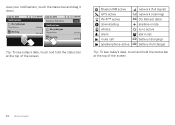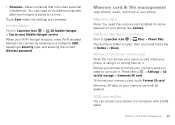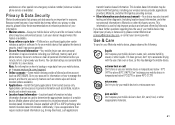Motorola DROID X Support Question
Find answers below for this question about Motorola DROID X.Need a Motorola DROID X manual? We have 8 online manuals for this item!
Question posted by chikim0610 on August 13th, 2011
Dear Sir I Need Verizon Motorola Drioid 3g Manual And Userguid .please Help Me
The person who posted this question about this Motorola product did not include a detailed explanation. Please use the "Request More Information" button to the right if more details would help you to answer this question.
Current Answers
Answer #1: Posted by dandaman1200 on August 13th, 2011 2:50 PM
Here is where you can find the manual in .pdf format: http://www.helpowl.com/manuals/Motorola/DROIDX/105948
Related Motorola DROID X Manual Pages
Similar Questions
Manual Motorola's A455 Phone
Can I please have information on how to get a Motorola A455 manual?
Can I please have information on how to get a Motorola A455 manual?
(Posted by kenjammer 9 years ago)
How To Manually Update A Theory Phone By Boost Phone To Another Number ##
(Posted by boogAlice 10 years ago)
I Need To Know If The I670 Motorola Cell Phone From 2004-2006, Had 3-way Feature
(Posted by Celiacastaneda 12 years ago)
Phone Widget
I get a phone call and do not see the phone widget to answer it. Also, periodically,my phone keeps ...
I get a phone call and do not see the phone widget to answer it. Also, periodically,my phone keeps ...
(Posted by rhapsodsodynblue26 12 years ago)