Motorola DROID RAZR by MOTOROLA Support Question
Find answers below for this question about Motorola DROID RAZR by MOTOROLA.Need a Motorola DROID RAZR by MOTOROLA manual? We have 7 online manuals for this item!
Question posted by emktvan on April 9th, 2014
How To Disable Auto Connect To Wifi On Droid Razr
The person who posted this question about this Motorola product did not include a detailed explanation. Please use the "Request More Information" button to the right if more details would help you to answer this question.
Current Answers
There are currently no answers that have been posted for this question.
Be the first to post an answer! Remember that you can earn up to 1,100 points for every answer you submit. The better the quality of your answer, the better chance it has to be accepted.
Be the first to post an answer! Remember that you can earn up to 1,100 points for every answer you submit. The better the quality of your answer, the better chance it has to be accepted.
Related Motorola DROID RAZR by MOTOROLA Manual Pages
User Guide - Page 3


... assure the safety of all countries. Congratulations
DROID RAZR™
Introducing the powerful smartphone in full 1080p HD video. Caution: Before assembling, charging, or using your phone for the first time, please read the important safety, regulatory and legal information provided with your smartphone at www.motorola.com/mydroidrazr.
• Accessories: Find accessories for...
User Guide - Page 6


... all your important information set up on your new Motorola Android smartphone in "Wi-Fi networks" on your old phone to transfer. WELCOME HOME TO MOTOROLA ANDROID
Switching from the Verizon network to wireless networks. Wi-Fi enhanced connectivity
Wi-Fi Enhanced Connectivity offers a seamless transition between connections when you want to select a preferred network. You...
User Guide - Page 19


... to import the file. Touch & hold to call, send a text message, & more contacts for mobile phones and email accounts allow you to move the list faster. Touch a letter to jump to open a ...had before
Quick start with two email addresses. For more details, go to help you at www.motorola.com/transfercontacts.
Here's a few helpful hints:
• Use Gmail™
All your contacts as...
User Guide - Page 38


... of the home screen and drag it . Web
surf the web with two fingers, then move them apart.
36 Web
Connect
Your smartphone uses the mobile phone network (over the air) or a Wi-Fi connection to automatically access the Web. Note: Your service provider may charge to select a preferred network. For more options.
Touch...
User Guide - Page 53


...category or touch Search you need a cable/adapter to connect your TTY device to your ear as some may also want . You may impact your phone's
performance. TTY
You can use with standard teletype ...should be able to turn hearing aid compatibility mode on or off. See "Hearing Aid Compatibility with Mobile Phones" in TTY mode with a hearing aid.
• Call volume: During a call, press the ...
User Guide - Page 60
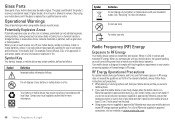
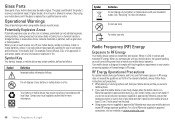
... these instructions and precautions: • When placing or receiving a phone call controls the power level at : www.motorola.com. Operational Warnings
Obey all posted signs when using your call , hold your mobile device just like you would a
landline phone. • If you wear the mobile device on boats), fuel or chemical transfer or storage facilities...
User Guide - Page 63


...
Also, when using your SIM card, memory card, and phone memory.
Mobile devices which are connected to remove or clear all other third parties providing services. ... for more details. • Other information your service plan. Privacy & Data Security
Motorola understands Privacy&DataSecurity that can impact your service provider. Use your device's security and lock...
User Guide - Page 64


... may contain very small amounts of .
There is recycled or disposed of perchlorate. Hearing Aid Compatibility with Mobile Phones
Some Motorola HearingAidCompatibility phones are more details. dust and dirt Don't expose your particular model has "Rated for your mobile device to assist hearing device users in temperatures below -10°C (14°F) or above 45...
User Guide - Page 65


... your legal advisor. Accordingly, any copyrighted software contained in this type of this mobile phone, use a rated phone successfully. If you are rated have telecoils in them.) Hearing devices may include copyrighted Motorola and third-party software stored in those applications. Phones that have not been tested yet for the normal,
non-exclusive, royalty-free...
User Guide - Page 66


... consumer of the availability, price and other comparable proof of purchase; (b) a written
64 Safety, Regulatory & Legal
description of the problem; (c) the name of the Product. Motorola Mobility Inc. Limited Global
Warranty Mobile Phones
Note: Warranty This Limited Warranty is required in -box accessories which are limited to help determine whether your new...
Software Update - Page 1
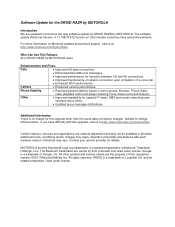
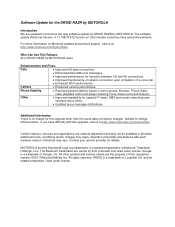
... pleased to change without notice. Used under license. For more information on Motorola updates and product support, visit us at http://www.motorola.com/mydroidrazr
Who Can Use This Release ALL DROID RAZR by MOTOROLA users
Enhancements and Fixes:
Data
Improved 4G data connectivity.
Eliminated false SIM error messages.
Improved performance for transition...
User Manual - Page 5


Note: The micro SIM card may be already inserted in
DROID RAZR DROID RAZR MAXX
some Motorola
XT912 & XT912M
models. Start
3
For other models, you need: see "Take photos" on page 41. • Connect to locate the micro SIM & microSD card slots.
3 Charge fully.
* Optional. Top topics
Check out what your smartphone can
purchase a microSD card separately...
User Manual - Page 9
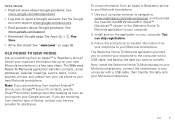
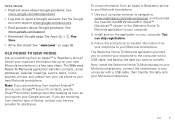
...™ Macintosh™ version of device, contact your Google account. The Welcome Home To Motorola application prompts you to connect your old phone to the computer with a USB cable, then transfer the data onto your Motorola smartphone. The Welcome Home To Motorola application transfers contacts, email addresses, calendar meetings, events, tasks, music, playlists, photos, and...
User Manual - Page 15
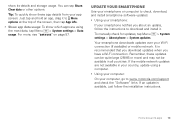
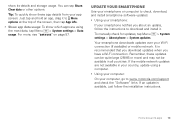
...phone > System updates. Your smartphone downloads updates over your app screen: Just tap and hold an app, drag it . If the mobile... network updates are using a computer.
• Using your computer:
On your computer, go to check, download, and install smartphone software updates:
• Using your smartphone:
If your smartphone notifies you have a Wi-Fi connection...to www.motorola.com/support ...
User Manual - Page 23


... your smartphone may also want to type at all, then use features like auto-complete, auto-correct, and auto-punctuate-tap Menu > System settings > Language & input, then tap next ... to your legal and safety information). Hearing aids
To help you get the best position for use with Mobile Phones" in your ear as normal, and then rotate/move it , then please read the following guidance.
...
User Manual - Page 33
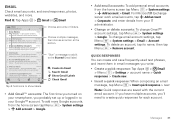
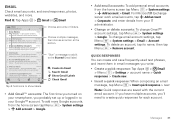
...then tap Menu > Remove account. Here's
the schedule of Feb. 18, 2013 - Motorola Mobility (Google+)
8:44am
Motorola Mobility shared a post on your smartphone, you probably set up or logged in email messages you @...gmail.com
2
Anna Medina
1:51pm
Copy Revisions - Motorola Mobility shared a post. [image]
Abe Baudo
Feb 14
Did you for the next week....
User Manual - Page 72
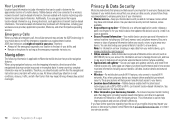
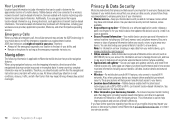
...device, go to www.motorola.com/support • Online accounts-Some mobile devices provide a Motorola online account (such as possible. • Secure Personal Information-Your mobile device can store personal information in your wireless service provider, applications providers, Motorola, and other third-party servers. If you . Mobile devices which are connected to tell the emergency...
User Manual - Page 73


... the rating on it, the following explanation applies. special handling may detect a buzzing, humming, or whining noise. Hearing Aid Compatibility with Mobile Phones
Some Motorola HearingAidCompatibility phones are measured for compatibility with your household waste, or in the amount of . When some hearing devices (hearing aids and cochlear implants), users may apply ...
User Manual - Page 74


...copy any material, please contact your legal advisor. Furthermore, the purchase of Motorola products shall not be more immune your personal needs.
In addition, this mobile phone, use a rated phone successfully. To maintain the published Hearing Aid Compatibility (HAC) rating for this Motorola device may include self-contained applications that present supplemental notices for open...
User Manual - Page 75


... your receipt, bill of sale or other comparable proof of purchase; (b) a written description of the problem; (c) the name of the original Warranty Period.
Motorola Mobility LLC Limited Global Warranty Mobile Phones
Note: GlobalWarrantyThis Limited Warranty is not required for warranty coverage. This Limited Warranty extends only to the first consumer purchaser of the Product...
Similar Questions
How To Turn Off Wifi Search On Droid Razr
(Posted by Jocbiii 9 years ago)
How To Connect Wifi Network In Mobile Model Backflip Mb300
(Posted by lalsmart 9 years ago)

