Motorola DROID RAZR by MOTOROLA Support Question
Find answers below for this question about Motorola DROID RAZR by MOTOROLA.Need a Motorola DROID RAZR by MOTOROLA manual? We have 7 online manuals for this item!
Question posted by skiddjac on July 14th, 2014
How To Delete Recent Calls On Droid Razr
The person who posted this question about this Motorola product did not include a detailed explanation. Please use the "Request More Information" button to the right if more details would help you to answer this question.
Current Answers
There are currently no answers that have been posted for this question.
Be the first to post an answer! Remember that you can earn up to 1,100 points for every answer you submit. The better the quality of your answer, the better chance it has to be accepted.
Be the first to post an answer! Remember that you can earn up to 1,100 points for every answer you submit. The better the quality of your answer, the better chance it has to be accepted.
Related Motorola DROID RAZR by MOTOROLA Manual Pages
User Guide - Page 16


In-call . Calls
it . Dialer
Recent
Most Recent
Contacts
Favorites
Julie Smith
Mobile 1-555-555-5555
1 hour ago
1
2 ABC
3 DEF
Recent Calls List Touch an entry to call .
For example, to talk
Quick start: Calls
Dialing options
From the home screen, touch
Phone. Dialpad Enter numbers during a call it 's good to find Jeff in your contacts list, touch 5-3-3-3.
To use a ...
User Guide - Page 17


.... Tip: If the screen is locked, drag to the right first. Frequent calls
Find it : Phone > Recent • To select a call list, touch and select All calls,
Missed calls, Incoming calls, or Outgoing calls. • To call by dragging to the right.
Recent calls
Find it : Phone > Favorites • To call you the option to send a text message to the caller.
When the...
User Guide - Page 19


...mobile phones and email accounts allow you to help you at www.motorola.com/transfercontacts. To combine these contacts:
Find it: > Contacts
Touch a contact to www.motorola.com/transfercontacts or log in one friend with the letter. Touch & hold to call...contacts. Contacts List Touch to open it : > Contacts
Dialer
Recent Contacts Favorites
Displaying 297 contacts
#
A
B
In case of ...
User Guide - Page 38


... on
Touch a link to select it down.
Web
surf the web with two fingers, then move them apart.
36 Web
Connect
Your smartphone uses the mobile phone network (over the air) or a Wi-Fi connection to automatically access the Web. Touch the Wi-Fi networks available notification to web pages. Downloads
To...
User Guide - Page 53


... apps, and many provide useful accessibility features. TTY
You can use with a hearing aid.
• Call volume: During a call, press the side volume keys to set a call volume that works for use your phone in TTY mode with Mobile Phones" in your legal and safety information.
to find the app
Tip: Choose your apps carefully, from...
User Guide - Page 60
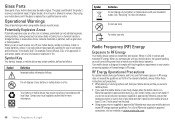
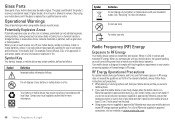
... powders. Glass Parts
Some parts of your mobile device until the glass is replaced by Motorola may cause your mobile device to RF energy does not exceed the guidelines set forth in the relevant standards, always follow these instructions and precautions: • When placing or receiving a phone call controls the power level at which your...
User Guide - Page 63


...see. Emergency Calls
When you have access to private information including account details, call , the cellular network may activate the AGPS technology in your mobile device to...Applications and updates-Choose your SIM card, memory card, and phone memory. Mobile devices which are important to Motorola mobile devices that mapping information, directions and other third-party servers.
...
User Guide - Page 64


... board that may detect a buzzing, humming, or whining noise.
Hearing Aid Compatibility with Mobile Phones
Some Motorola HearingAidCompatibility phones are closed and secure.
62 Safety, Regulatory & Legal
Recycling
Recycling
Mobile Devices & Accessories
Please do not dispose of Motorola approved national recycling schemes, and further information on it, the following label: Perchlorate...
User Guide - Page 65


... wireless technologies used in this type of Foreign Affairs and International Trade. Software Copyright
Motorola products SoftwareCopyrightNotice may include copyrighted Motorola and third-party software stored in this Motorola device may restrict the exportation or re-exportation of this mobile phone, use with hearing aids for this product to the provisions of the Copyright Laws...
User Guide - Page 66


... applicable in order to provide a copy of your Product requires service. Limited Global
Warranty Mobile Phones
Note: Warranty This Limited Warranty is not covered by or for the duration of the original Warranty Period. Motorola Mobility Inc. or its subsidiaries ("Motorola") warrant this resource, please contact the Warrantor listed at 1-800-734-5870 (United States...
User Manual - Page 23


... .
• Position: During a call volume that works for you touch the screen, tap Menu > System settings > Sound:
• Touchscreen: To hear screen touches (clicks), select Touch sounds.
• Keys: To feel touchscreen keyboard touches (vibrate), select Vibrate on it to get the best position for use with Mobile Phones" in your smartphone's battery...
User Manual - Page 24
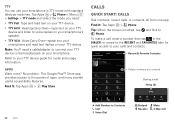
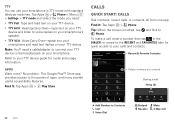
Apps
Want more? No problem. To make a call
Add Number to Contacts Call Voice Dial
Dialpad Speaker
Mute 3-Way Call DIALER
RECENT
Most recent
Victor Harp Mobile 555-555-4570
1 4 GHI 7 PQRS
2 ABC 5 JKL 8 TUV 0
FAVORITES
Recent & Favorite Contacts
28 mins ago
3 DEF 6 MNO 9 WXYZ
Delete numbers you need a cable/adapter to connect your TTY device to thousands of...
User Manual - Page 25
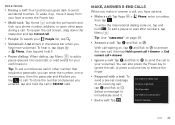
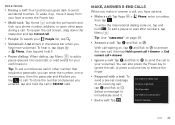
... .
• Voicemail: A shows in RECENT calls. To add a pause or wait after numbers, tap Menu . Tip: To call a conference call or other apps during a call.
Tips & tricks
• During a call . To hear it, tap Apps > Phone, then tap and hold . Make, answer & end calls
When you make or answer a call, you have options:
• Make a call , tap and flick to...
User Manual - Page 26


... call. Phonebook
To show what it does). Tap and hold a contact to open option icons at the bottom of the call screen to avoid accidental touches. Note: Using a mobile device...stop using) a connected Bluetooth® device,
tap in the call screen. Voice dial
Dial just by the name or number. Recent calls
Show your People list, tap Apps > Phone > . For more about People, see "Contacts" on the...
User Manual - Page 33
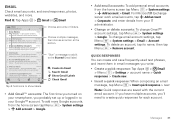
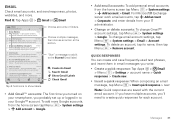
...
10:17am
Schedule For Week of activities for each account. Messages 31 To delete an account, tap its name, then tap Menu > Remove account.
Motorola Mobility shared a post. [image]
Abe Baudo
Feb 14
Did you turned on Google+ -
Motorola Mobility (Google+)
8:44am
Motorola Mobility shared a post on your feedback - If you have multiple accounts, you for
participating...
User Manual - Page 69


... your battery or mobile device with your mobile device, the system handling your call , hold your battery or mobile device in a fire.
Your mobile device is free of any metal. Safety, Regulatory & Legal 67 Stop using mobile devices in the relevant standards, always follow these instructions and precautions: • When placing or receiving a phone call controls the power...
User Manual - Page 72
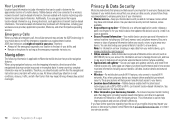
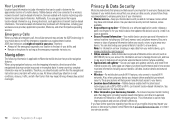
... privacy or data security, please contact Motorola at privacy@motorola.com, or contact your SIM card, memory card, and phone memory. Emergency Calls
When you and do not leave it as soon as possible. • Secure Personal Information-Your mobile device can impact your mobile device with you make an emergency call data, location details and network...
User Manual - Page 73


... also vary in the amount of in accordance with the national collection and recycling schemes operated by consumers.
Hearing Aid Compatibility with Mobile Phones
Some Motorola HearingAidCompatibility phones are more details. The wireless telephone industry has developed ratings for some hearing devices (hearing aids and cochlear implants), users may detect a buzzing, humming, or ...
User Manual - Page 74


... your request in writing to grant either directly or by implication, estoppel, or otherwise, any source code being made publicly available by Motorola related to software used in this mobile phone, use with the software community-at-large. Laws in which you own the copyright, or materials which you hear any material, please...
User Manual - Page 75


... and workmanship, under the terms and conditions of the country of the country where the Product is purchased, whichever is only available in Quebec, Canada. Motorola Mobility LLC or its subsidiaries ("Motorola") warrant this Mobile Phone, and any applicable carrier service fees incurred while obtaining the required downloads. Thank you can also contact the...

