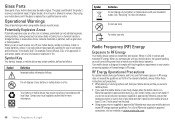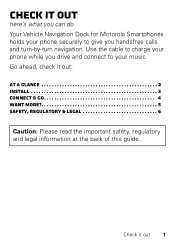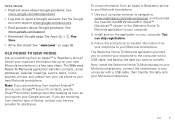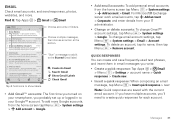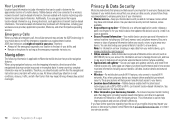Motorola DROID RAZR by MOTOROLA Support Question
Find answers below for this question about Motorola DROID RAZR by MOTOROLA.Need a Motorola DROID RAZR by MOTOROLA manual? We have 7 online manuals for this item!
Question posted by sylviamac69 on July 26th, 2015
Http://bit.ly/xt912manuel
How do I set the music I download as my ringtone or notification?
Current Answers
Answer #1: Posted by TommyKervz on July 26th, 2015 11:14 AM
See instructions on the link below
https://motorola-global-portal.custhelp.com/app/answers/detail/a_id/72015/related/1
Related Motorola DROID RAZR by MOTOROLA Manual Pages
Similar Questions
How To Set Up Voicemail On Droid Razr
(Posted by grngdshu 10 years ago)
How Do I Set My Own Ringtone For My Motorola Electrify 2 Phone
(Posted by jeanbeckom 10 years ago)
Does Motorola Hold The Copy Right For The Mobile Phone
I would just like to know if Motorola holds the copyright or patant for the mobile phone. Since the...
I would just like to know if Motorola holds the copyright or patant for the mobile phone. Since the...
(Posted by acotton5 11 years ago)