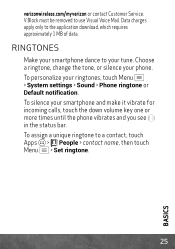Motorola DROID RAZR MAXX HD Support Question
Find answers below for this question about Motorola DROID RAZR MAXX HD.Need a Motorola DROID RAZR MAXX HD manual? We have 3 online manuals for this item!
Question posted by kwhipkey on September 16th, 2013
Settings / Camera, Can Not Text Picture From The Camera Setting, Why Not?
Texts with pictures attached, do not get sent. I was capable of doing this previously, now I can not...
Current Answers
Related Motorola DROID RAZR MAXX HD Manual Pages
Similar Questions
How To Turn On Bluetooth Bypass In Settings On Droid Razr Maxx Hd
(Posted by shlMaiWi 10 years ago)
How To Have Motorola Razrmaxx Read Texts Out Loud
(Posted by Anonymous-133966 10 years ago)
How To Disable Text Message In Status Bar On Droid Razr Maxx Hd
(Posted by Rafltcorn 10 years ago)
Does Motorola Hold The Copy Right For The Mobile Phone
I would just like to know if Motorola holds the copyright or patant for the mobile phone. Since the...
I would just like to know if Motorola holds the copyright or patant for the mobile phone. Since the...
(Posted by acotton5 11 years ago)
How Do I Set Multiple Phone Numbers For One Contact
how do i set multiple phone numbers for one contact in the motorola wx345
how do i set multiple phone numbers for one contact in the motorola wx345
(Posted by allthegoodnamesaretakenagain 12 years ago)