Motorola DROID RAZR MAXX HD Support Question
Find answers below for this question about Motorola DROID RAZR MAXX HD.Need a Motorola DROID RAZR MAXX HD manual? We have 3 online manuals for this item!
Question posted by DJdan on February 17th, 2014
Interference On Razr Maxx When Using Hearing Aid
The person who posted this question about this Motorola product did not include a detailed explanation. Please use the "Request More Information" button to the right if more details would help you to answer this question.
Current Answers
There are currently no answers that have been posted for this question.
Be the first to post an answer! Remember that you can earn up to 1,100 points for every answer you submit. The better the quality of your answer, the better chance it has to be accepted.
Be the first to post an answer! Remember that you can earn up to 1,100 points for every answer you submit. The better the quality of your answer, the better chance it has to be accepted.
Related Motorola DROID RAZR MAXX HD Manual Pages
DROID RAZR HD / MAXX HD - User Guide - Page 16


...be available in all countries. To manually check for updates, tap Apps > Settings > About phone > System updates. If an update is recommended that you download updates when you have left. ...have a Wi-Fi connection.
If the mobile network updates are using a computer.
• Using your computer:
On your Wi-Fi connection (if available) or mobile network. At the top, tap the list...
DROID RAZR HD / MAXX HD - User Guide - Page 17


..., Wi-Fi, Bluetooth, GPS, Mobile data, Airplane mode, and Phone lock settings, swipe the home screen right to go to
move , delete, or open Quick settings. Control & customize
Quick start: Control & customize
Take control of your smartphone what you can also tap in the touch. Use simple gestures to Quick settings. Swipe right...
DROID RAZR HD / MAXX HD - User Guide - Page 19


... keys help . Or, say "Call" and then a contact name or phone number. To wake up the touchscreen, just press the Power key again....sleep by pressing the Power key. To dial, say a command like using a speakerphone.
• Dialing and commands: Tap Apps > Voice Commands...
• Ringer volume: Press the keys in the home screen to hear, tap Apps > Voice Commands, then tap at the top right.
18...
DROID RAZR HD / MAXX HD - User Guide - Page 21


... right to go to all calendars
Change the icon or name.
Quick settings
Phone ringtone DROID Rollin
Wi-Fi Connect to available networks
Bluetooth Connect to available devices
GPS Turn on to navigate & map
Mobile data Data plan is in use your smartphone could automatically reply to accept it or remove it and tap...
DROID RAZR HD / MAXX HD - User Guide - Page 24


...; Store app provides access to thousands of compatibility (see "Hearing Aid Compatibility with Mobile Phones" in TTY mode with hearing aids. If your smartphone's box has "Rated for Hearing Aids" printed on it, then please read text replies on your TTY device. You may have been rated for use your smartphone in your legal and safety information).
Refer to...
DROID RAZR HD / MAXX HD - User Guide - Page 25


Find it: Tap Apps > Phone Tip: When the screen is locked, tap and flick to your calls and contacts. DIALER
RECENT
Most recent
Victor Harp Mobile 555-555-4570
1 4 GHI 7 PQRS
2 ABC 5 JKL 8 TUV 0
FAVORITES
...then tap in the DIALER, or swipe to the RECENT and FAVORITES tabs for your confirmation). To hear it away from one or two pauses, then the passcode and # before you can enter the ...
DROID RAZR HD / MAXX HD - User Guide - Page 27


...; device,
tap in the
Phone app tap Menu > Settings > Voicemail settings. If you tap .
Multiple calls & conference calls
During a call, you can also download a video conferencing app from your status bar. Always obey the laws and drive safely. To join the calls after the second call . Note: Using a mobile device or accessory while...
DROID RAZR HD / MAXX HD - User Guide - Page 57


...use limit, you can also turn off .
Share with NFC
Near Field Communication (NFC) lets you share your smartphone's features will notify you when you reach the limit (and many of the red bar up or down to set when your phone.
Touch an app to change your mobile... & transfer
when you want mobile data turned off background data use a lot of data might also use . Tip: Apps that NFC...
DROID RAZR HD / MAXX HD - User Guide - Page 68
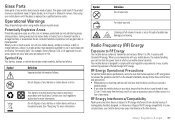
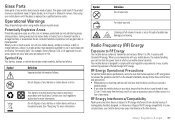
...using your battery or mobile device in a fire. When you use in your mobile device may cause interference with other devices. Contact your mobile device, and do not touch or attempt to remove.
When it is replaced by a qualified service center. Your mobile...; When placing or receiving a phone call, hold your mobile device just like you would a
landline phone. • If you communicate ...
DROID RAZR HD / MAXX HD - User Guide - Page 71


... data security, please contact Motorola at [email protected], or contact your SIM card, memory card, and phone memory. Use your device's security and lock features, where available. • Keep software up to dry your mobile device that privacy and data security are consistent with what you make an emergency call data, location...
DROID RAZR HD / MAXX HD - User Guide - Page 72


.... If the box for your particular model has "Rated for Hearing Aids" printed on hearing aid compatibility. Some hearing devices are likely to generate less interference to determine if you have the rating on their hearing devices. It is important to try the different features of this mobile phone, use an internal, permanent backup battery on the box. Results will...
DROID RAZR HD / MAXX HD - User Guide - Page 73


... important step toward enjoying your hearing aid is the better/higher of the two ratings. (Note that present supplemental notices for open source packages used in this Motorola mobile device, you find results for product or software updates and allows you are authorized or legally permitted to experience interference noise from mobile phones. The more usable with...
DROID RAZR HD / MAXX HD - User Guide - Page 74


... the
Safety, Regulatory & Legal 73
If the Product is still not functioning properly after making use , for a period of ONE (1) YEAR from the date of retail purchase by the original...(TTY/TDD United States for hearing impaired), or 1-800-461-4575 (Canada).
Thank you have Service&Repairs questions or need to new Products which accompany such Mobile Phone ("Product") against defects in ...
DROID RAZR HD / MAXX HD - User Guide - Page 77


...
Motorola Mobility LLC Copyright&Trademarks Consumer Advocacy Office 600 N US Hwy 45 Libertyville, IL 60048 www.motorola.com Note: Do not ship your product to change or modify any information or specifications without notice or obligation. Used under license. Caution: Motorola does not take responsibility for details. Product ID: DROID RAZR HD (Model XT926) and DROID RAZR MAXX HD...
DROID RAZR HD / MAXX HD - Getting Started Guide (EN) - Page 3


... TOUCHSCREEN 16 HOME SCREEN 17 NOTIFICATIONS 18 APPS SCREEN 19 MAKE & ANSWER CALLS 20 CONTACTS 22 VOICEMAIL 23 RINGTONES 25 Wi-Fi 26 BLUETOOTH 28 HEARING AID COMPATIBILITY INFORMATION . . . . . 29 APPS & FEATURES 30 VERIZON APPS 30 GOOGLE PLAY 30 WEBTOP APPLICATION 31 MOTOCAST 32
1
CONTENTS
DROID RAZR HD / MAXX HD - Getting Started Guide (EN) - Page 10


... will work seamlessly as long as contacts, text messages, and call history. The limits and guidelines include a substantial safety margin designed to another and your mobile phone number, calling plan, account information, and content, such as you have a compatible device and service plan. You can move the 4G Micro SIM Card from...
DROID RAZR HD / MAXX HD - Getting Started Guide (EN) - Page 11


... battery should only be replaced by a Motorola-approved service facility. Note: This product uses a non-removable battery. A microSD memory card is pre-installed in .*
Note:... and XT912W models. Any attempt to locate the
micro SIM & microSD card slots.
3 Charge up.
3 H
5.5 H
DROID RAZR DROID RAZR MAXX
* Optional. For other models, you can purchase a microSD card separately, if desired.
DROID RAZR HD / MAXX HD - Getting Started Guide (EN) - Page 31


... technologies that have questions about return or exchange policies, consult your service provider or phone retailer.
29
BASICS HEARING AID COMPATIBILITY INFORMATION
This phone has been tested and rated for use with hearing aids for some newer wireless technologies used in different locations, using your hearing aid or cochlear implant, to determine if you have not been tested yet for...
DROID RAZR HD / MAXX HD - Getting Started Guide (EN) - Page 46


... looks like a slim laptop, but comes to life when you dock your smartphone into a navigation device, a mobile cloud computing powerhouse, an HD media hub, or a stereo system. Note: These accessories are available for purchase at Verizon Wireless locations. Watch ...of accessories that turn your smartphone. ACCESSORIES
ACCESSORIES The Total Package starts with DROID RAZR or DROID RAZR MAXX.
DROID RAZR HD / MAXX HD - Getting Started Guide (EN) - Page 49


... DROID is a trademark of Motorola Trademark Holdings, LLC. Used under... © 2012 Motorola Mobility, Inc. If you ...DROID RAZR and DROID RAZR MAXX (Model XT912) Manual Number: 68017140001-A
47 MOTOROLA and the Stylized M Logo are trademarks of Lucasfilm Ltd. Consumer Advocacy Office 600 N US Hwy 45 Libertyville, IL 60048 www.motorola.com Note: Do not ship your service provider for hearing...
Similar Questions
Droid Razr Maxx With Ics Cannot Connect To Unsecured Open Wifi
(Posted by KITvikramja 9 years ago)
Voice Typing Tricks Tips How To Use Droid Razr Maxx Hd
(Posted by siefr 10 years ago)

